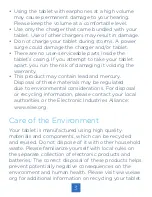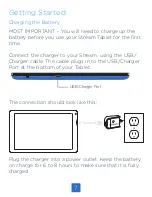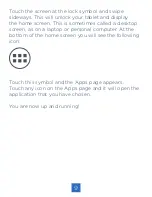17
Delete:
Deletes the selected photo.
Slideshow:
Enables a photo slideshow of available
pictures.
Edit:
Opens a photo editor.
Crop:
Allows you to crop the image.
Set Picture As:
Allows you to set the image as
wallpaper on the home screen.
Details:
Displays the full details of the image such as
file name and date created.
Print:
Send the image to an available wireless printer.
The Email application allows you to access an external
POP3 or IMAP email account provider such as Yahoo
or Gmail.
Note: Before setting up your email, please ensure that
you are connected to Wi-Fi. If you do not already
know your email settings (POP3, IMAP, etc) you can
obtain them from your email provider.
1. Tap the Email app.
2. An email setting guide to help you get your account
set up.
3. Enter your email account address and password.
4. Tap the next button, choose your email type; POP3
or IMAP.
5. Tap next button to check the email settings.
6. Enter the account name and the email sender’s
(your) name, tap finish.
7. If the mailbox is available, it will enter into your
inbox.