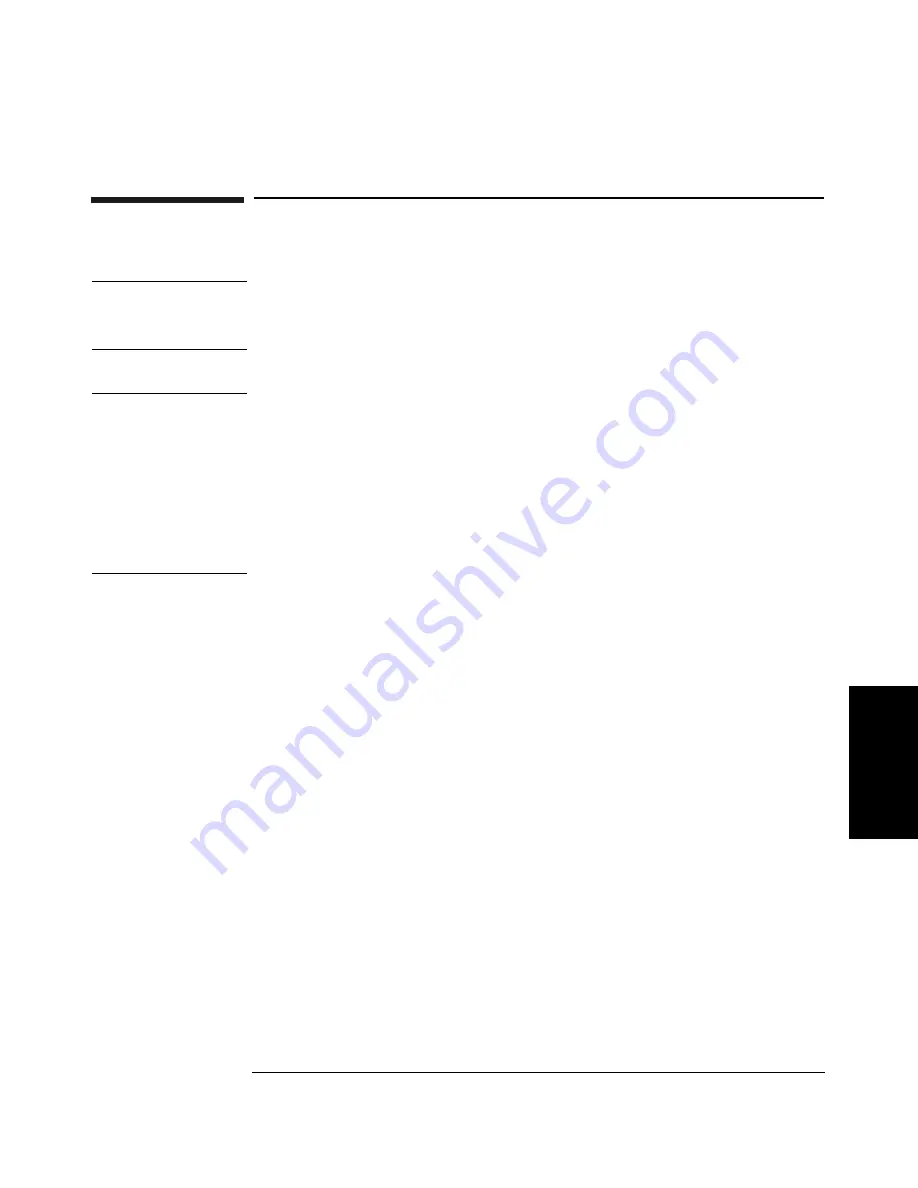
Removal and Replacement
Service Access
Chapter 5
5-5
Re
m
o
va
l a
n
d
R
ep
lace
ment
Service Access
WARNING
Disconnect the power cord before taking the jukebox apart to
prevent possible electrical shock.
CAUTION
Do not switch off power to the jukebox until you are sure the SCSI bus is
inactive
. Switching off the jukebox when the SCSI bus is active can
cause data loss and/or indeterminate bus states.
When servicing the jukebox, be sure that disk cartridges are not moved
from their original slot locations. If you need to remove the cartridges,
record their slot locations and orientation so they can be replaced to their
original positions.
Removing the Right, Left, and Rear Access Panels
1. Turn power off and unplug the power cord from the power source.
2. Refer to Figure 5-1 for the location of the mounting screws on the
panel you want to remove.
• the left-side panel does not use any fastening screws
• the right-side panel has one combination slotted/Torx screw on the
bottom edge
• the rear panel has eight T-20 screws on its perimeter
Summary of Contents for Surestore 160ex - Optical Jukebox
Page 10: ...TOC x Contents ...
Page 14: ...Tables TOC xiv ...
Page 15: ...Chapter 1 1 1 Product Information 1 Product Information ...
Page 26: ...Product Information Environmental Specifications Chapter 1 1 12 ...
Page 27: ...Chapter 2 2 1 Installation 2 Installation ...
Page 30: ...Installation Identifying Controls and Features Chapter 2 2 4 Figure 2 2 Left Side ...
Page 47: ...Chapter 3 3 1 Operation and Configuration 3 Operation and Configuration ...
Page 75: ...Chapter 4 4 1 Troubleshooting and Diagnostics 4 Troubleshooting and Diagnostics ...
Page 122: ...Troubleshooting and Diagnostics Running an Internal Test Chapter 4 4 48 ...
Page 123: ...Chapter 5 5 1 Removal and Replacement 5 Removal and Replacement ...
Page 129: ...Removal and Replacement Service Access Chapter 5 5 7 Removal and Replacement Front Panel ...
Page 188: ...Removal and Replacement Replaceable Parts Chapter 5 5 66 Figure 5 43 Exploded View 1 of 3 ...
Page 190: ...Removal and Replacement Replaceable Parts Chapter 5 5 68 Figure 5 45 Exploded View 3 of 3 ...
Page 192: ...Removal and Replacement Replaceable Parts Chapter 5 5 70 Figure 5 47 Rope and Pulley System ...
Page 193: ...Chapter 6 6 1 Theory of Operation 6 Theory of Operation ...
Page 218: ...Theory of Operation Optical Drive Mechanism Chapter 6 6 26 ...
Page 219: ...Appendix A A 1 Safety and Regulatory A Safety and Regulatory Information ...
































