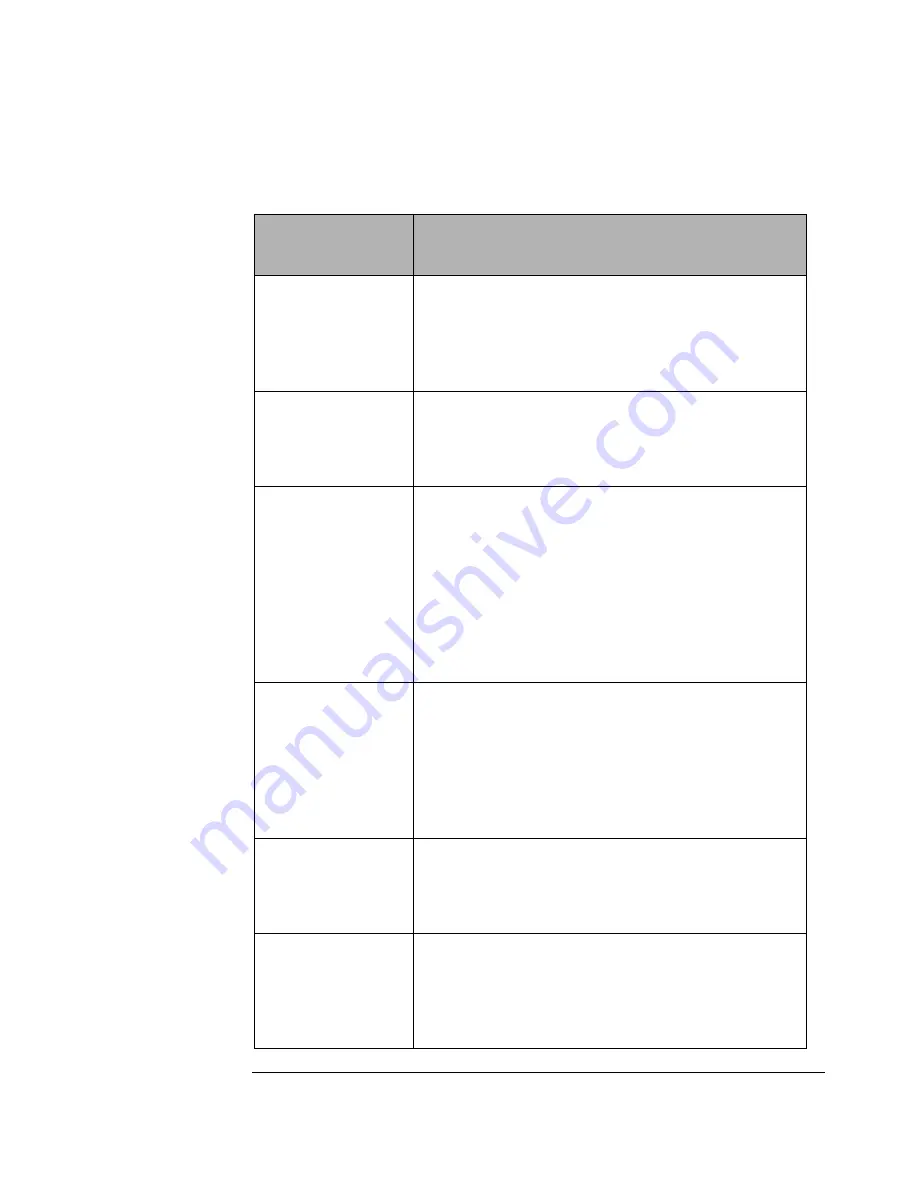
Operation and Configuration
Setting an Operating Configuration
Chapter 3
3-22
SCSI LOG
ON/OFF
Toggles between
ON
and
OFF
. If set to
ON
, SCSI
states are tracked and saved to a log. If set to
OFF
, SCSI states are not tracked or saved. The
default configuraion is
OFF
and should remain
OFF
during normal operation.
SECURE ON/OFF
Toggles between
ON
and
OFF
. If set to
ON
,
loading and ejecting disks is disabled. If set to
OFF,
loading and ejecting disks is enabled. The
default configuration is ON.
SECURE MAIL
OUT/IN
Determines the orientation of the mailslot
when the SECURE configuration is set to ON.
Toggles between OUT and IN. If set to OUT, the
mailslot remains in its normal configuration. If
set to IN, the mailslot rotates inwards, making
the mailslot inaccessible. The default
configuration is OUT??
POWER SECURE
ON/OFF
Toggles between
ON
and
OFF
. If set to
ON
, the
selection of the
SECURE MS
configuration is
retained through power cycling (or power
outage). If set to
OFF,
the jukebox returns to
the default setting of this configuration after a
power cycling. The default setting of this
configuration is
OFF
).
REP RECOVERED
ON/OFF
Toggles between
ON
and
OFF
. If set to
ON
,
recovered errors are reported. If set to
OFF
,
recovered errors are not reported. Default
setting is
ON
.
CONF40 ON/OFF
Toggles between
ON
and
OFF
. If set to ON,
Select Inquiry Mode
ON
selects standard
inquiry mode. If set to OFF, Select Inquiry
Mode ON selects downloadable inquiry mode.
Default is
OFF
.
Table 3-1
Configuration Choices
Configuration
Name
Description
Summary of Contents for Surestore 160ex - Optical Jukebox
Page 10: ...TOC x Contents ...
Page 14: ...Tables TOC xiv ...
Page 15: ...Chapter 1 1 1 Product Information 1 Product Information ...
Page 26: ...Product Information Environmental Specifications Chapter 1 1 12 ...
Page 27: ...Chapter 2 2 1 Installation 2 Installation ...
Page 30: ...Installation Identifying Controls and Features Chapter 2 2 4 Figure 2 2 Left Side ...
Page 47: ...Chapter 3 3 1 Operation and Configuration 3 Operation and Configuration ...
Page 75: ...Chapter 4 4 1 Troubleshooting and Diagnostics 4 Troubleshooting and Diagnostics ...
Page 122: ...Troubleshooting and Diagnostics Running an Internal Test Chapter 4 4 48 ...
Page 123: ...Chapter 5 5 1 Removal and Replacement 5 Removal and Replacement ...
Page 129: ...Removal and Replacement Service Access Chapter 5 5 7 Removal and Replacement Front Panel ...
Page 188: ...Removal and Replacement Replaceable Parts Chapter 5 5 66 Figure 5 43 Exploded View 1 of 3 ...
Page 190: ...Removal and Replacement Replaceable Parts Chapter 5 5 68 Figure 5 45 Exploded View 3 of 3 ...
Page 192: ...Removal and Replacement Replaceable Parts Chapter 5 5 70 Figure 5 47 Rope and Pulley System ...
Page 193: ...Chapter 6 6 1 Theory of Operation 6 Theory of Operation ...
Page 218: ...Theory of Operation Optical Drive Mechanism Chapter 6 6 26 ...
Page 219: ...Appendix A A 1 Safety and Regulatory A Safety and Regulatory Information ...
































