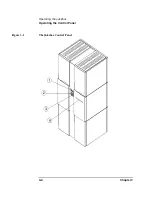3-2
Chapter 3
Operating the Jukebox
Overview of This Chapter
Overview of This Chapter
This chapter gives information on the following topics:
•
operating the control panel
•
using the selection buttons
•
interpreting messages which appear in the display window
•
loading optical disks into the jukebox
•
ejecting optical disks from the jukebox
•
entering the administration menu password
•
changing the administration menu password
•
setting SCSI IDs or logical unit numbers (LUNs)
•
setting configurations
•
retrieving performance information
•
running tests (for service use)
•
using online repair (for service use only)
•
troubleshooting
Summary of Contents for SureStore 220mx
Page 10: ...x Figures ...
Page 12: ...xii Tables ...
Page 13: ...Chapter 1 Setting up the Disk Drive Setting Up the Jukebox 1 Setting Up the Jukebox ...
Page 35: ...Using Optical Disks 2 Using Optical Disks ...
Page 41: ...Operating the Jukebox 3 Operating the Jukebox ...
Page 81: ...Supplies and Customer Support A Supplies and Customer Support ...
Page 89: ...Operation on a SCSI Bus B Operating This Jukebox on a SCSI Bus ...
Page 107: ...Safety and Regulatory Information C Safety and Regulatory Information ...
Page 112: ...C 6 Safety and Regulatory Information Declaration of Conformity Declaration of Conformity ...