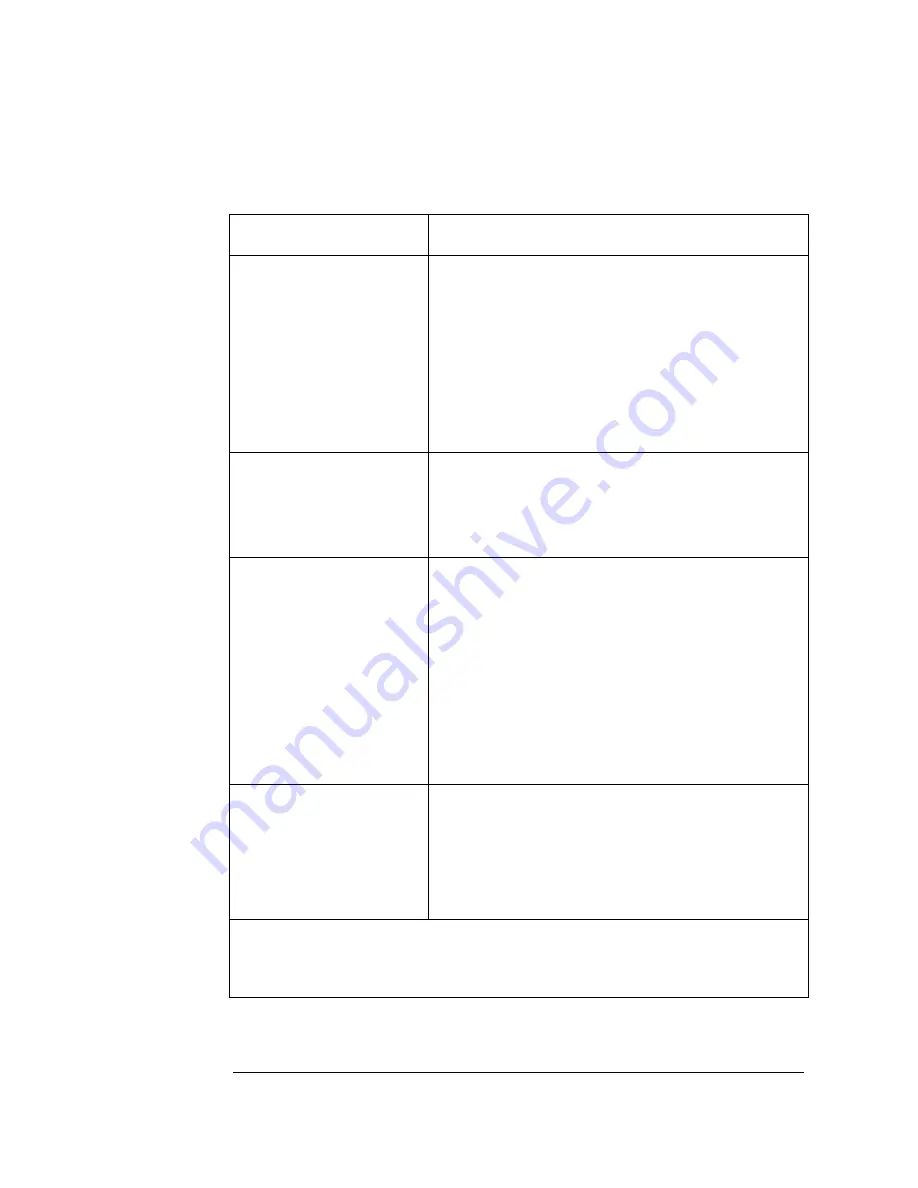
3-36
Chapter 3
Operating the Jukebox
Troubleshooting
Table 3-4
Troubleshooting
Problem
What to do
Jukebox won’t power on.
•
Ensure that power cord connections are tight.
•
Ensure that the power switch is ON (located on
the lower right side of the jukebox rear panel).
•
Ensure that the power outlet is operating.
•
Replace the power cord with a known good one.
•
If steps above are unsuccessful, call your service
representative.
Poweron selftest failed
and
DEVICE FAILED
displays
•
Power cycle the jukebox.*
•
If the poweron test continues to fail, press
ENTER
, write down the displayed error code, and
call your service representative.
DEVICE FAILED
displays.
Hardware Error #61
(External SCSI cables) is
reported.
•
Ensure that only one SCSI device type
(single-ended OR differential) exists on the SCSI
bus.
•
Verify that the SCSI interface selection switch is
set correctly (either single-ended or differential).
•
Verify that the terminator is the correct type
(single-ended or differential).
•
If steps above are unsuccessful, call your service
representative.
Power to the jukebox
failed while a disk was in
the drive and the display
did not return to
READY
after the power came back
on.
•
Power cycle the jukebox.*
•
If
READY
does not display (poweron test is
unsuccessful), switch off the power. Do not move
the unit! Moving the unit risks damaging the
optical drive. Call your service representative.
*
Ensure that the SCSI bus is inactive before removing power to the jukebox.
Removing power to a device on an active SCSI bus can cause data loss and/or
problems with the SCSI interface.
Summary of Contents for SureStore 220mx
Page 10: ...x Figures ...
Page 12: ...xii Tables ...
Page 13: ...Chapter 1 Setting up the Disk Drive Setting Up the Jukebox 1 Setting Up the Jukebox ...
Page 35: ...Using Optical Disks 2 Using Optical Disks ...
Page 41: ...Operating the Jukebox 3 Operating the Jukebox ...
Page 81: ...Supplies and Customer Support A Supplies and Customer Support ...
Page 89: ...Operation on a SCSI Bus B Operating This Jukebox on a SCSI Bus ...
Page 107: ...Safety and Regulatory Information C Safety and Regulatory Information ...
Page 112: ...C 6 Safety and Regulatory Information Declaration of Conformity Declaration of Conformity ...
















































