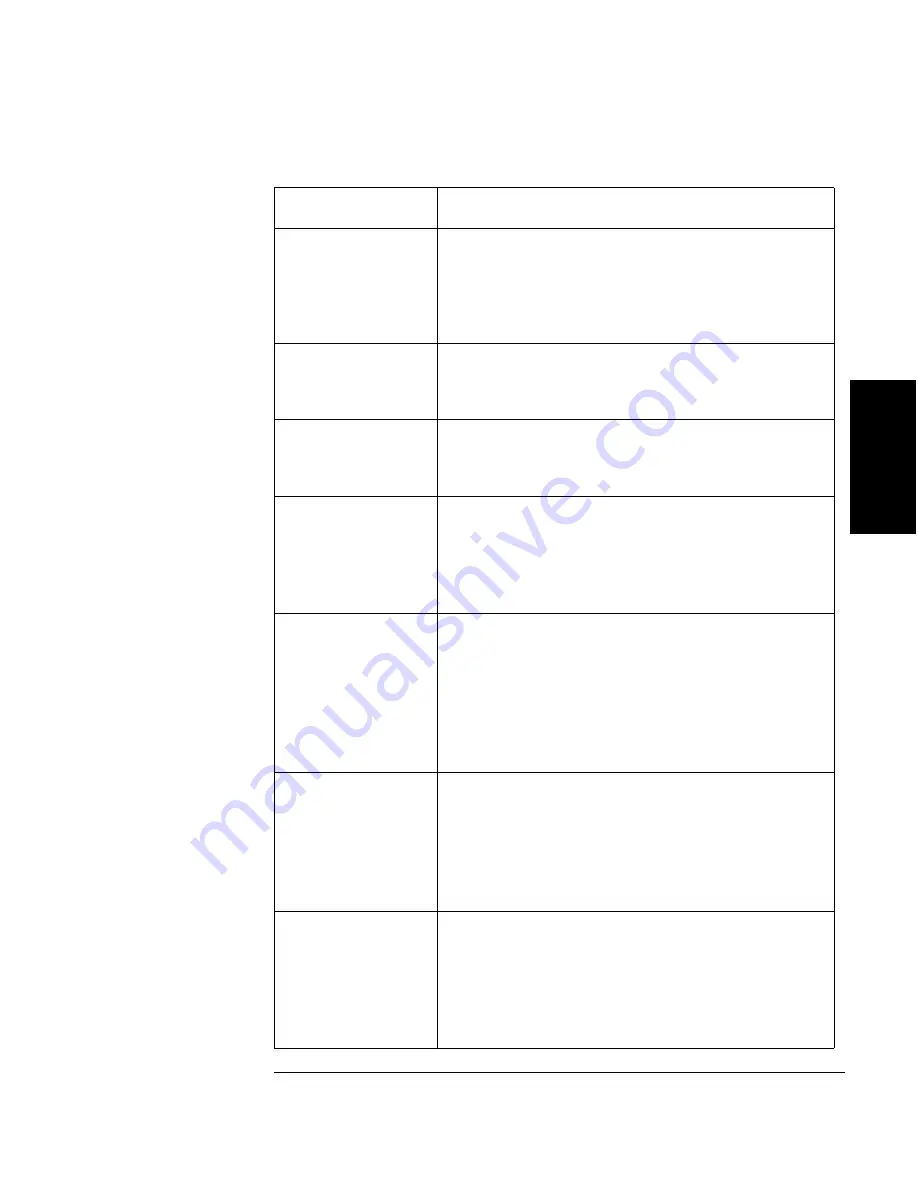
Chapter 3
3-31
Operating the Jukebox
Running an Internal Test
Op
eratin
g th
e
Ju
kebo
x
FIND PLUNGE
HOME
Calibrates the disk transport mechanism, establishes the
mechanism’s orientation, and determines the reference
points in the picker travel path. Assumes that the
mechanics and servo system are functional. No disks
are required.
FIND VERT HOME
Recalibrates the vertical position of the disk transport
mechanism and verifies that the vertical path is clear.
No disks are required
.
FIND XLATE
HOME
Calibrates the reference points for the side-to-side
motion of the disk transport mechanism. No disks are
required
.
VERTICAL
ENCODER
Moves the disk transport mechanism down to the lower
stop, moves it back up a short distance, and then moves
it back down. On the second downward motion the
number of digital pulses is counted and verified.
Returns
PASS
/
FAIL
. No disks are required
.
EMPTY DRIVES
Used by service personnel only. Do not run this test if
the jukebox contains disks with file system data on
them
.
Moves disks out of the drive mechanism(s) and
returns them to their home storage slot locations if the
locations are known. If the home storage location is not
known, the jukebox moves the disks into the first
available empty storage slot
.
EMPTY PICKER
Used by service personnel only. Do not run this test if
the jukebox contains disks with file system data on
them
.
Moves a disk from the disk transport mechanism
to its home storage slot location if that location is
known, otherwise the disk is placed into the first
available empty storage slot
.
FILL PICKER
Used by service personnel only. Do not run this test if
the jukebox contains disks with file system data on
them
.
Moves a disk into the disk transport mechanism
from the first storage slot containing a disk. This test
must be run twice to fill both containers in the disk
transport mechanism.
Test Name
Description
Summary of Contents for Surestore 660ex - Optical Jukebox
Page 10: ...x Figures ...
Page 12: ...xii Tables ...
Page 13: ...1 Setting Up the Jukebox ...
Page 35: ...Using Optical Disks 2 Using Optical Disks ...
Page 41: ...Operating the Jukebox 3 Operating the Jukebox ...
Page 81: ...Supplies and Customer Support A Supplies and Customer Support ...
Page 96: ...A 16 AppendixA Supplies and Customer Support Warranty ...
Page 97: ...Operation on a SCSI Bus B Operating This Jukebox on a SCSI Bus ...
Page 117: ...Safety and Regulatory Information C Safety and Regulatory Information ...
Page 122: ...C 6 Safety and Regulatory Information Declaration of Conformity Declaration of Conformity ...
































