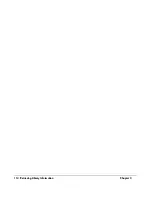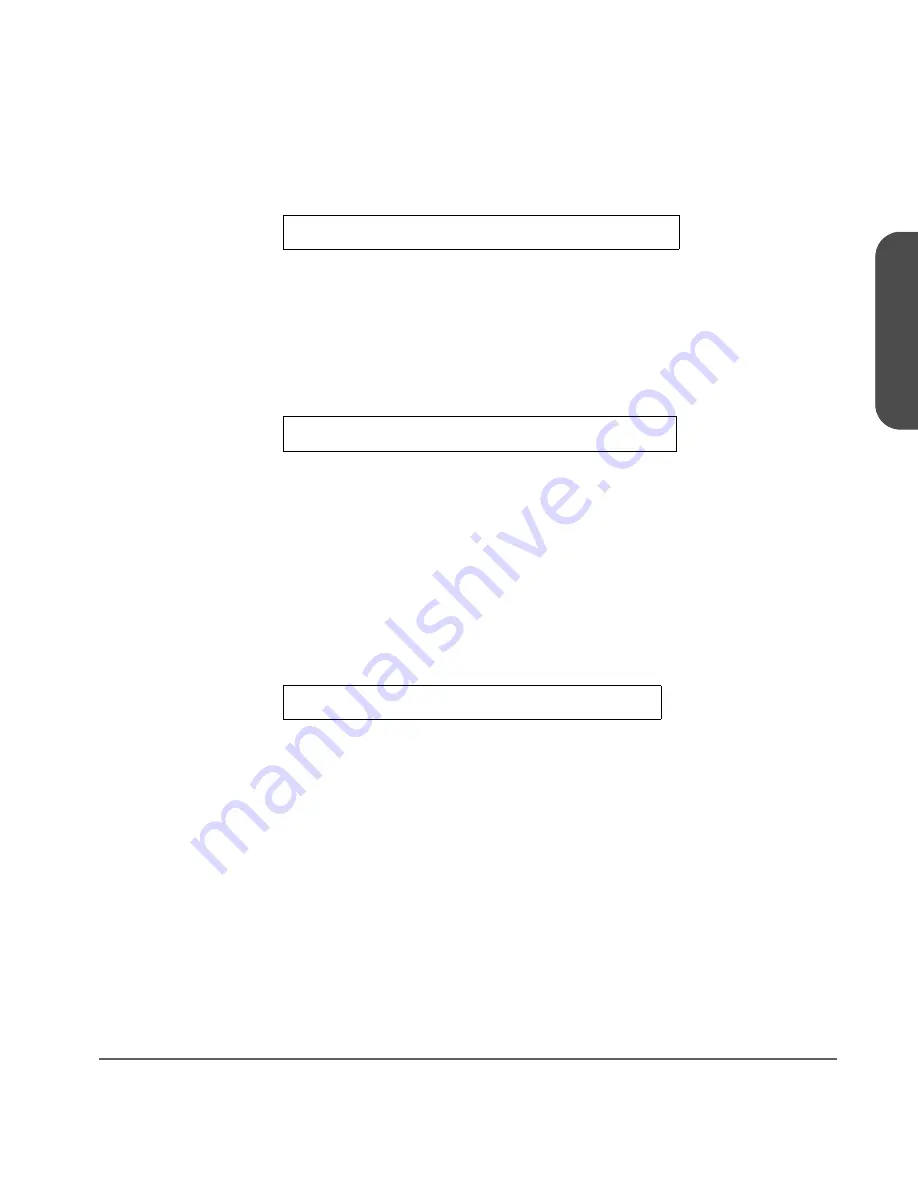
Chapter 3
Retrieving Library Information 113
Ch
ap
ter
3
Date and Time
Access this menu to view the library’s settings for the date, time, and time
zone. Use the
[Powered]
key to display the date and time of the last power on.
(See
page 108
for setting the date and time.)
Firmware Revisions
From the
Firmware Revisions
menu, you can view information about the
following (see
page 176
for upgrading firmware):
■
Library
■
Tape drives
■
Fibre Channel
Power Supplies
From the
Power Supplies
menu, you can view information about the status of
your power supply and whether or not your library contains a redundant
power supply.
Main Menu -> Information -> Date and Time
Main Menu -> Information -> Firmware Revisions
Main Menu -> Information -> Power Supplies
Summary of Contents for Surestore E Tape Library Model 2/20
Page 1: ...hp surestore tape library 2 20 4 40 6 60 8 80 and 10 100 series user s guide ...
Page 2: ......
Page 6: ...4 Updates hp surestore tape library ...
Page 12: ...10 ...
Page 116: ...114 Retrieving Library Information Chapter 3 ...
Page 182: ...180 Upgrading Firmware Chapter 5 ...
Page 222: ...220 Library Error Codes Appendix ...
Page 236: ...234 ...
Page 237: ......