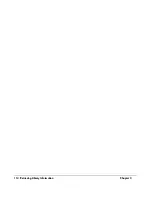122 Understanding Error States
Chapter 4
Drive online
pending
Drive(s) are present and powered
up, but have outdated firmware.
■
Update drive firmware. (See
Upgrading Firmware
on
page 176.)
Drive firmware
mismatch
Drives are present and powered up,
but have different revisions of
firmware.
■
Update drive firmware. (See
Upgrading Firmware
on
page 176.)
Drive needs
cleaning
One or more drives need cleaning.
■
Clean the drive(s). (See
Cleaning a
Drive
on page 87.)
Drive critical error
A critical error has occurred on a
drive.
■
Check the
Drive Event Log
from the
front panel or RMC Web-Based
Library Administrator pages for
possible causes.
■
Contact your service
representative.
Drive not on Fibre
Channel
Drive(s) are detected by library
controller, but are not detected by
any of the Fibre Channel
controllers.
■
Verify that Fibre Channel is your
intended configuration.
■
Verify that cabling is set up
correctly.
■
Verify that there are no broken or
bent pins on the SCSI cables (for
standard performance Fibre
Channel controller only).
■
Tighten all SCSI cables and power
cycle the library.
■
If problem persists, replace the
SCSI cables.
■
Contact your service
representative.
Table 18
Partial Availability Conditions
Library Status
Cause
Solution
Summary of Contents for Surestore E Tape Library Model 2/20
Page 1: ...hp surestore tape library 2 20 4 40 6 60 8 80 and 10 100 series user s guide ...
Page 2: ......
Page 6: ...4 Updates hp surestore tape library ...
Page 12: ...10 ...
Page 116: ...114 Retrieving Library Information Chapter 3 ...
Page 182: ...180 Upgrading Firmware Chapter 5 ...
Page 222: ...220 Library Error Codes Appendix ...
Page 236: ...234 ...
Page 237: ......