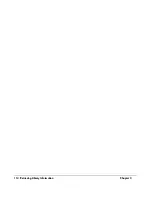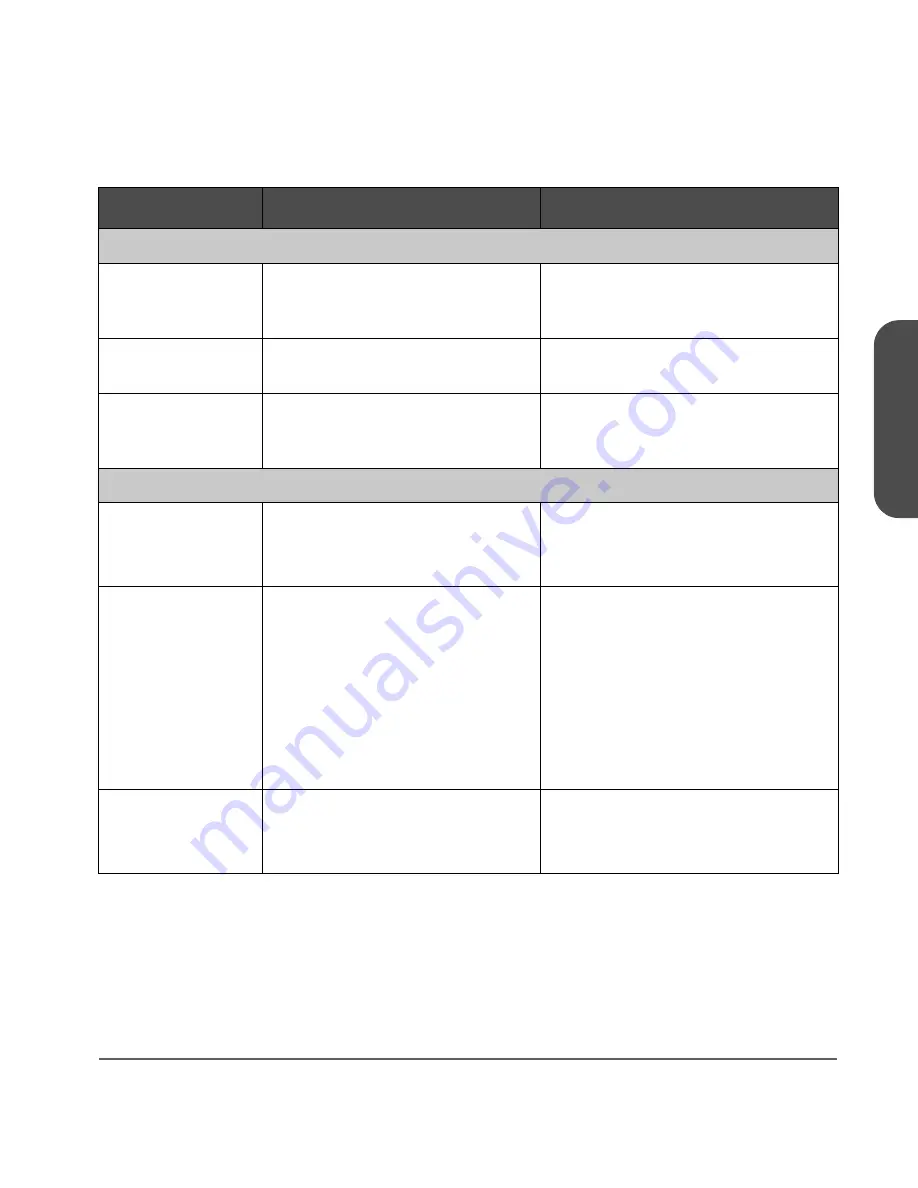
Chapter 4
Understanding Error States 123
Chapter 4
Magazine/Mailslot
Magazine(s)
missing
Library could not detect all the
magazines.
■
Ensure that all magazines are
present and correctly installed.
(See
Figure 37
on page 82.)
Incompatible
magazine(s)
The magazine is incompatible with
the drive type.
■
Ensure that you use the correct
magazine for your drive type.
Mailslot open
Mailslot drawer is open. The library
robotics will not move until the
mailslot is closed.
■
Ensure that the mailslot drawer is
closed.
Cards
RMC not present
Library could not detect the remote
management card.
■
Power cycle the library.
■
Contact your service
representative.
Slave card not
present
Library could not detect the library
slave controller cards.
Note:
Slave controller cards are
required in all but the lowest level of
the library.
■
Verify that there is a slave card
present in all but the lowest level of
the library.
■
Verify that the cards are properly
seated.
■
Power cycle the library.
■
Contact your service
representative.
Remote
management card
failed
Remote management card failed
power-up test.
■
Power cycle the library.
■
Contact your service
representative.
Table 18
Partial Availability Conditions
Library Status
Cause
Solution
Summary of Contents for Surestore E Tape Library Model 2/20
Page 1: ...hp surestore tape library 2 20 4 40 6 60 8 80 and 10 100 series user s guide ...
Page 2: ......
Page 6: ...4 Updates hp surestore tape library ...
Page 12: ...10 ...
Page 116: ...114 Retrieving Library Information Chapter 3 ...
Page 182: ...180 Upgrading Firmware Chapter 5 ...
Page 222: ...220 Library Error Codes Appendix ...
Page 236: ...234 ...
Page 237: ......