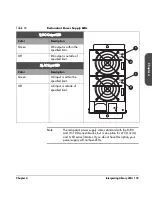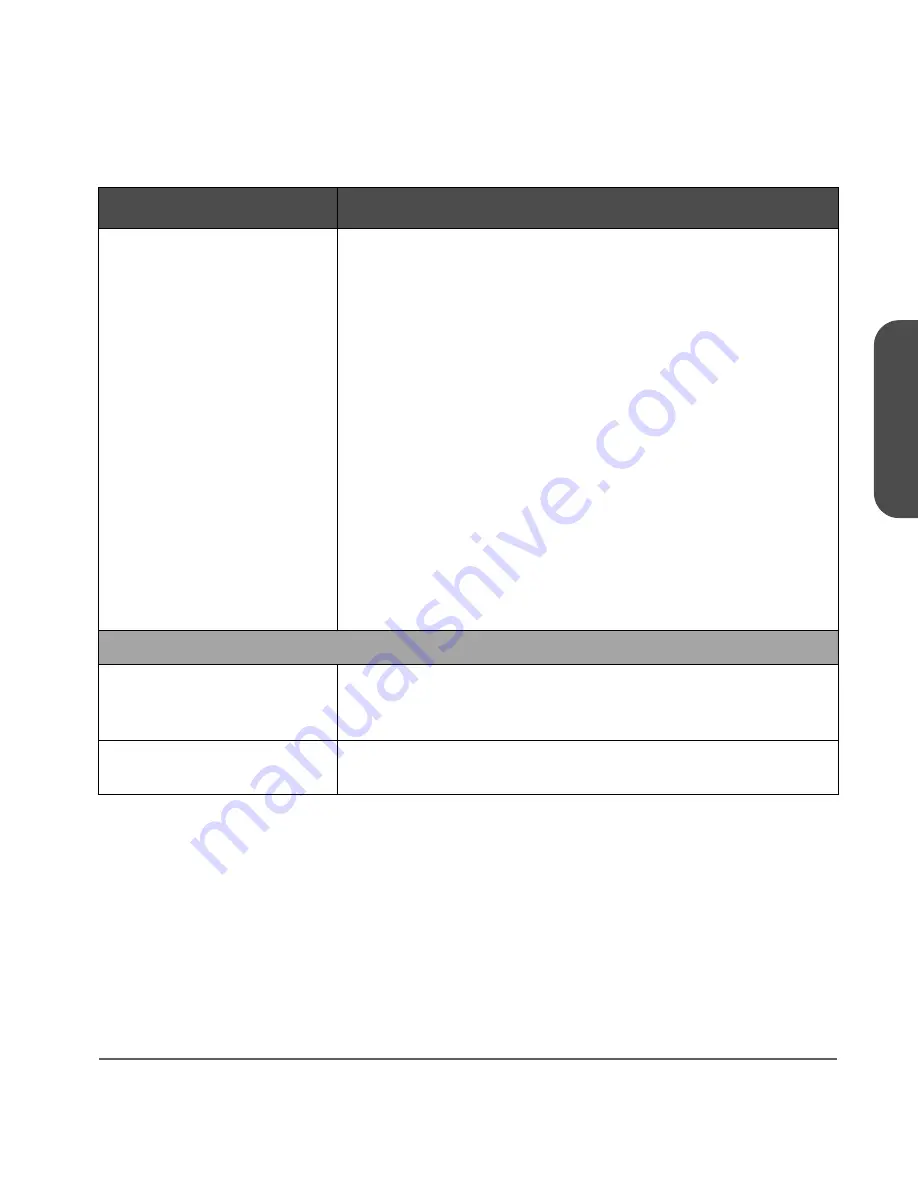
Chapter 4
Troubleshooting Common Problems 149
Chapter 4
The library is not efficiently
backing up data.
■
Check the network bandwidth from the host computer.
■
Check that the library’s drive(s) are on their own SCSI bus and
not daisy-chained to another tape drive or the hard drive.
■
Check that the server and file system have the processing
power and memory needed to stream the tape drive.
■
Ensure that the drive is clean. (See
Cleaning a Drive
on
page 87.)
■
Try a new tape. A marginal tape can cause performance
problems due to bad spots on the tape requiring retries.
■
Ensure that the backup software is using fixed-length records
(or blocks) to maximize throughput and has not defaulted to a
smaller record size. (64K should be sufficient.)
■
Ensure that the data is being compressed, however do not turn
on both software and hardware compression.
■
Check the size of the files. Backing up several small files can
impact performance.
Operations
Cannot remember the
administration menu
password.
■
Contact your service representative.
Need to abort internal test
cycle.
■
Press
[STOP]
. The current test loop completes, then the test stops.
It may take a few minutes to stop the current test loop.
Table 27
Troubleshooting Table
Problem
Solution
Summary of Contents for Surestore E Tape Library Model 2/20
Page 1: ...hp surestore tape library 2 20 4 40 6 60 8 80 and 10 100 series user s guide ...
Page 2: ......
Page 6: ...4 Updates hp surestore tape library ...
Page 12: ...10 ...
Page 116: ...114 Retrieving Library Information Chapter 3 ...
Page 182: ...180 Upgrading Firmware Chapter 5 ...
Page 222: ...220 Library Error Codes Appendix ...
Page 236: ...234 ...
Page 237: ......