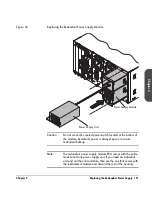162 Removing and Replacing Drive Modules
Chapter 5
Removing and Replacing Drive Modules
This section explains how to replace a drive module in the following situations:
■
The library is powered off.
■
The library is powered on.
If the library needs to remain powered on
when you are placing the drive, you need to check that the backup
software supports this.
Unloading a Tape from a Drive
Before replacing a drive, unload any tape from the drive (if applicable).
1. From the
Drive and Tape Operations
menu, select
Unload Tape from Drive
.
2. Use
the
[-]
or
[+]
keys to select the drive you want to unload.
3. Select
[Unload]
to move the tape from the drive module to the original slot
where the tape was located. The tape is automatically rewound before it is
unloaded.
Taking a Drive Offline (for on-line drive replacement only)
Although a drive module can be removed without powering off the library,
you
must first take the drive module offline
. This process may be accomplished by
using the library’s front panel and following these steps:
1. Check the drive icons on the front panel display to see if the drive has
already been taken offline. Verify the drive module’s status by checking
the LEDs on the back of the drive module (
Table 25
on page 138).
2. If the drive module
is not
already offline, go to the
Administration
and then
Online Drive Repair
menus.
3. Select the drive with the
[-]
or
[+]
keys, and press
[OK]
.
4. Select
[Put Drive Offline]
. The front panel indicates the success or failure of
this operation. When the drive module has been successfully taken offline,
one of the LEDs on the back of the drive will be flashing yellow.
Summary of Contents for Surestore E Tape Library Model 2/20
Page 1: ...hp surestore tape library 2 20 4 40 6 60 8 80 and 10 100 series user s guide ...
Page 2: ......
Page 6: ...4 Updates hp surestore tape library ...
Page 12: ...10 ...
Page 116: ...114 Retrieving Library Information Chapter 3 ...
Page 182: ...180 Upgrading Firmware Chapter 5 ...
Page 222: ...220 Library Error Codes Appendix ...
Page 236: ...234 ...
Page 237: ......