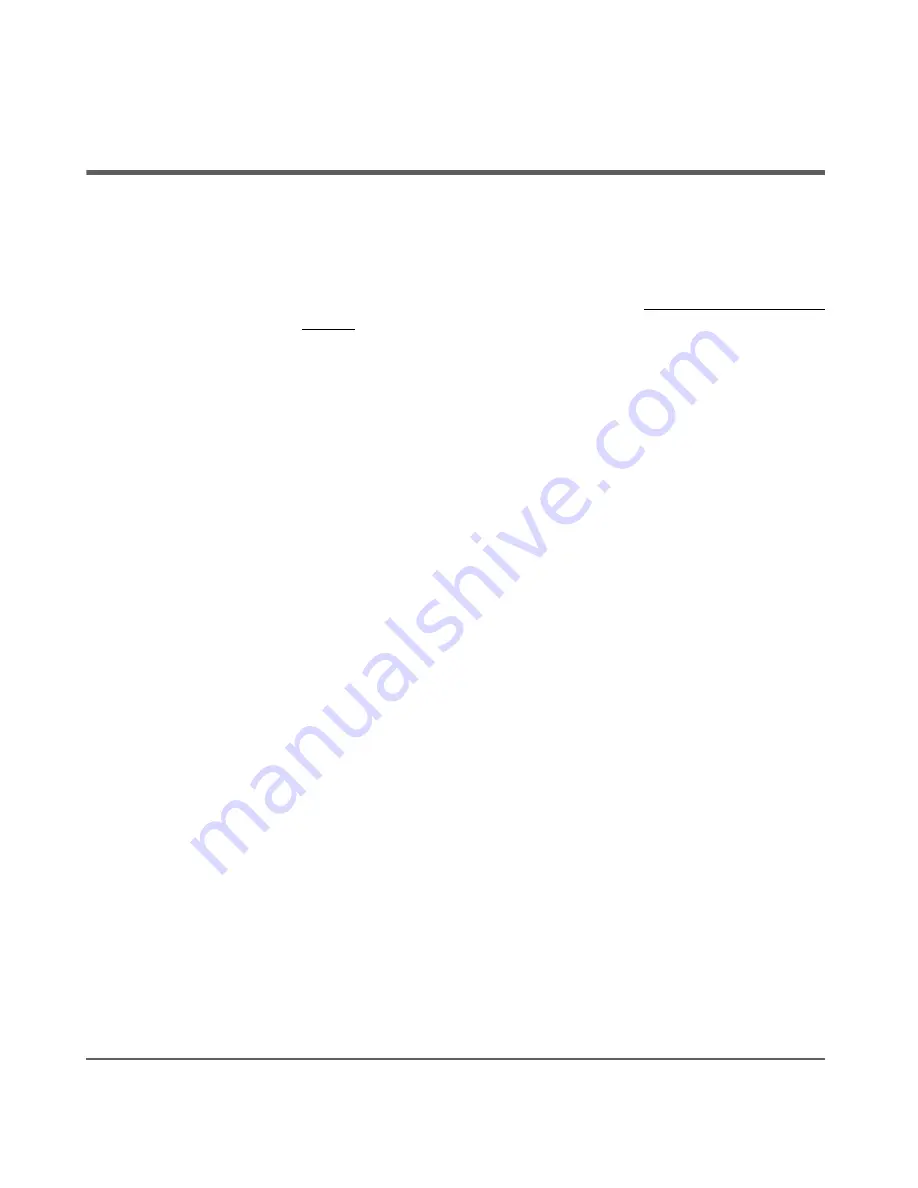
202 Contacting HP Customer Support
Appendix
Contacting HP Customer Support
If your library fails during the warranty period and the suggestions in the
documentation do not solve the problem, you can receive support by doing the
following:
■
Access HP Support on the World Wide Web at: http://www.hp.com/go/
support
■
Contact your authorized HP dealer or Authorized Service Provider
■
Call the HP Customer Care Center in your region (See
Telephone Support
on page 203.)
If you purchased a service contract through HP or an authorized reseller, make
sure that you register immediately. Failure to register may result in slower
response time. Registering allows the local repair office to prepare for the
proper response level needed. If your library fails while under the support
contract period, contact the appropriate support number included in your
contract information.
If your library fails after the warranty period, contact your authorized HP
dealer/distributor or the nearest HP sales and service office. Customers in the
US and Europe can use a credit card for phone assistance.
Information Needed for Support
Before calling, please have the following information ready:
■
Model number of your library
■
Serial number (see
Library Information
on page 110)
■
Drive type(s)
■
Error codes and error code qualifiers
■
Revision number for library and drive firmware
■
Brand and model of your host computer
■
Brand and model of your SCSI or fibre channel host adapter
■
Library drivers and backup application software that you are using and
the version number(s)
Summary of Contents for Surestore E Tape Library Model 2/20
Page 1: ...hp surestore tape library 2 20 4 40 6 60 8 80 and 10 100 series user s guide ...
Page 2: ......
Page 6: ...4 Updates hp surestore tape library ...
Page 12: ...10 ...
Page 116: ...114 Retrieving Library Information Chapter 3 ...
Page 182: ...180 Upgrading Firmware Chapter 5 ...
Page 222: ...220 Library Error Codes Appendix ...
Page 236: ...234 ...
Page 237: ......
















































