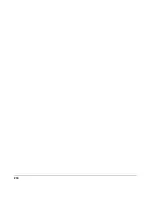232
DLT
formatted capacity
193
media cartridge life
193
media shelf life
193
fibre channel cables
186
library
183
physical
184
–
185
SCSI cable
186
SCSI cables
186
shock
182
temperature and humidity
182
Ultrium
bar code labels
191
formatted capacity
190
media cartridge life
190
media shelf life
190
vibration
182
standby power switch
224
status bar icons
61
stop bracket, installing in
2/20
25
4/40
26
6/60
26
straps, lifting
23
support
service contracts
199
supportpacks
197
support packs, availability and
ordering
197
supportpacks
197
swap
225
switch
225
switch, in fibre channel installa-
tion
2/20
45
4/40
46
6/60
47
T
tape
225
tape and drive operations
86
–
88
tape cartridge
225
bulk erasing Ultrium media
69
degaussing Ultrium media
69
DLT
74
description
193
dimensions
193
length
193
removing a stuck tape
152
–
153
rewinding a stuck tape
151
–
152
DLT Type IIIXT
193
hub
74
inspecting DLT
74
inspecting Ultrium
69
leader
74
Ultrium
69
description
190
dimensions
190
length
190
using Ultrium media
70
–
83
write-protecting DLT
77
write-protecting Ultrium
70
tape drawer keys, shipping lo-
cation
30
tape leader
74
tape magazine access
81
tape, loading into a drive
86
tape, loading into drive
86
tape, unloading from drive
87
TCP/IP
225
telephone support during war-
ranty
203
temperature and humidity spec-
ifications
182
templates for clip nuts
19
terminator
225
terminators
2/20
36
4/40
37
6/60
38
8/80 and 10/100
40
terminators, HVDS and LVDS
34
time zones
109
time, setting
108
tools needed, rack installation
17
trim brackets, installing
2/20
27
4/40
28
6/60
29
troubleshooting
DLT
removing a stuck tape
152
–
153
rewinding a stuck tape
151
–
152
error states
118
–
129
error types
117
library hardware
140
–
150
network monitoring
147
overview
116
soft errors
118
troubleshooting the host
128
U
Ultrium
bar code labels
72
–
73
bulk erasing
media
69
cleaning cartridge
69
,
72
–
73
degaussing
media
69
format
187
inspecting media
69
interface types
189
maintaining media
69
media formatted capacity
190
specifications
189
tape cartridge
69
using tape cartridges
70
–
83
write-protecting media
70
unloading a tape from a drive
using the front panel
87
upgrading firmware
176
–
179
UTC
109
,
226
UTC. See coordinated universal
Summary of Contents for Surestore E Tape Library Model 2/20
Page 1: ...hp surestore tape library 2 20 4 40 6 60 8 80 and 10 100 series user s guide ...
Page 2: ......
Page 6: ...4 Updates hp surestore tape library ...
Page 12: ...10 ...
Page 116: ...114 Retrieving Library Information Chapter 3 ...
Page 182: ...180 Upgrading Firmware Chapter 5 ...
Page 222: ...220 Library Error Codes Appendix ...
Page 236: ...234 ...
Page 237: ......