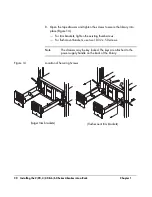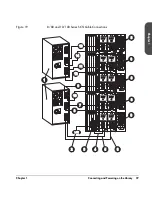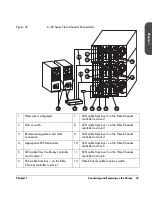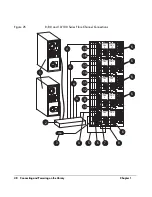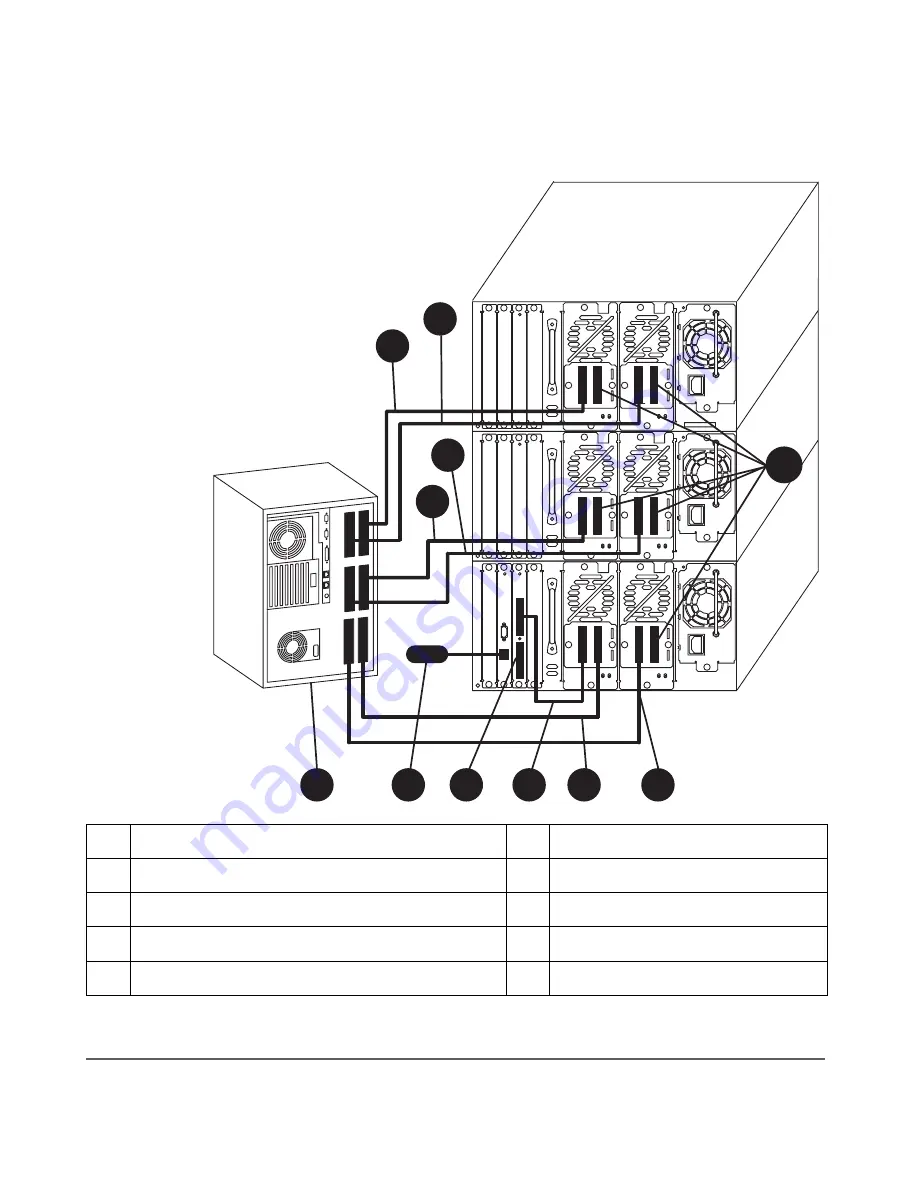
38 Connecting and Powering on the Library
Chapter 1
Figure 18
6/60 Series SCS Cable Connections
10
5
6
4
3
2
1
LAN
3
8
7
9
1
Host (user configured)
6
SCSI cable from drive 2 to host
2
Remote management card LAN connection
7
SCSI cable from drive 3 to host
3
Appropriate 68-pin SCSI terminator
8
SCSI cable from drive 4 to host
4
Jumper cable with SCSI 68-pin connectors
9
SCSI cable from drive 5 to host
5
SCSI cable from drive 1 to host
10
SCSI cable from drive 6 to host
Summary of Contents for Surestore E Tape Library Model 2/20
Page 1: ...hp surestore tape library 2 20 4 40 6 60 8 80 and 10 100 series user s guide ...
Page 2: ......
Page 6: ...4 Updates hp surestore tape library ...
Page 12: ...10 ...
Page 116: ...114 Retrieving Library Information Chapter 3 ...
Page 182: ...180 Upgrading Firmware Chapter 5 ...
Page 222: ...220 Library Error Codes Appendix ...
Page 236: ...234 ...
Page 237: ......