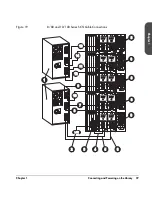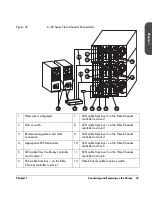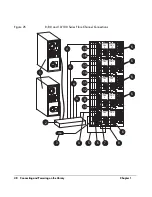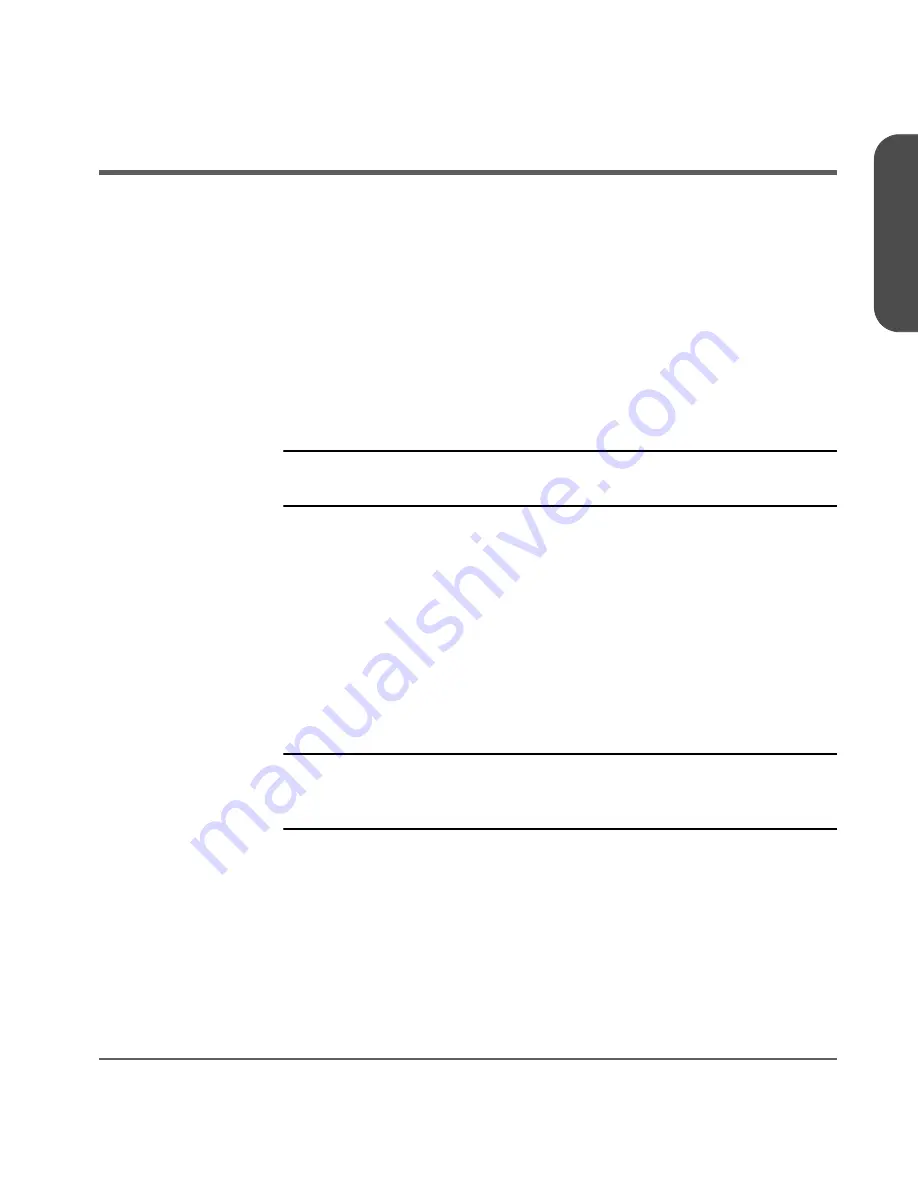
Chapter 1
Getting Started 53
Cha
pter 1
Getting Started
After you install and configure the library, you must complete the following
setup tasks from the library’s front panel:
■
Setting the date and time
: When you first set up the library or if it has
been unplugged for an extended period of time (around 8 days), set the
library’s real-time clock. See
Setting the Date and Time
on page 108 for
more information.
■
Setting the mailslot configuration:
The default setting is for a one-slot
mailslot
. You can select a 0-slot, 1-slot, 1-magazine, or 2-magazine
mailslot. See
Configuring the Mailslot
on page 93 for more information.
Note
Mailslot configuration must be set prior to installing the backup
software.
■
Configuring the library for web monitoring:
You can monitor and
manage your library anywhere on the network through user friendly web
pages. See
Using the Remote Management Card
on page 96 for more
information.
■
Enabling the password:
The library does not have an administrator
password enabled when it arrives. To ensure security and to get full use of
the remote management card, enable and select a password. Be sure to
remember this password. See
Enabling and Changing the Password
on
page 92 for more information.
Note
You must first set a library password through the front panel to
configure the library using the remote management card (see
Enabling and Changing the Password
on page 92).
Summary of Contents for Surestore E Tape Library Model 2/20
Page 1: ...hp surestore tape library 2 20 4 40 6 60 8 80 and 10 100 series user s guide ...
Page 2: ......
Page 6: ...4 Updates hp surestore tape library ...
Page 12: ...10 ...
Page 116: ...114 Retrieving Library Information Chapter 3 ...
Page 182: ...180 Upgrading Firmware Chapter 5 ...
Page 222: ...220 Library Error Codes Appendix ...
Page 236: ...234 ...
Page 237: ......