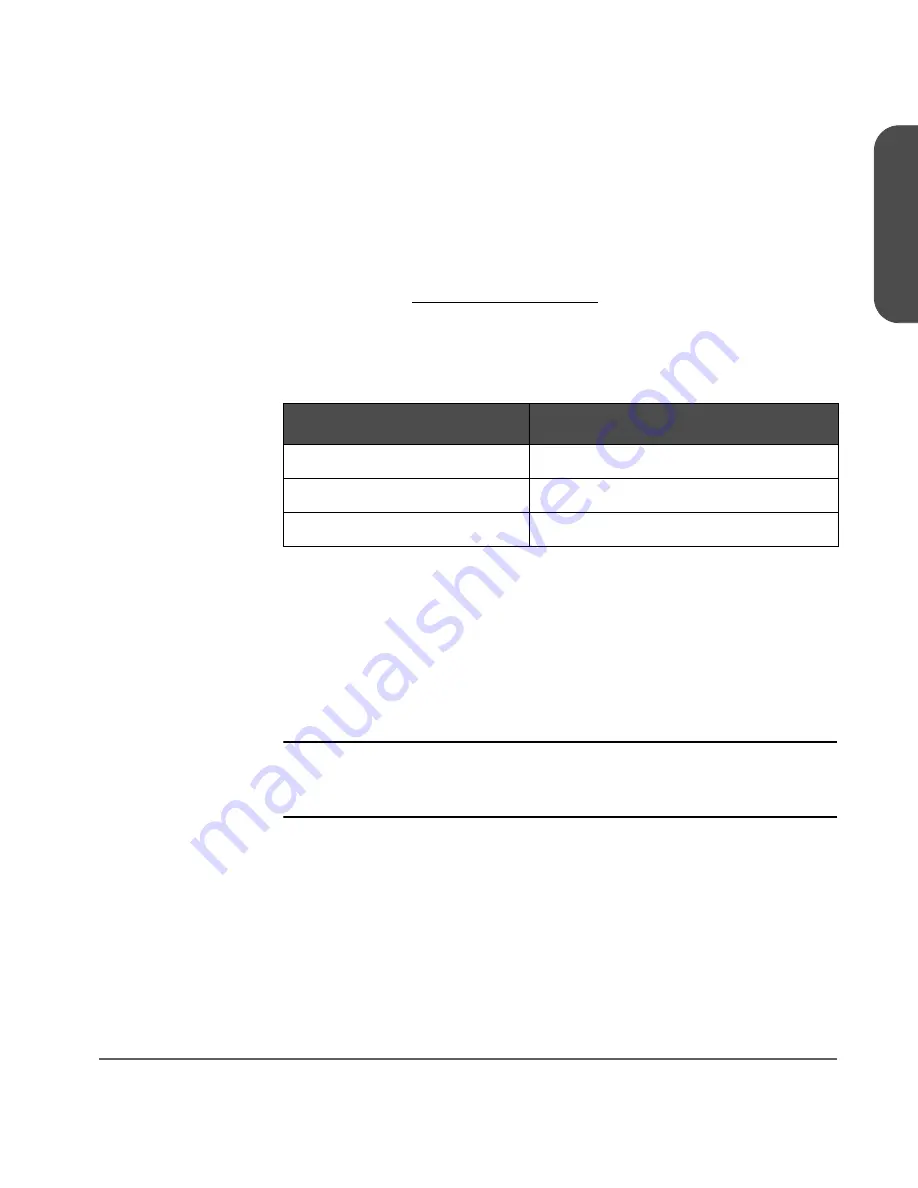
Chapter 2
Using Tapes
73
Chapter 2
Ultrium Bar Code
Labels
Ensure that you use HP qualified bar code labels only. Contact an HP
authorized dealer or sales representative for current compatibility and
availability.
You can order Ultrium bar code labels through the following supplier:
■
Colorflex:
— Website: http://www.colorflex.com
— Phone: (800) 522-3528 (800-LABEL2U)
Table 8
lists for part numbers for Colorflex bar code labels.
Using Ultrium Cleaning Cartridges
HP Ultrium drives should only be cleaned if the
clean drive
icon displays on the
tape library status bar. Only use appropriately formatted data cartridges and
approved cleaning cartridges (see
Table 7
on page 72), and follow the
instructions for
Cleaning a Drive
on page 87. In general, replace cleaning
cartridges after fifteen uses. Marking the label on the cleaning cartridge after
each use will help you keep track of the number of uses.
Caution
Excessive use of the cleaning cartridge can cause unnecessary
wear on the drive head. The tape library front panel will display
a message when the cleaning cartridge needs to be replaced.
Table 8
Colorflex Ultrium Bar Code Labels
Part Number
Description
1700-LD
Ultrium Data Cartridge Label
1700-CNDH
Ultrium Cleaning Cartridge Label
1700-DGH
Ultrium Diagnostic Cartridge Label
Summary of Contents for Surestore E Tape Library Model 2/20
Page 1: ...hp surestore tape library 2 20 4 40 6 60 8 80 and 10 100 series user s guide ...
Page 2: ......
Page 6: ...4 Updates hp surestore tape library ...
Page 12: ...10 ...
Page 116: ...114 Retrieving Library Information Chapter 3 ...
Page 182: ...180 Upgrading Firmware Chapter 5 ...
Page 222: ...220 Library Error Codes Appendix ...
Page 236: ...234 ...
Page 237: ......
















































