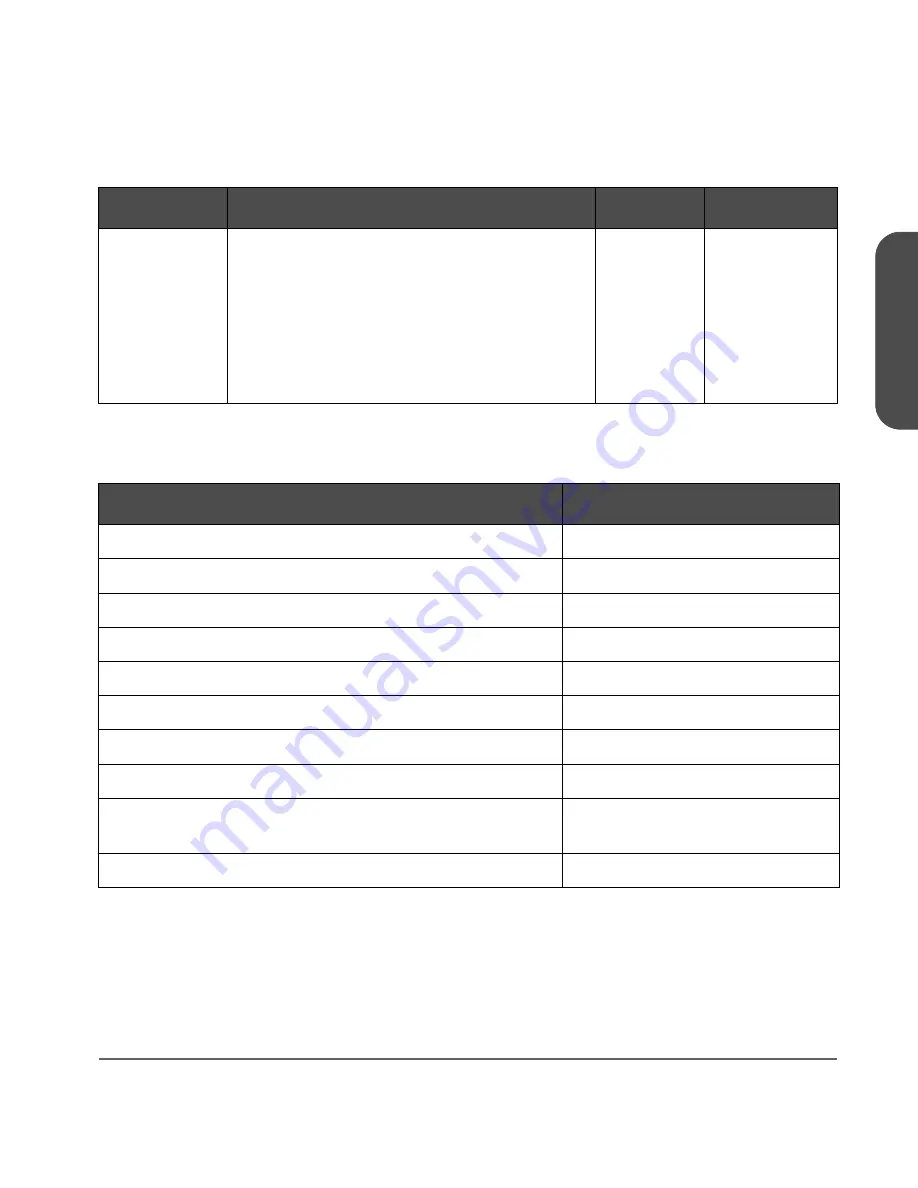
Chapter 3
Configuring the Library 91
Ch
ap
ter
3
Factory default configuration settings are listed in
Table 12
.
Other
Configuration
Options
(see
page 112
)
■
Report Recovered (Soft) Errors: Reports
recovered errors over SCSI.
■
Restore Factory Defaults: Restores the default
configuration settings (see
Table 12
on
page 91).
■
Prevent Media Access: Locks the library
drawers and prevents front panel access.
On
N/A
Off
On or Off
N/A
On or Off
Table 11
Configuration Options
Menu Item
Description
Default
Options
Table 12
Default Configuration Settings
Description
Setting
Library controller SCSI ID (see
page 106
)
0
Drives 1-10 SCSI IDs (see
page 106
)
1-6, 8-11
Clean count (see
page 87
)
0
Report recovered errors (see
page 118
)
On
Cleaning cartridge location
Unknown
Mailslot configuration (see
page 93
)
1
All online drive repair states
Online pending
Prevent media access (see
Table 11
on page 90)
Off
Hard error, soft error, drive media, library event, and recovery
logs (see
page 118
)
Cleared
All move stored heights and offsets
Returned to default positions
Summary of Contents for Surestore E Tape Library Model 2/20
Page 1: ...hp surestore tape library 2 20 4 40 6 60 8 80 and 10 100 series user s guide ...
Page 2: ......
Page 6: ...4 Updates hp surestore tape library ...
Page 12: ...10 ...
Page 116: ...114 Retrieving Library Information Chapter 3 ...
Page 182: ...180 Upgrading Firmware Chapter 5 ...
Page 222: ...220 Library Error Codes Appendix ...
Page 236: ...234 ...
Page 237: ......
















































