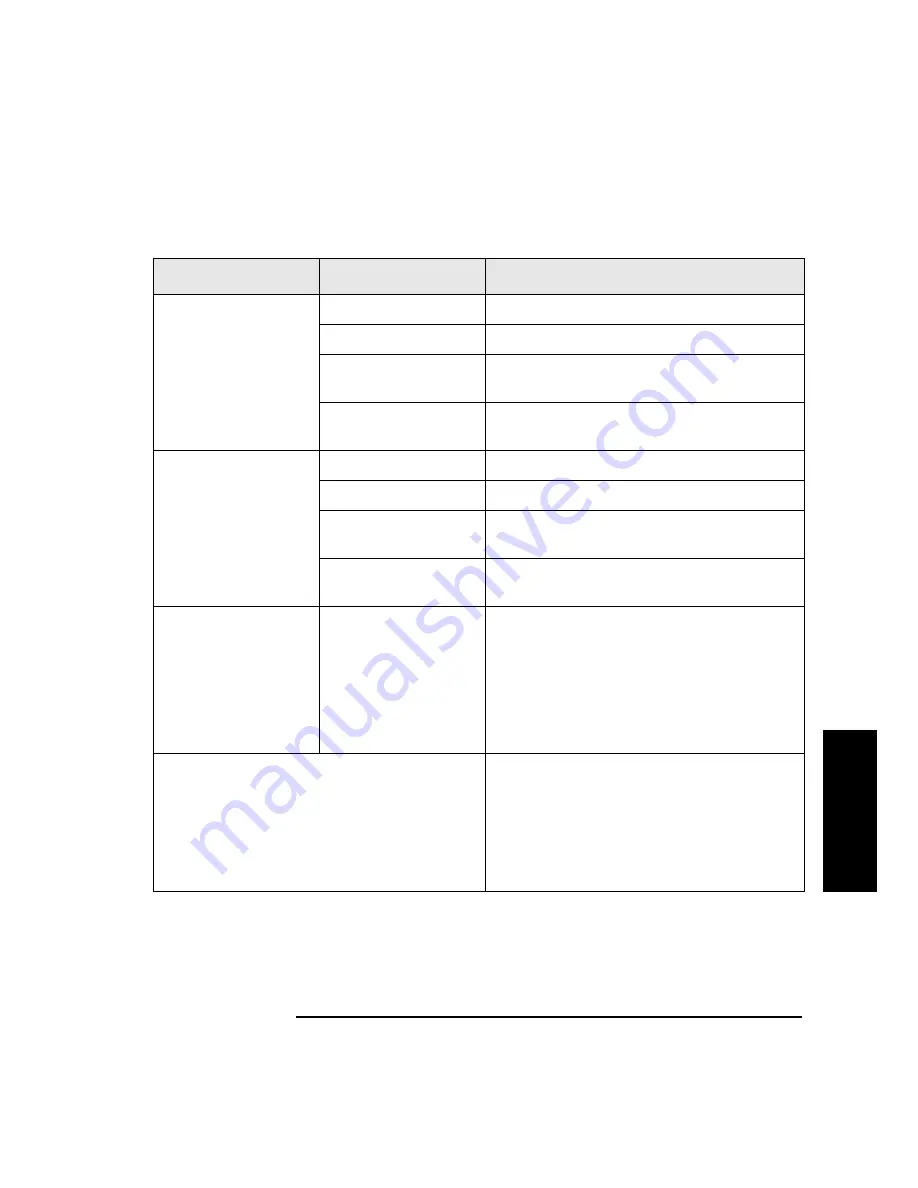
4-33
Library Operation
Retrieving Performance Information
L
ib
r
ar
y
O
p
er
at
io
n
DRIVE LOADS *
DRIVE 1
Number of tape cartridge loads for drive 1.
DRIVE 2
Number of tape cartridge loads for drive 2.
DRIVE 3
Number of tape cartridge loads for drive 3
(four drive library only).
DRIVE 4
Number of tape cartridge loads for drive 4
(four drive library only).
DRIVE FW*
D1 REVISION#
Firmware revision of drive 1.
D2 REVISION#
Firmware revision of drive 2.
D3 REVISION#
Firmware revision of drive 3 (four drive
library only).
D4 REVISION#
Firmware revision of drive 4 (four drive
library only).
INTERFACE FW*
BUS NUM =
Press
NEXT
or
PREV
to display the interface
bus number to select, then view the following:
FAST WIDE SCSIFast wide interface bus type.
8052 CKSUM #Checksum of the 8052 code.
COBRA REV #Revision of the cobra chip on
the interface.
HARD ERROR *
Log entries are described after “RECOVERY
ERROR” in this table.
Log of unrecoverable errors and commands
that did not successfully complete. Returns
either “NO HARD ENTRIES” or “ENTRY #”.
(There may be multiple hard error numbers.)
Press
ENTER
to view the log for the currently
displayed error, or press
NEXT
to select the
next error.
Table 4-9
Information Logs (Continued)
Log Name
Displays
Summary of Contents for Surestore Tape Library Model 2/28
Page 4: ...iv ...
Page 8: ...viii Contents ...
Page 10: ...x Figures ...
Page 12: ...xii Tables Table 4 14 Troubleshooting 4 47 Table A 1 Basic Supplies and Accessories A 3 ...
Page 13: ...1 1 1 Product Description ...
Page 29: ...2 1 2 Library Installation ...
Page 39: ...3 1 3 Tape Cartridges ...
Page 45: ...4 1 4 Library Operation ...
Page 94: ...4 50 Library Operation Troubleshooting ...
Page 95: ...A 1 A Supplies and Accessories ...
















































