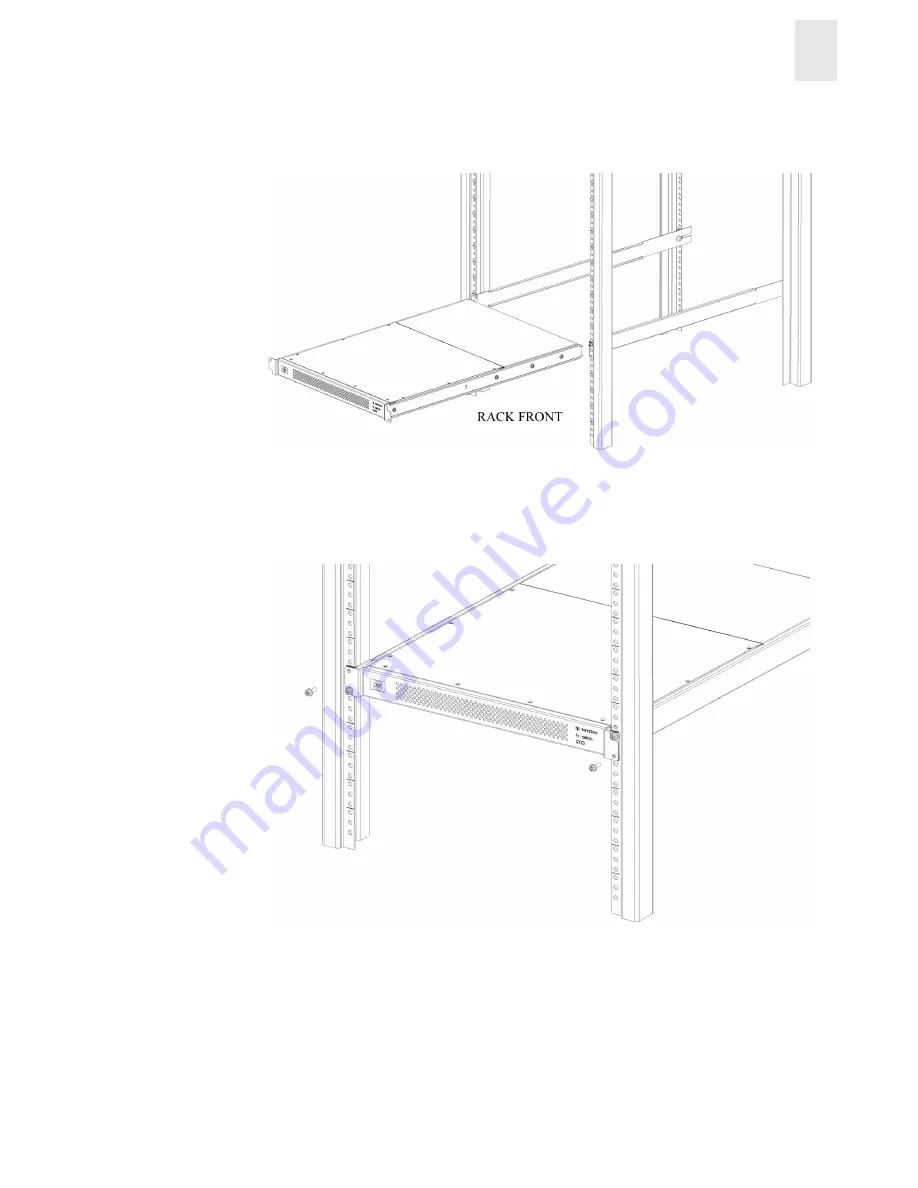
Installation and Reference Guide
2-9
Installing and Configuring the Switch
2
7.
Insert the switch with the attached inner rails into the outer rails as shown in
Figure 2-7
.
Figure 2-7
Installing the Switch into an HP Rack
8.
Install the two remaining M5 Torx screws into the upper left and lower right holes to complete
the installation. See
Figure 2-8
.
Figure 2-8
Securing the Switch
















































