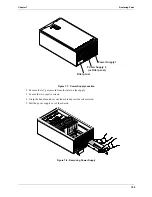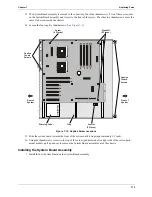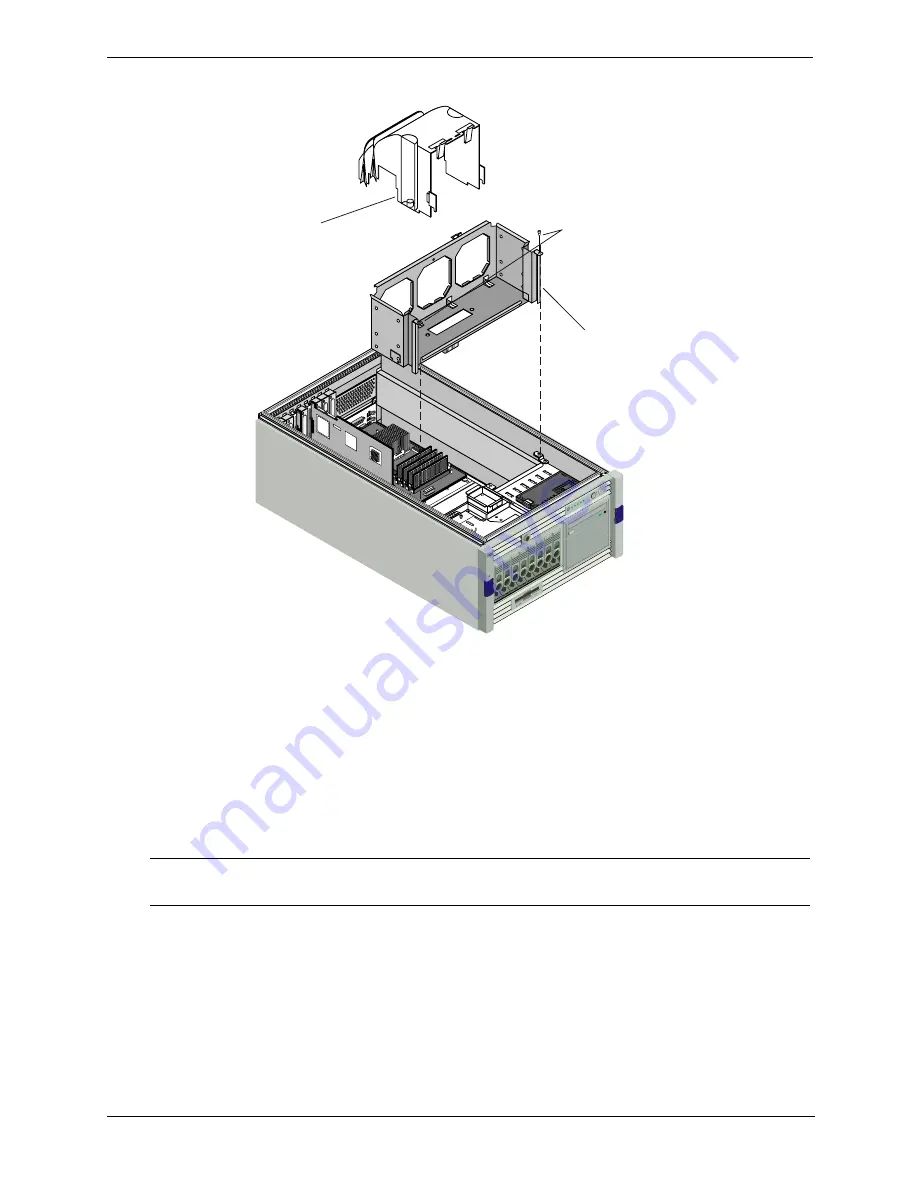
107
Chapter 7
Replacing Parts
3. Remove the fan tray by loosening the two thumbscrews holding it in place.
Figure 7-5. Removing the Fan Tray
4. Lift the fan tray up and out of the chassis.
Installing the Fan Tray
Install the new fan tray and air scoop, then reverse the steps listed above to reassemble the server.
Installing the Fan Assembly
Install the new fan assembly then reverse the steps listed above to reassemble the server.
NOTE
Wear a wrist strap and use a static-dissipating work surface connected to the chassis
when handling components. Ensure that the metal of the wrist strap contacts your skin.
Air Scoop
Fan Tray
Thumbscrews