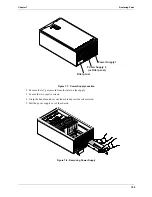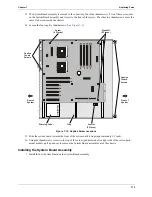114
Chapter 7
Replacing Parts
2. Reverse the above steps to reassemble the server. See the instructions in previous chapters on how to
properly install the processor(s) and heat sink(s).
3. Replace the access panel. When installing the access panel, line up the tabs on the cover with the slots in
the chassis. As the latch is returned to the closed position, the panel will be pulled forward by the latch.
Replacing the Power Distribution Board
Removing the Power Distribution Board
1. Power down the HP Server and disconnect the power cord(s) from the back of the server.
2. Disconnect any other cables from the back of the server.
3. If applicable, remove the server from the rack.
4. Remove the left access panel (pedistal model) or the top access panel (rack-mount model) by pressing in on
the release button with your thumb as you pull the latch out with your fingers.
5. When the latch is fully lifted, the access panel slides back towards the rear of the server. The panel can then
be lifted off the server chassis.
6. Remove blue plastic Air Scoop that is attached to the fan cage and the System Board by pulling it straight
out.
7. Remove the fan assembly from the fan cage; locate the thumbscrew and loosen it. Pull out on the fan
assembly to remove it from the fan cage.
8. Remove the fan cage by unscrewing the two thumbscrews then pulling it out of the chassis.
9. With the fan cage removed, the backplane SCSI connections will be accessible. Remove the SCSI A cable,
the SCSI B cable (if applicable), and the power connectors from the hot-swap drive cage backplane.
10. Disconnect all seven cables that are attached to the Power Distribution Board.
NOTE
When installing the fan cage, be very careful to move all cables out of the way so they
don’t get pinched when sliding the fan cage in on the rails.
When installing the fan assembly, make sure the SCSI cable is not over the connector
where the fan assembly plugs in.
WARNING
The power supplies continue to provide standby voltage to the HP Server until the power
cord(s) is/are disconnected.
CAUTION
Wear a wrist strap and use a static-dissipating work surface connected to the chassis when
handling components. Ensure the metal of the wrist strap contacts your skin.