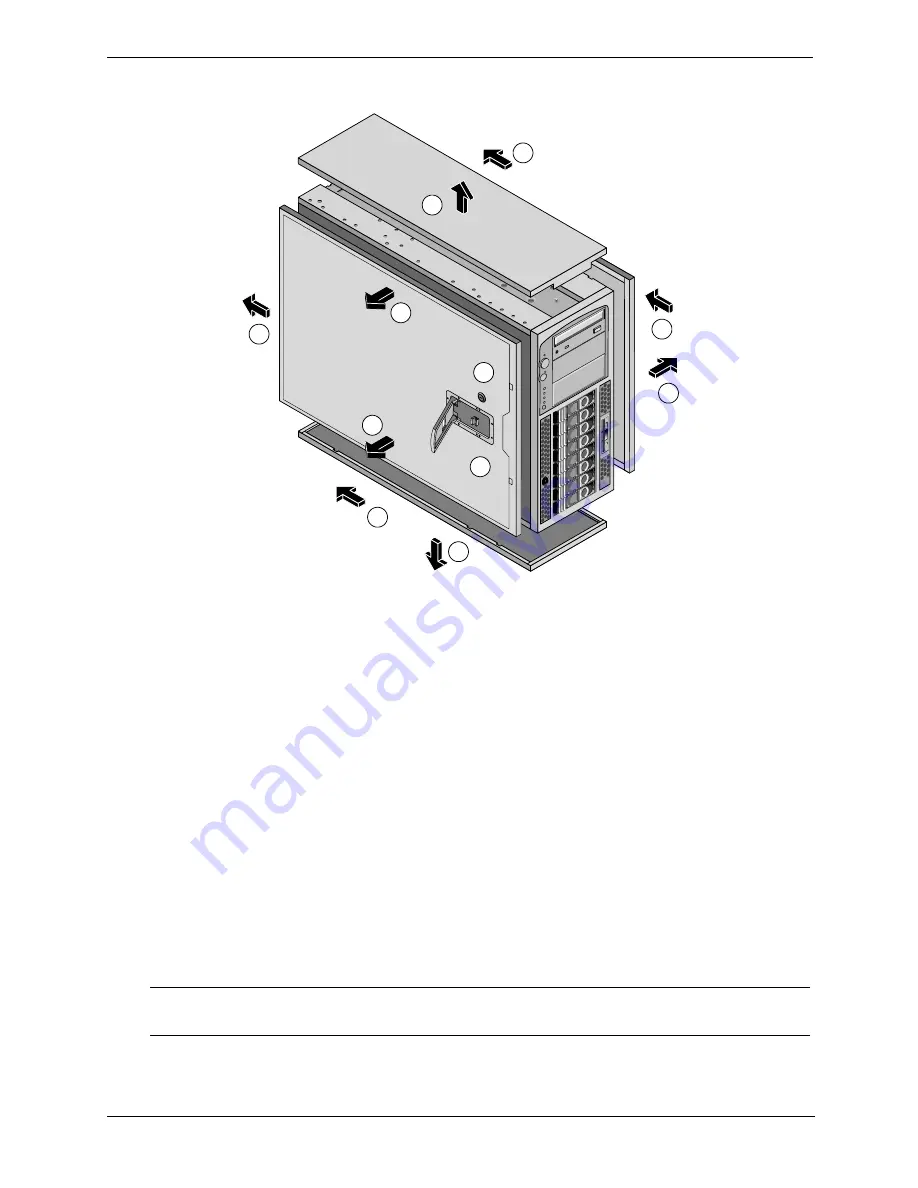
27
Chapter 3
Installing and Configuring
9. Remove top cover (only if necessary).
Figure 3-4. HP Server tc4100 Covers
10. To replace the left side cover, position the cover’s tabs next to the respective holes along the outer edge on
the side of the chassis.
11. Slide the cover toward the rear.
12. Close the plastic latch.
13. To replace the right side cover, position the cover’s tabs next to the respective holes along the outer edge
on each side of the chassis.
14. Slide the cover toward the rear.
15. Close the plastic latch.
16. To replace the bezel, insert the tabs at the bottom of the bezel into the slots on the chassis.
17. Swing the top of the bezel toward the chassis until it snaps into place.
Removing the Pedestal
The pedestal version of the HP Server tc4100 mounts to an anti-tip pedestal, which can be easily removed, if
necessary.
1. Perform Steps 1-4 in the previous section,
“Removing Covers – Pedestal” on page 25
.
2. Disconnect all cables connected to the rear of the Server that would limit its rotation before continuing.
NOTE
The front bezel is shown removed, but the bezel may remain on the chassis while
removing the pedestal.
5
7
8a
8
7a
4
3
1
2
3
6
















































