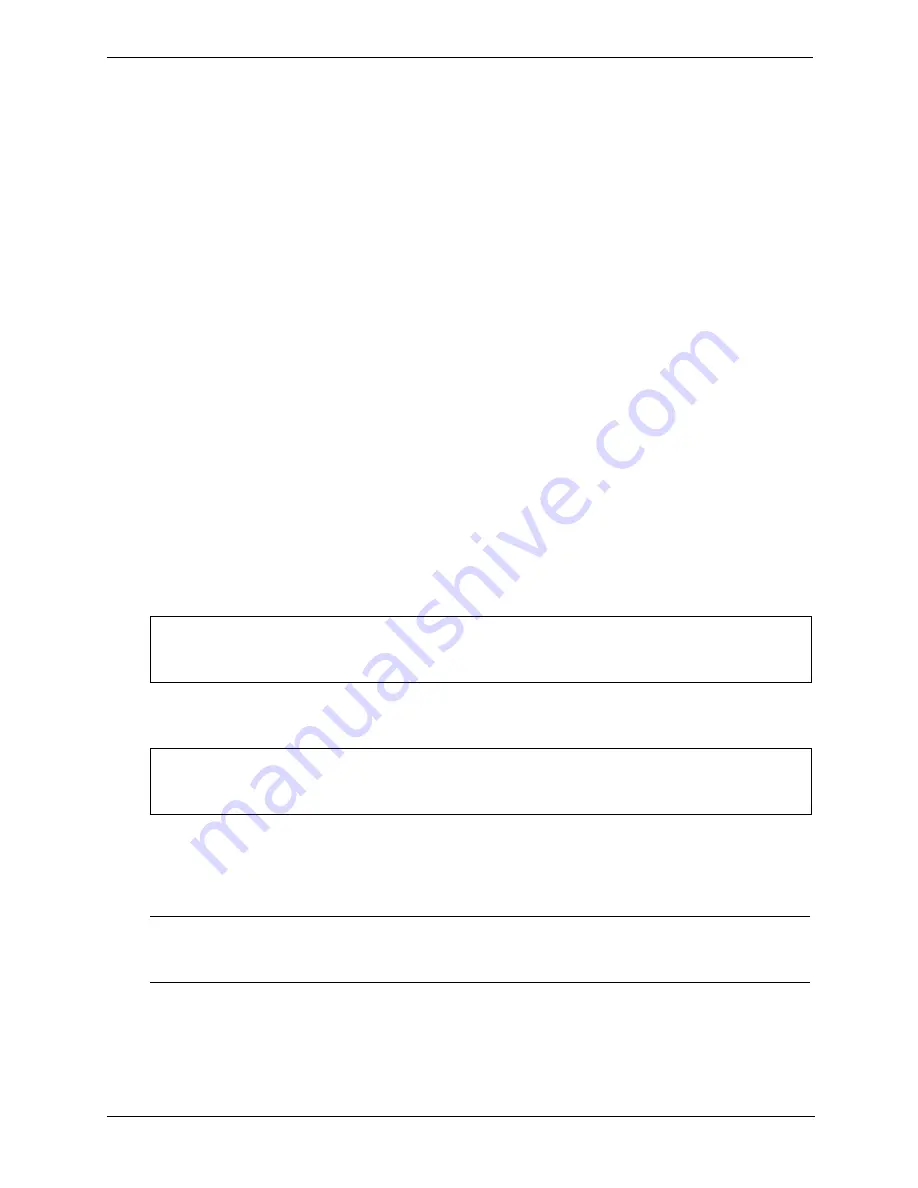
32
Chapter 3
Installing and Configuring
o Narrow SCSI devices must be addressed 0 through 6.
o Wide SCSI devices may be addressed 0 through 15, except for ID 7, which is held by the SCSI con-
troller.
The non-hot swap SCSI devices are all connected to the same cable, which is terminated and connected
to one SCSI controller. Each SCSI device connected to the non-hot swap device connector must have a
unique address.
•
SCSI Device Installation Order
The order of hard drive installation is described below:
•
In pedestal configuration, start from the bottom of the Hot Swap drive cage when adding hard drives in
the HP Server tc4100.
If you are using one or more filler panels, insert them at the
top
of the cage. These configurations may
use filler panels to close up the front of the Hot Swap mass storage cage. If there are gaps in the cage,
the drives may not receive the proper ventilation and could suffer thermal damage.
•
In rack configuration, start from the left of the Hot Swap drive cage when adding hard drives in the HP
Server tc4100.
If you are using one or more filler panels, insert the panels on the
right
side of the drive cage. These
configurations may use filler panels to close up the front of the Hot Swap mass storage cage. If there are
gaps in the cage, the drives may not receive the proper ventilation and could suffer thermal damage.
•
Filler Panels
•
Ensure all empty slots in the Hot Swap drive cage have filler panels inserted to ensure proper airflow.
If there are fewer drives than the Hot Swap drive cage supports, a 1-inch
filler panel
must be inserted in
each empty disk location. The filler panels ensure the drive cage has the proper ventilation and airflow.
The filler panel will be removed before inserting a new drive.
Cabling Configurations
There are various SCSI cable configurations associated with the HP Server tc4100 and if all possible SCSI
devices and connections are used, then an additional SCSI disk controller is required. Table 3-2 describes the
various cables and where each one can be connected.
Do not connect the SCSI terminated cable # 3 (this cable is optional and must be purchased separately) to the
Hot Swap Mass Storage Cage's connector A or B, or unreliable operation will occur.
•
The Hot Swap Mass Storage Cage can have up to eight drives with only one SCSI cable connected.
CAUTION
To prevent overheating or
excessive electromagnetic radiation, use the filler panels to fill
the gaps between Hot Swap hard drives. If the filler panels are left out of the drive
shelves, thermal damage and/or excessive EMI could occur.
CAUTION
There are various SCSI cable configurations associated with the system and, if
incorrectly configured, could cause damage to the HP Server tc4100 and the SCSI
devices.
NOTE
The correct cable routing of the hot-swap hard disk drive SCSI cable is having it connect
from either a PCI disk controller, or SCSI B on the system board to SCSI A on the hot-
swap hard disk drive backplane.
















































