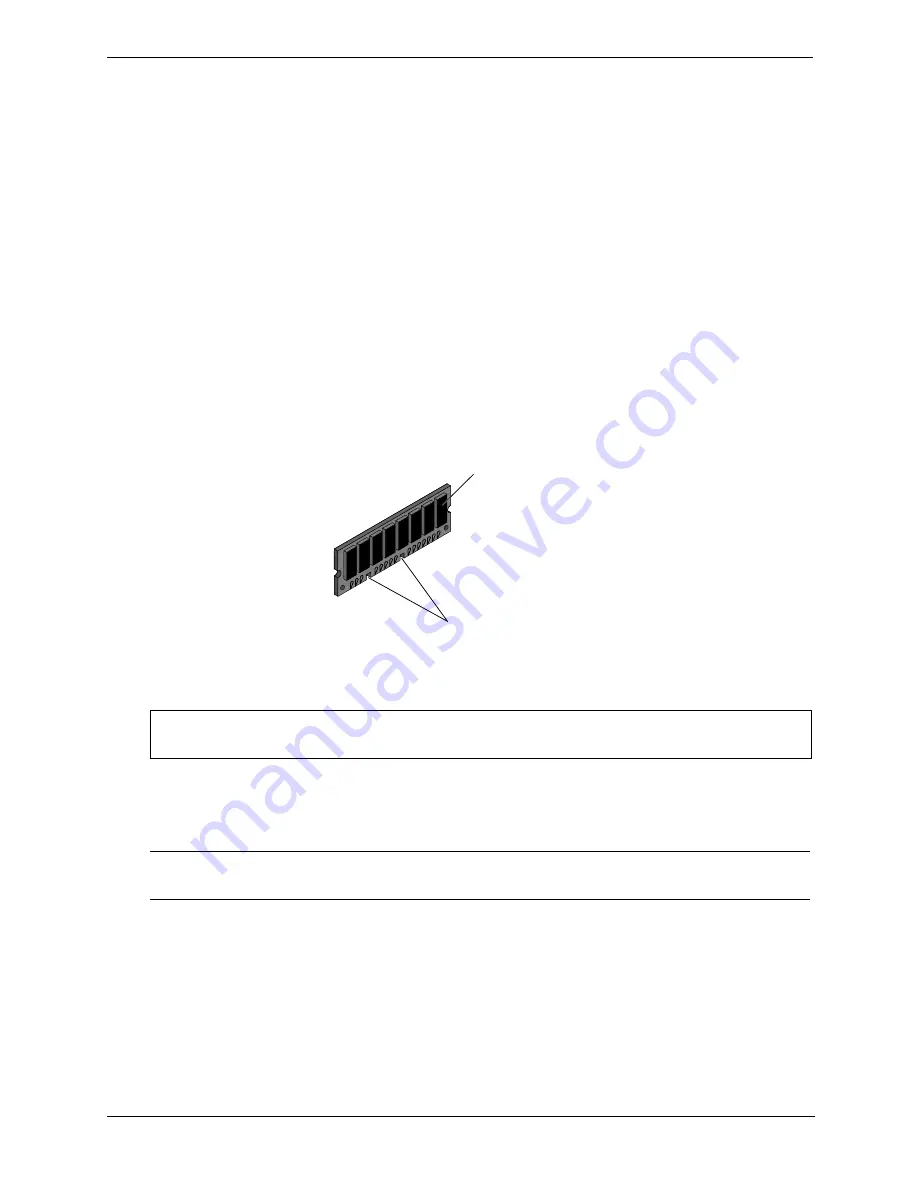
40
Chapter 3
Installing and Configuring
Tools Required
Antistatic service kit (3M™ 8501/8502/8503 or equivalent). This kit includes a static-dissipating work surface,
a chassis clip lead, and a wrist strap.
Memory Installation Guidelines
•
The HP Server tc4100 uses only 133 MHz (PC133) SDRAM DIMMs, which are electrically different from
the EDO and PC100 SDRAM memory modules used in other HP Server models.
•
DIMMs sizes supported are 128 MB, 256 MB, 512 MB, or 1 GB in any combination.
•
Supported memory capacity ranges from 128 MB to 4 GB maximum (1 GB per DIMM slot and 4 DIMM
slots total). The minimum capacity is 128 MB (one DIMM).
•
DIMM sizes may be mixed on the system board and may be loaded in any order.
•
Open slots between DIMMs are permitted.
•
When handling DIMMs, observe antistatic precautions to avoid damage.
DIMM Installation
Use this procedure to install each DIMM in a DIMM slot on the system board.
Figure 3-13. Individual SDRAM DIMM
To install additional memory in the HP Server tc4100:
1. To gain access to the HP Server tc4100, perform one of the procedures listed below.
•
If the Server is mounted on the pedestal, perform Steps 1-8 from
“Removing Covers – Pedestal” on page
25
.
•
If the Server is in the rack, perform steps 1-14 from
“Removing Covers – Rack-Mount” on page 21
.
2. Remove Air Scoop.
CAUTION
Do not install EDO DIMMs or PC100 SDRAM from other HP Serves models. Use only
DIMMs specified for this model.
NOTE
It is not necessary to remove the system board from the HP Server tc4100 to install the
additional DIMM memory.
Memory Board
(DIMM)
Notch
(2 places)















































