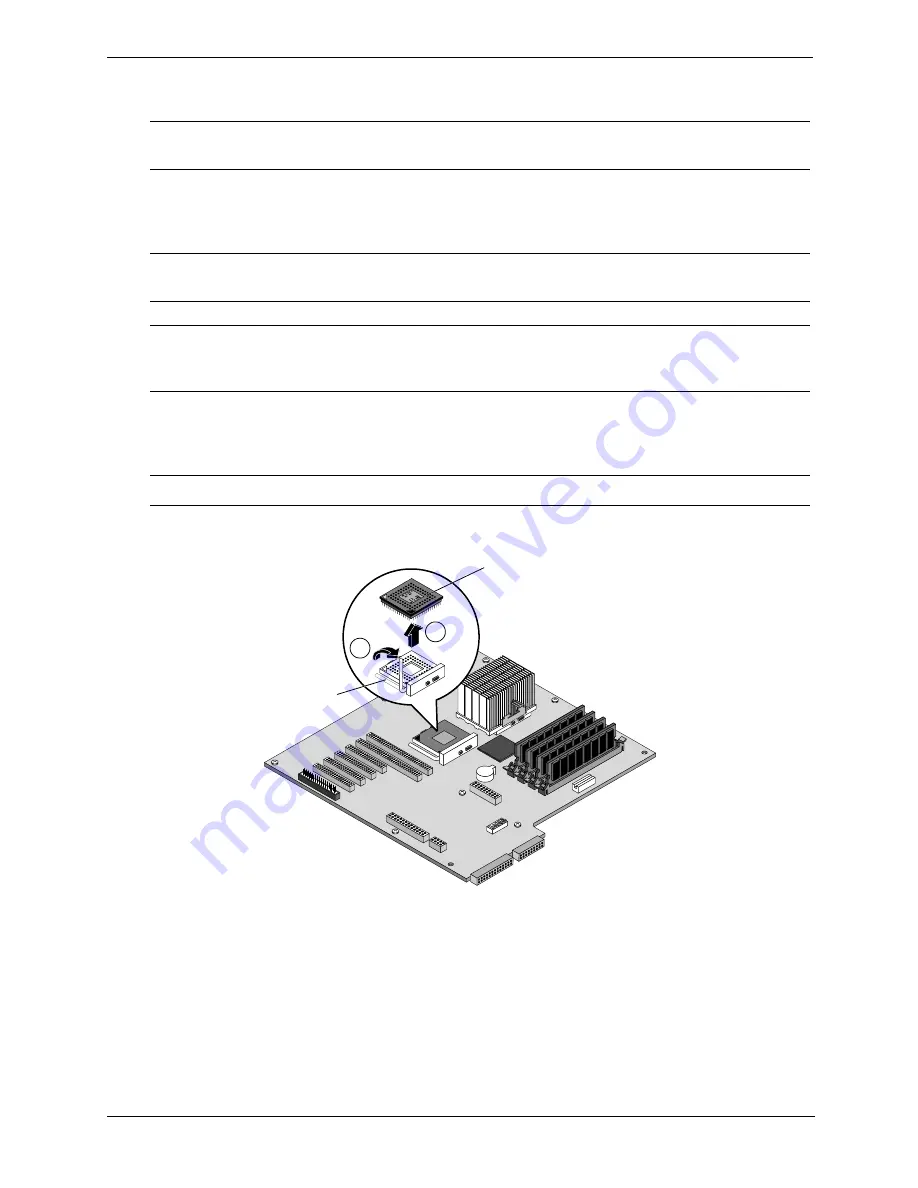
46
Chapter 3
Installing and Configuring
•
If the Server is in the rack, perform steps 1-14 from
“Removing Covers – Rack-Mount” on page 21
.
6. Verify the processor speed and FSB setting, before installing the second processor module.
Both processor modules must have the same clock speed, cache size, FSB speed, and product number.
7. Remove the terminator from the secondary processor socket by lifting up the lever and pulling the
terminator upwards.
Figure 3-17. Remove Terminator Board
NOTE
It is not necessary to remove the system board from the Server to install the new
processor module.
NOTE
When installing a second processor, the processor speed is set automatically. No manual
setting of switches is necessary.
NOTE
The System board is shown removed from the HP Server tc4100 for simplicity in the
following figures, but it is not necessary to remove the system board to install the new
processor module.
NOTE
Save the terminator in the CPU protective bag for future needs.
1
2
Lift Up
Lever
Terminator
















































