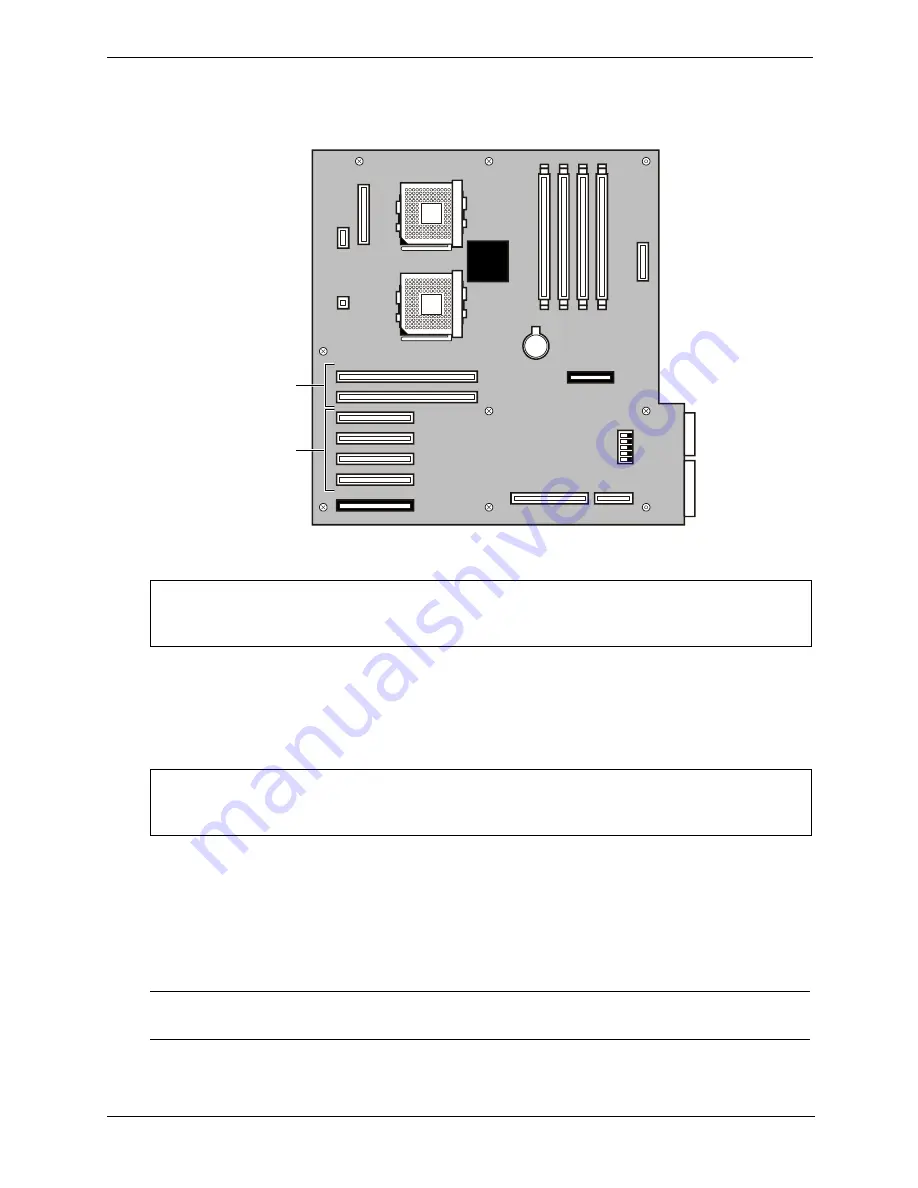
51
Chapter 3
Installing and Configuring
•
Two PCI slots (Slots 1 - 2) support full-length 32- or 64-bit boards at clock rates of 33 or 66 MHz. These
slots only s3.3 VDC power and Universal boards. These slots have keys in the upper half of the
board slot to prevent 5volt boards from being inserted into the slots. See
Figure 3-20
.
Figure 3-20. System Board PCI Slots
Installing Accessory Boards
Use this procedure to install all accessory boards.
1. Read the documentation included with each board and follow any special instructions provided.
2. Log off all users and back up all files.
3. Follow the instructions in the respective NOS (network operating system) documentation to gracefully shut
down all networking software and applications.
4. Press the power button on the HP Server tc4100's control panel when prompted by the operating system.
Normally, this completes the shutdown procedure.
5. Gain access to the Server by performing the appropriate procedure.
CAUTION
Some accessory board outputs may exceed U.S. National Electrical code (NFPA 70)
Class 2 or limited power source limits and must use appropriate interconnect cabling in
accordance with the National Electrical Code.
CAUTION
To prevent a system crash, never remove or insert a PCI board from or into a slot with the
Server powered on. Always turn power off to the Server before performing any
installation or removal operations.
NOTE
The power supplies will continue to provide standby current to the Server until the power
cord is disconnected.
6
5
4
3
0 1 2 3
2
1
1
2
3
4
5
Two 64 bit
PCI Slots
Four 32 bit
PCI Slots
















































