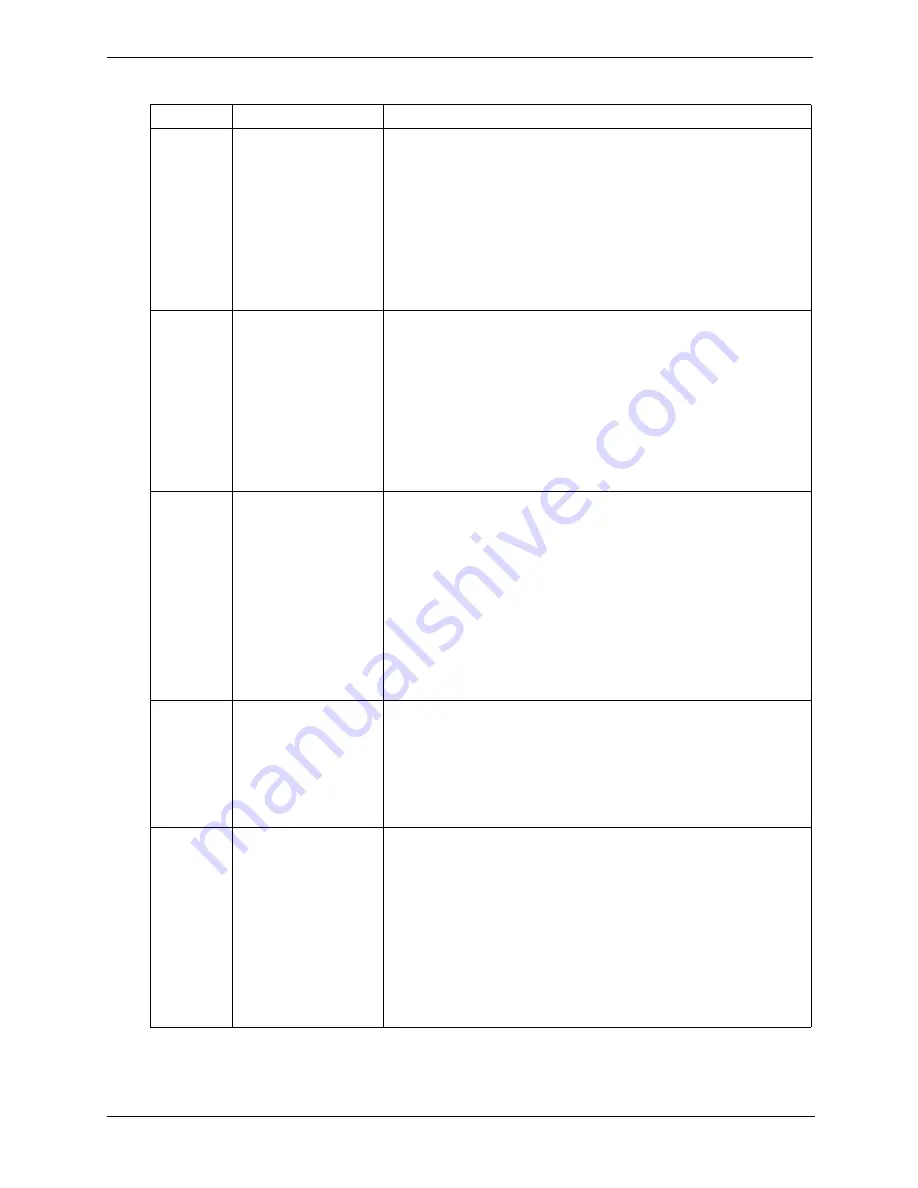
72
Chapter 4
Error Messages
0200
Serial Port Controller
resource conflict
POST has detected an address space or IRQ resource conflict between
one of the integrated serial port controllers and an accessory board.
To correct this:
1. If an integrated serial port is not needed, run the Setup Utility and
disable the related serial port.
2. If the integrated serial port is needed and its settings cannot be
modified, the accessory board's IRQ and address space must be
reconfigured to use other free resources. Refer to the accessory
board installation manual for information.
0201
Parallel Port Controller
resource conflict
POST has detected an address space or IRQ resource conflict between
the integrated parallel port controller and an accessory board.
To correct this:
1. If the integrated parallel port is not needed, run the Setup Utility
and disable the parallel port.
2. If the integrated parallel port is needed and its settings cannot be
modified, the accessory board's IRQ and address space must be
reconfigured to use other free resources. Refer to the accessory
board installation manual for information.
0300
Flexible disk drive (A)
boot error
POST has detected the flexible disk drive (A) reported an error during
its self-test.
To correct this:
1. Verify a diskette can be properly inserted and removed from the
flexible disk drive.
2. Verify the flexible drive type configured in the Setup utility
matches the flexible disk drive installed in the HP Server.
3. Verify all data cables and power cables are firmly connected.
4. If the problem persists, your flexible disk drive may need to be
replaced. Contact your service representative.
0306
Flexible disk drive
controller boot error
POST has detected a general failure on the integrated flexible disk
controller.
To verify this:
1. Restart your HP Server.
2. If the error persists, your system board may need to be replaced.
Contact your service representative.
0307
Flexible disk drive
controller resource
conflict
POST has detected an address space or IRQ resources conflict
between the integrated flexible disk controller and an accessory
board.
To correct this:
1. If the integrated flexible disk controller is not needed, run the
Setup Utility and disable the flexible disk controller.
2. If the integrated flexible disk controller is needed, the accessory
board's IRQ and address space must be reconfigured to use other
free resources. Refer to the accessory board installation manual
for information.
Table 4-1. POST Error Codes
Code
Description
Problem/Solution
















































