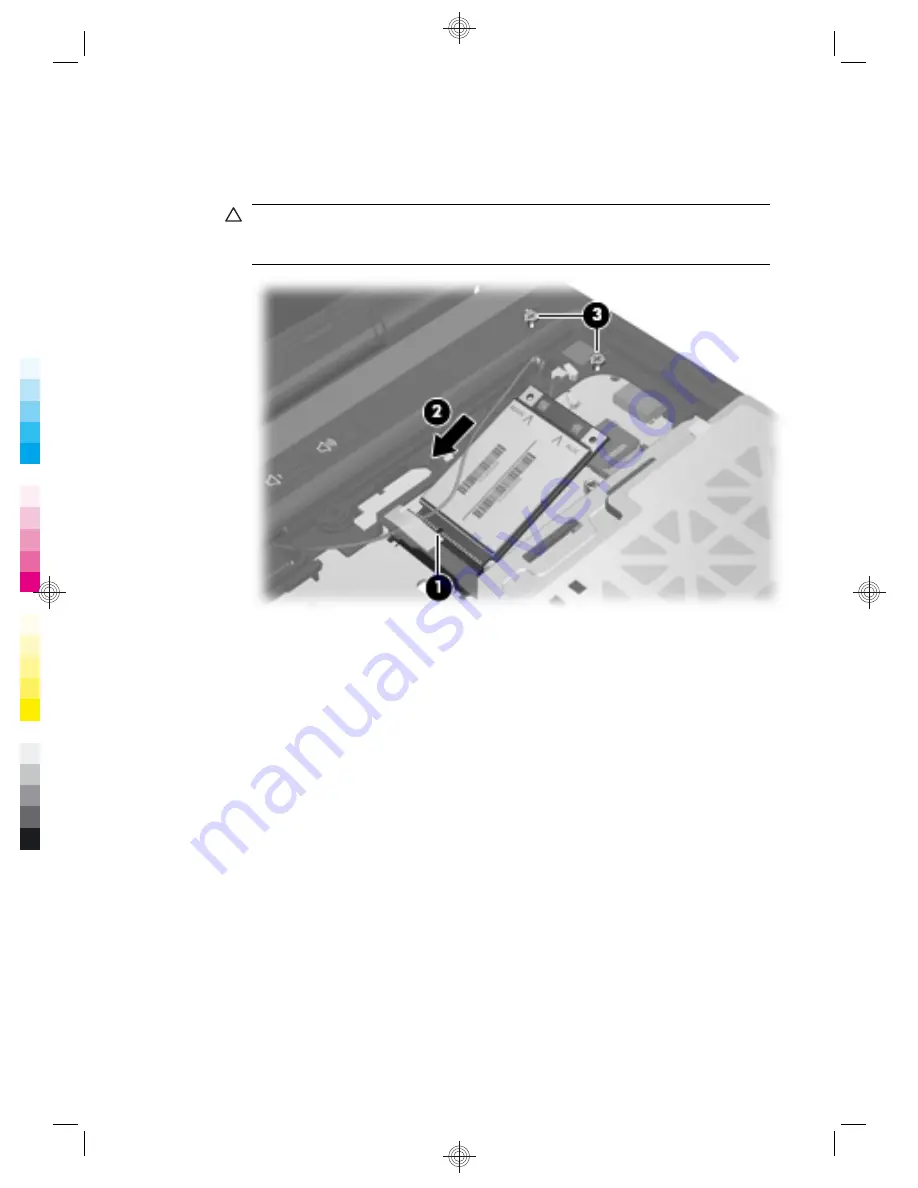
4
.
Use the Phillips screwdriver and the 2 screws
(3)
provided in this kit
to secure the module in place.
CAUTION:
Be careful not to pinch the cables or damage the
connectors. Doing so could reduce wireless performance or cause
the wireless module to function improperly.
10
Chapter
2
Installing the HP Broadband Wireless Module
Summary of Contents for UNDP-1H
Page 1: ...HP Broadband Wireless Module Installation Guide ...
Page 4: ...iv ...
Page 10: ...6 Chapter 1 Getting started ...
Page 28: ...24 Chapter 2 Installing the HP Broadband Wireless Module ...
Page 36: ...32 Chapter 4 Removing an HP Broadband Wireless Module ...
Page 38: ...34 Chapter 5 Installing the HP Broadband Wireless Module software ...
Page 40: ...36 Chapter 6 Downloading updates ...
Page 48: ...44 Index ...















































