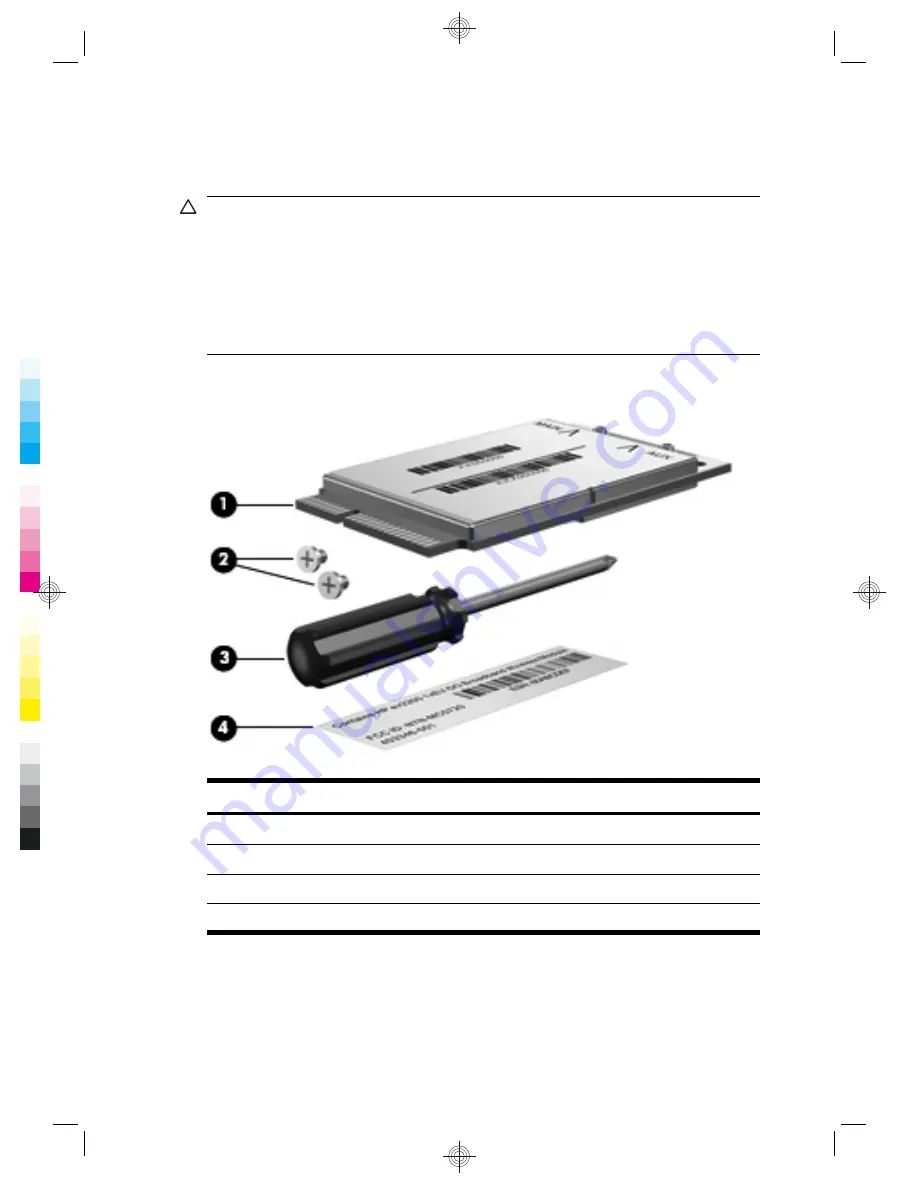
Identifying the required hardware
CAUTION:
To prevent an unresponsive system, install only an HP
Broadband Wireless Module authorized for use in your computer by the
governmental agency that regulates wireless devices in your country or
region. If you install a wireless module and then receive a warning
message, remove the module to restore computer functionality. Then
contact technical support. For information about contacting technical
support, refer to the printed
Getting Started
guide included with your
computer.
To install the HP Broadband Wireless Module, you need the items shown
in the following illustration and described in the following table.
Item
Component
(1)
HP Broadband Wireless Module
(2)
Two screws
(3)
Phillips screwdriver
(4)
Serial number and regulatory label
Identifying the required hardware
3
Summary of Contents for UNDP-1H
Page 1: ...HP Broadband Wireless Module Installation Guide ...
Page 4: ...iv ...
Page 10: ...6 Chapter 1 Getting started ...
Page 28: ...24 Chapter 2 Installing the HP Broadband Wireless Module ...
Page 36: ...32 Chapter 4 Removing an HP Broadband Wireless Module ...
Page 38: ...34 Chapter 5 Installing the HP Broadband Wireless Module software ...
Page 40: ...36 Chapter 6 Downloading updates ...
Page 48: ...44 Index ...








































