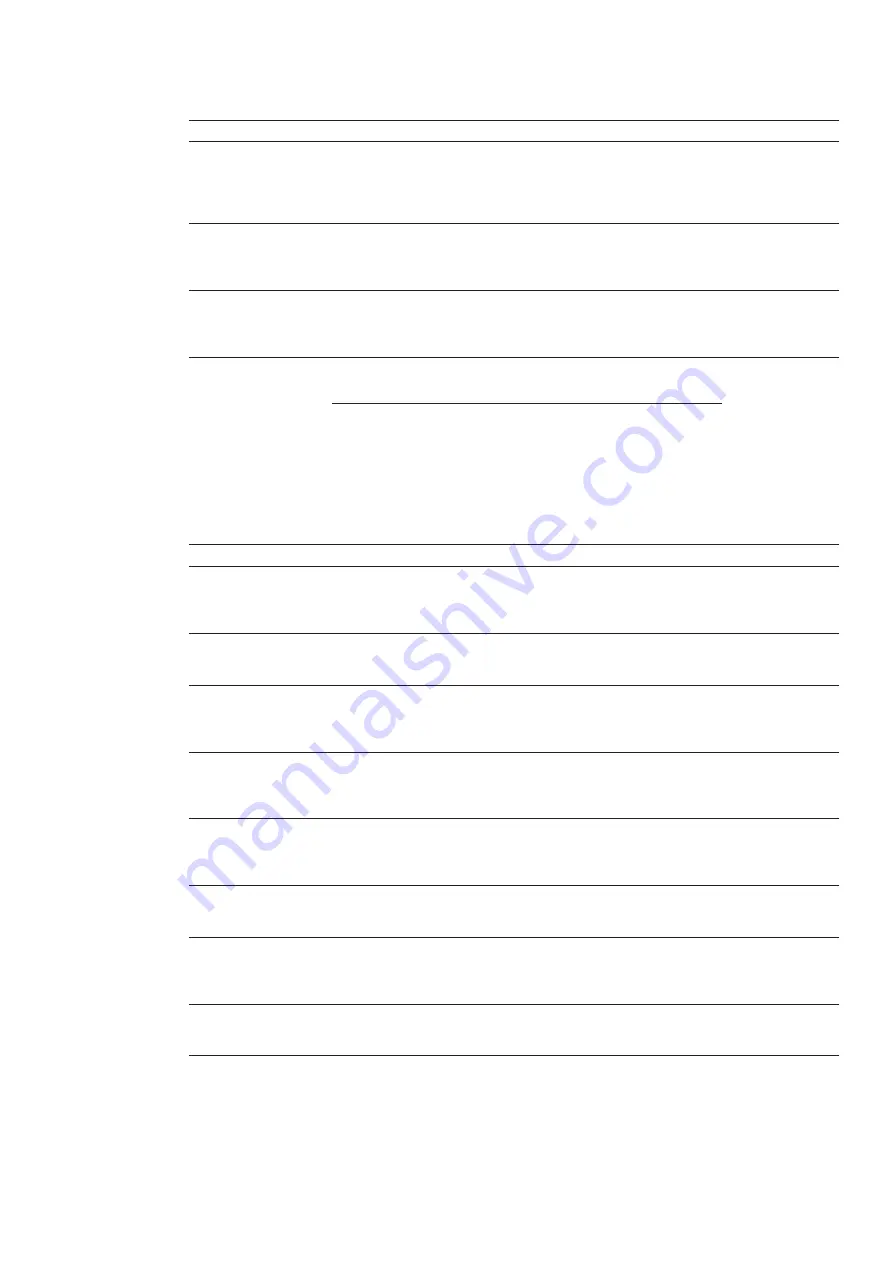
4
Technical white paper | HP USB Type-C™
USB Type-C™ compatible HP docks
Docks
Description/features
Power role(s) Equipment description
HP ZBook
Thunderbolt™ 3 Dock
USB Type-C™ Thunderbolt™ 3 Dock with (4)
USB 3.0, (2) DP, (1) VGA, (1) RJ45, (1) audio,
and (1) USB-Type C™ port; the dock is also
capable of charging compatible computers.
Consumer
Thunderbolt™ 3 enabled docking station
for ZBook Mobile Workstations; the docking
station uses a combo AC + USB Type-C™
combo cable to connect to the computer;
Charging is only through the AC adapter.
HP Elite
Thunderbolt™ 3 Dock
USB Type-C™ Thunderbolt™ 3 Dock with (4)
USB 3.0, (2) DP, (1) VGA, (1) RJ45, (1) audio,
and (1) USB-Type C™ port; the dock is also
capable of charging compatible computers.
Supplier
Thunderbolt™ 3 enabled docking station for
HP Elite x2 1012 G1 Tablet and HP EliteBook
Folio G1
HP Elite USB-C™
Docking Station
USB Type-C™ Dock with (4) USB 3.0, (1)
DP, (1) HDMI, (1) RJ45, (1) Audio, and (1)
USB Type-C™ port; capable of charging
compatible computers.
Supplier
USB-C™ Docking Station for HP Elite x2 1012
and HP EliteBook Folio G.
For more information about the HP ZBook Thunderbolt™ Dock or HP Elite Thunderbolt™ 3 Dock, please refer to the
HP technical white paper:
HP Elite Dock with Thunderbolt 3 & HP ZBook Dock with Thunderbolt 3.
HP Notifications: USB Type-C™ messaging
Below is a list of USB Type-C™ messages/notifications that might appear on the computer display, depending on the
scenarios described.
Scenario
Message
Cause
Power Adapter accepted:
Matches capabilities to
charge while in sleep
states
Title: USB Type-C™ Connector
Text: “For full performance, connect a higher
capacity power adapter.”
A power adapter that is too small to operate
the system while the device is powered on; the
adapter could be used to charge while the system
is in sleep mode or when powered off.
Power adapter rejected:
Upstream power flow is
not supported
Title: USB Type-C™ Connector
Text: “Charging system via adapter plugged
into the USB port is not supported.”
Plugging in an adapter that requests power that is
not supported (Cypress controller).
Connected device
requests more power
than can be supplied
Title: USB Type-C™ Connector
Text: “USB device requesting more power than
system can provide.”
Display system charging capability
Plugging a device that requires more power than
can be provided by the system.
Balance downstream
power for charging from
Multiple USB ports
Title: USB Type-C™ Connector
Text: “Charging from multiple USB ports may
have limited support.”
Plugging in an adapter to both a USB Type-A port
and a USB Type-C™ port (or into 2 USB Type-C™
ports) and the system is not capable of charging
both at full capacity while system is running.
The attached dock cable is
inadequate to handle the
needed power load
Title: USB Connector
Text: “For full performance, connect higher
capacity USB cable to dock.”
Display capabilities of the cable
When a dock is connected to a system using a
cable that is inadequate to power the system and
charge the battery simultaneously.
Power adapter rejected:
Provider and consumer
mismatch
Title: USB Connector
Text: “The power adapter is not compatible
with this system.”
Inserting an adapter that is not compatible with
the HP system (i.e., from a third-party vendor that
is not supported).
The Cable Connecting the
PCIe expansion card to
the system board is
unplugged
Title: USB Type-C™ Connector
Text: “Device mode is not supported. Check
cable or system capabilities.”
Either the device does not support alternate
modes, or doesn’t support a particular alternate
mode, or the inserted cable is not supported.
Using a non-HP Adapter
Title: USB Type-C™ Connector
Text: “HP recommends using an HP power
source.”
A non-HP adapter is plugged into the USB port.
Optimal performance is not guaranteed with
non-HP adapters.























