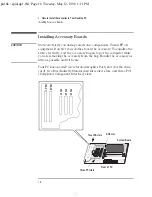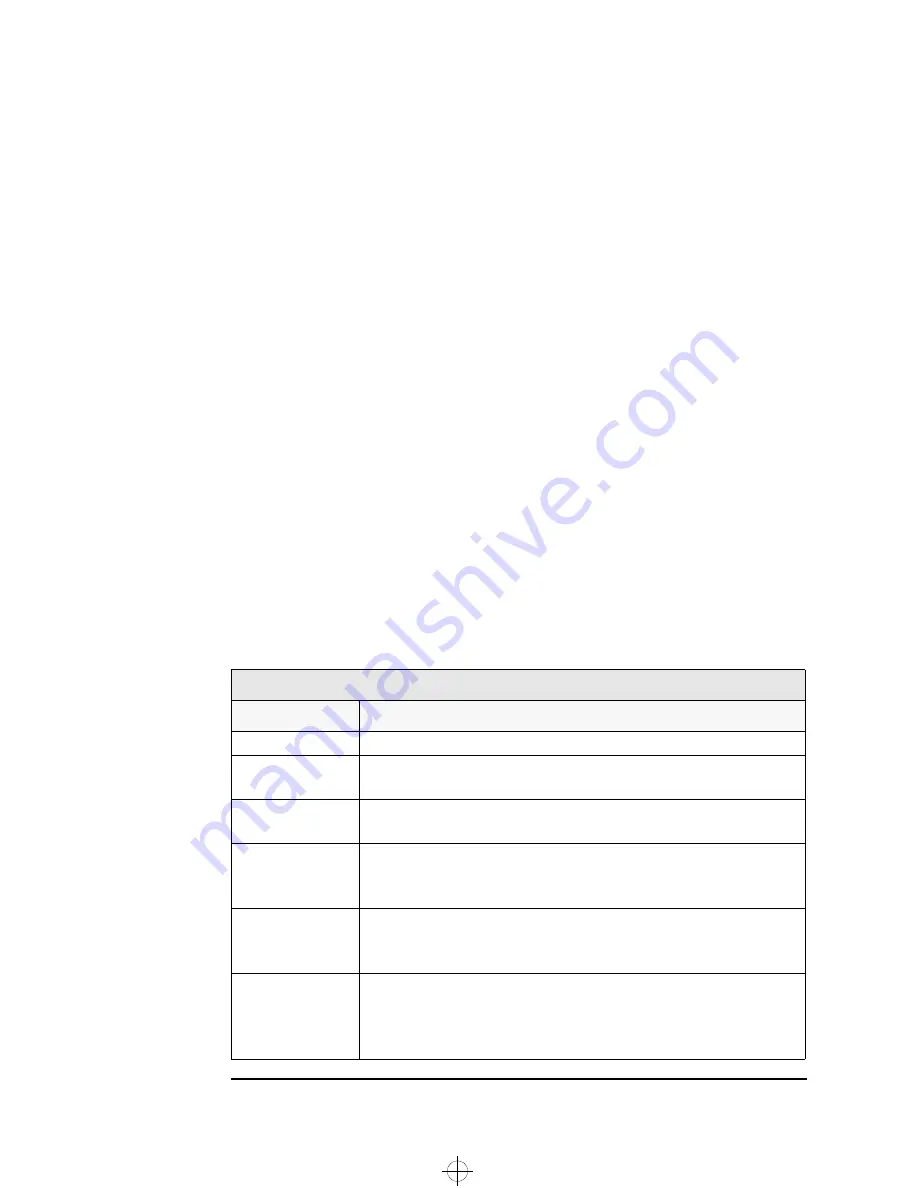
1 How to Install Accessories in Your Desktop PC
Installing Mass Storage Devices
8
English
Which Data Connectors
to Use
Depending on your PC model, there are either two or three data cables
inside your PC. If you have a CD-ROM drive, there are three cables. If
you do not have a CD-ROM drive, there are two cables. The cables are:
•
An Ultra ATA IDE (Integrated Drive Electronics) hard disk drive
cable. This supports up to two IDE hard disk drives, one of which is
already connected. If you install a second IDE hard disk drive,
connect it to this cable. (Refer to the drive’s manual to check
whether you need to set jumpers, or if there are any special
installation procedures.)
•
A second IDE drive cable that supports two IDE devices. If you have
a CD-ROM drive, it is connected to this cable. If you do not have a
CD-ROM drive, your PC does not have this cable. If you install a
second front-access device, connect it to this cable. (Refer to the
drive’s manual to check whether you need to set jumpers, or if there
are any special installation procedures.)
•
A floppy disk drive cable. This supports one 3.5-inch floppy disk
drive (already connected).
The following table explains which data connectors you should use
when you install additional devices.
Examples of multiple IDE drive combinations
Configuration
Connections to data cables
1 Hard disk drive
1. Bootable hard disk drive:
Master connector, Hard Disk Drive Cable
2 Hard disk drives
1. Bootable hard disk drive:
2. Second hard disk drive:
Master connector, Hard Disk Drive Cable
Slave connector, Hard Disk Drive Cable
1 Hard disk drive
1 CD-ROM drive
1. Bootable hard disk drive:
2. CD-ROM drive:
Master connector, Hard Disk Drive Cable
Master connector, CD-ROM Cable
2 Hard disk drives
1 CD-ROM drive
1. Bootable hard disk drive:
2. Second hard disk drive:
3. CD-ROM drive:
Master connector, Hard Disk Drive Cable
Slave connector, Hard Disk Drive Cable
Master connector, CD-ROM Cable
1 Hard disk drive
1 CD-ROM drive
1 Zip drive
1. Bootable hard disk drive:
2. CD-ROM drive:
3. Zip drive:
Master connector, Hard Disk Drive Cable
Master connector, CD-ROM Cable
Slave connector, CD-ROM Cable
2 Hard disk drives
1 CD-ROM drive
1 Zip drive
1. Bootable hard disk drive:
2. Second hard disk drive:
3. CD-ROM drive:
4. Zip drive:
Master connector, Hard Disk Drive Cable
Slave connector, Hard Disk Drive Cable
Master connector, CD-ROM Cable
Slave connector, CD-ROM Cable
spid-up1.fb4 Page 8 Monday, June 1, 1998 12:20 PM