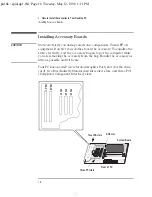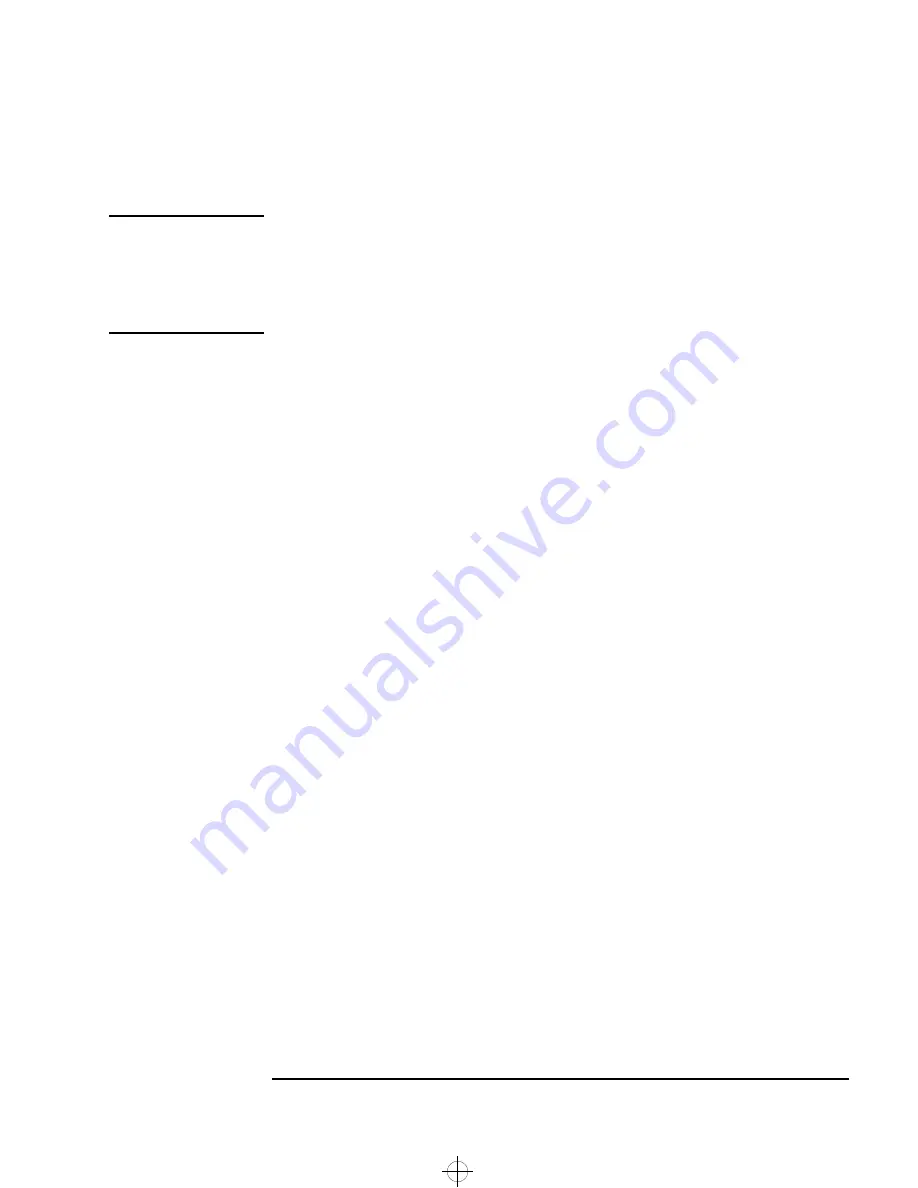
English
13
1 How to Install Accessories in Your Desktop PC
Installing Mass Storage Devices
Installing a CD-ROM, Tape or Zip Drive in a Front Shelf
WARNING
To avoid electric shock and harm to your eyes by laser light, do not
open the laser module. The laser module should be serviced by service
personnel only. Do not attempt to make any adjustment to the laser
unit. Refer to the label on the CD-ROM drive for power requirements
and wavelength. This product is a class 1 laser product.
The PC has an integrated Ultra ATA IDE controller which supports up
to four IDE devices. Removable media IDE devices, such as CD-ROM
drives, tape drives and Zip drives, require front access. In addition to
the floppy disk drive, your PC supports two front-access 5.25-inch
devices. Note that one front-access shelf may already have a CD-ROM
drive installed in it.
Refer to the drive’s manual to see if you must set jumpers or if there is
a special installation procedure to follow.
To install a front-access device:
1
Disconnect the computer’s power supply cord and any connection to
a telecommunications network.
2
Remove the computer’s cover.
3
Disconnect the power and data cables from the rear of the floppy
disk drive and hard disk drive(s).
4
Remove the two retaining screws from the floppy disk/hard disk
drive tray, and then carefully lift the tray from the PC. Place the tray
on a table/desk top.
5
Unclip the front bezel and gently remove it from the chassis.
spid.bk : spid-up1.fb4 Page 13 Tuesday, May 12, 1998 1:11 PM