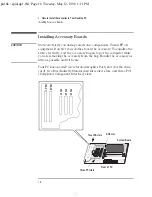1 How to Install Accessories in Your Desktop PC
Installing a Key Lock
26
English
Installing a Key Lock
Your PC may have the facility to have a key lock installed.
To Install a Key Lock
1
Disconnect the computer’s power supply cord and any connection to
a telecommunications network.
2
Remove the computer’s cover.
3
Using a screwdriver, remove the small round metal filler from the
PC’s chassis.
4
Insert the key lock and secure it in position using the clip provided.
5
Replace the cover. Reconnect all cables and power cords.
Insert the key lock
and clip in the
direction shown
spid.bk : spid-up1.fb4 Page 26 Tuesday, May 12, 1998 1:11 PM