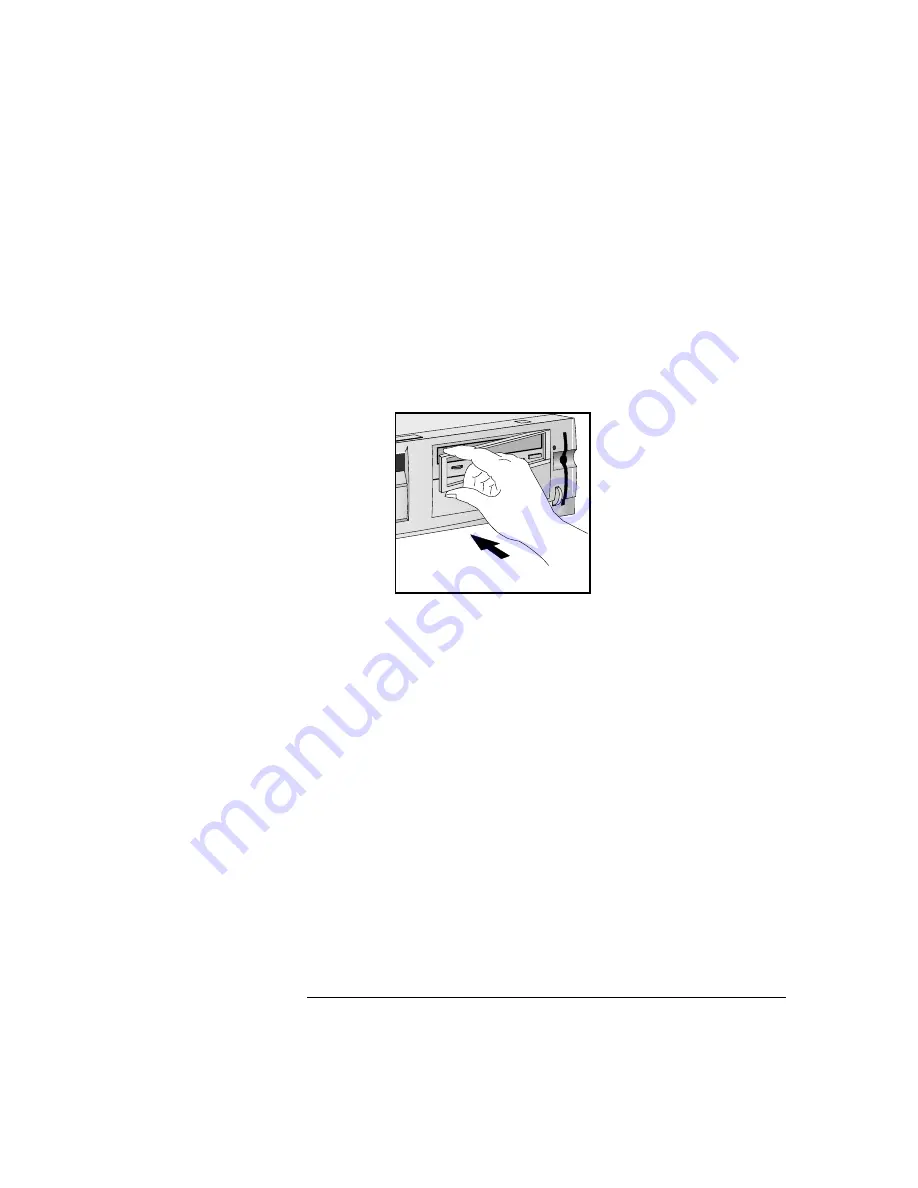
English
7
1 Setting Up and Using Your PC
Connecting Audio Accessories
If your PC does not have multimedia capabilities and you want to listen
to audio CDs on your CD-ROM drive, you can use the headphones jack
and the volume control on the front of the CD-ROM drive. To access
these controls:
1
Remove the CD-ROM drive’s font bezel by carefully pulling it off.
2
Replace it with the universal front bezel.
You will find a spare universal front bezel inside your PC (refer to page
38), or you can order one from an authorized HP reseller.
Summary of Contents for Vectra VL6 6
Page 1: ...User s Guide HP Vectra VL series 6 ...
Page 3: ...User s Guide ...
Page 6: ...vi English ...
Page 12: ...xii English ...
Page 13: ...1 Setting Up and Using Your PC ...
Page 79: ...4 Hewlett Packard Support and Information Services ...
Page 102: ...90 Index ...
Page 103: ...Regulatory Information and Warranty ...
Page 111: ......
















































