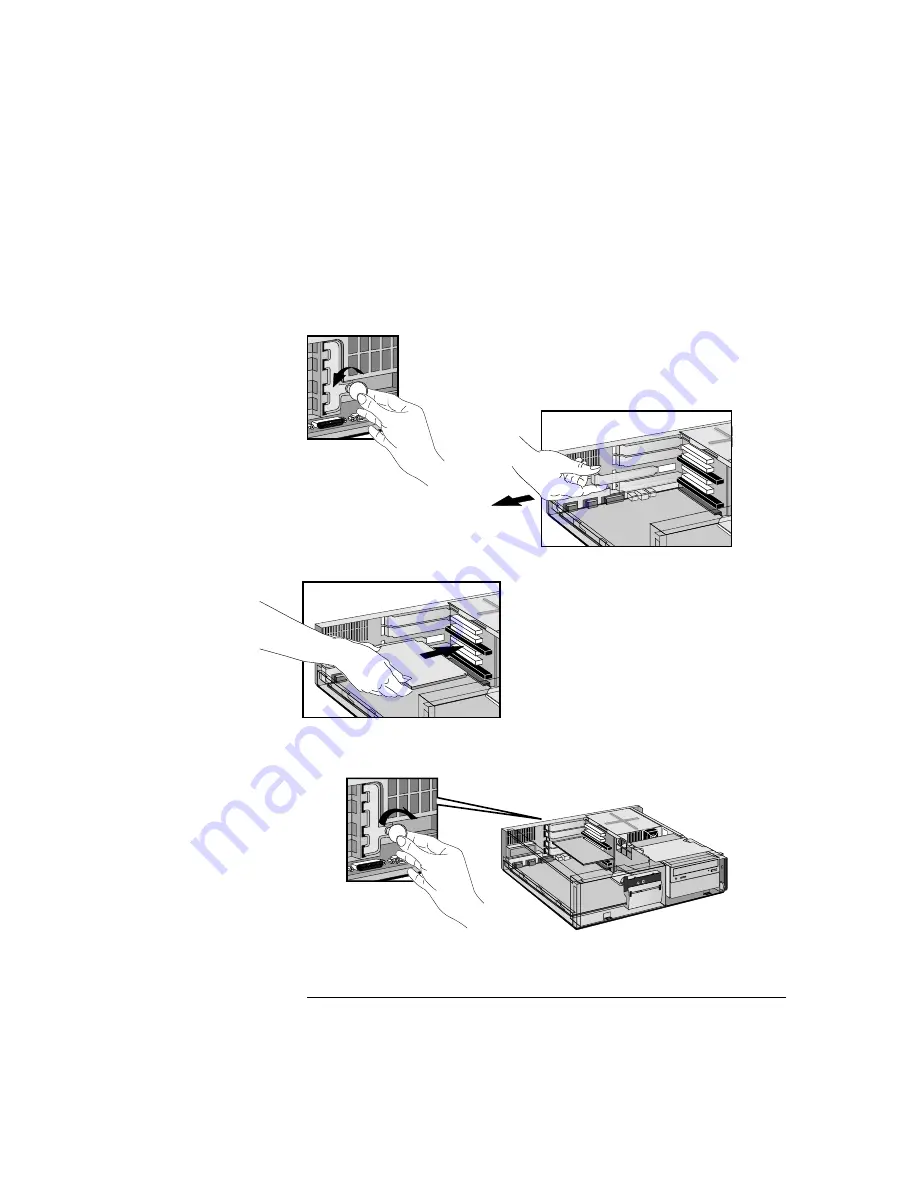
English
41
2 How to Install Accessories In Your PC
Installing Accessory Boards
Installing an Accessory Board (refer to previous page)
Step 3: Unscrew the retaining bracket.
Step 5: Remove slot cover.
Step 7: Slide board into the slot.
Step 8: Replace the retaining bracket.
(Ensure boards are correctly aligned.)
Summary of Contents for Vectra VL6 6
Page 1: ...User s Guide HP Vectra VL series 6 ...
Page 3: ...User s Guide ...
Page 6: ...vi English ...
Page 12: ...xii English ...
Page 13: ...1 Setting Up and Using Your PC ...
Page 79: ...4 Hewlett Packard Support and Information Services ...
Page 102: ...90 Index ...
Page 103: ...Regulatory Information and Warranty ...
Page 111: ......
















































