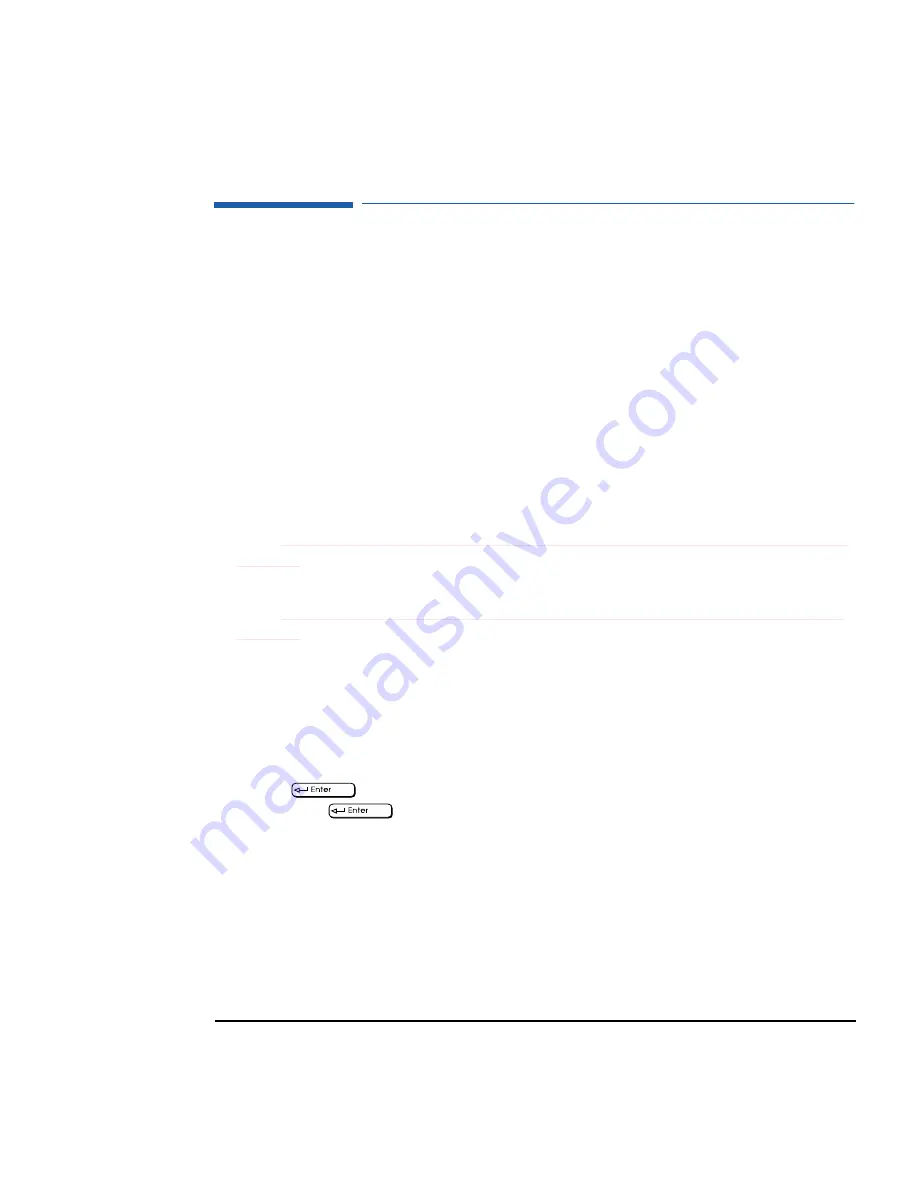
2 Installing Novell NetWare Drivers
ODI OS/2 Client Driver
26
English
ODI OS/2 Client Driver
An OS/2 computer gains access to NetWare servers by using the Requester for OS/2.
The Requester needs the OS/2 ODI driver to enable it to use the HP Ethernet
Family Adapter to access the LAN medium.
The OS/2 ODI driver
PCNTNW.OS2
is contained in the LAN Disk in the
\NOVELL\OS2CLNT
directory.
To install the ODI driver for OS/2, follow the instructions below:
1
Boot the computer into OS/2. Enter OS/2 into full screen mode by double-clicking
on the Command Prompts icon in the OS/2 System window and then double
clicking on the OS/2 Full Screen icon.
2
If you are installing OS/2 Requester from the NetWare Requester Disk, go to the
steps
given under “Installing OS/2 Requester from NetWare Requester Disk” on
page 26.
If you are installing OS/2 Requester from the NetWare WSOS2_1 Disk, go to the
steps
given under “Installing OS/2 Requester from NetWare WSOS2_1 Disk” on
page 27.
Installing OS/2
Requester from
NetWare Requester
Disk
To install from the NetWare Requester disk, follow the steps below:
1
Insert the NetWare Requester diskette into the drive and run the INSTALL
program. For example, if the diskette is in drive A, then type the following
commands:
A:\
INSTALL
2
Choose the
Requester on Workstation
under the Installation menu.
3
When the Select Options for CONFIG.SYS window appears, type the driver name
PCNTNW.OS2
into the field labeled
Network Interface Card driver
.
4
Select any other CONFIG.SYS options you wish to modify. When finished click on
the
Save
button.
Summary of Contents for Vectra VL6 7
Page 1: ...Network Administrator Guide Online Guide Rev 5 0 Date 8 97 ...
Page 9: ...1 Setting Up the Network Connection ...
Page 19: ...2 Installing Novell NetWare Drivers ...
Page 42: ...2 Installing Novell NetWare Drivers NET CFG Options for Novell NetWare 42 English ...
Page 43: ...3 Installing Microsoft Network Drivers ...
Page 56: ...3 Installing Microsoft Network Drivers NDIS 2 01 and 3 1 for Windows 95 56 English ...
Page 57: ...4 Installing Other Network Drivers ...
Page 76: ...4 Installing Other Network Drivers NDIS 2 01 Driver with Other Networking Products 76 English ...
Page 77: ...5 Configuring for Remote Boot ...
Page 95: ...6 Driver Options Software Keywords ...
Page 102: ...6 Driver Options Software Keywords Operating System Keywords 102 English ...
















































