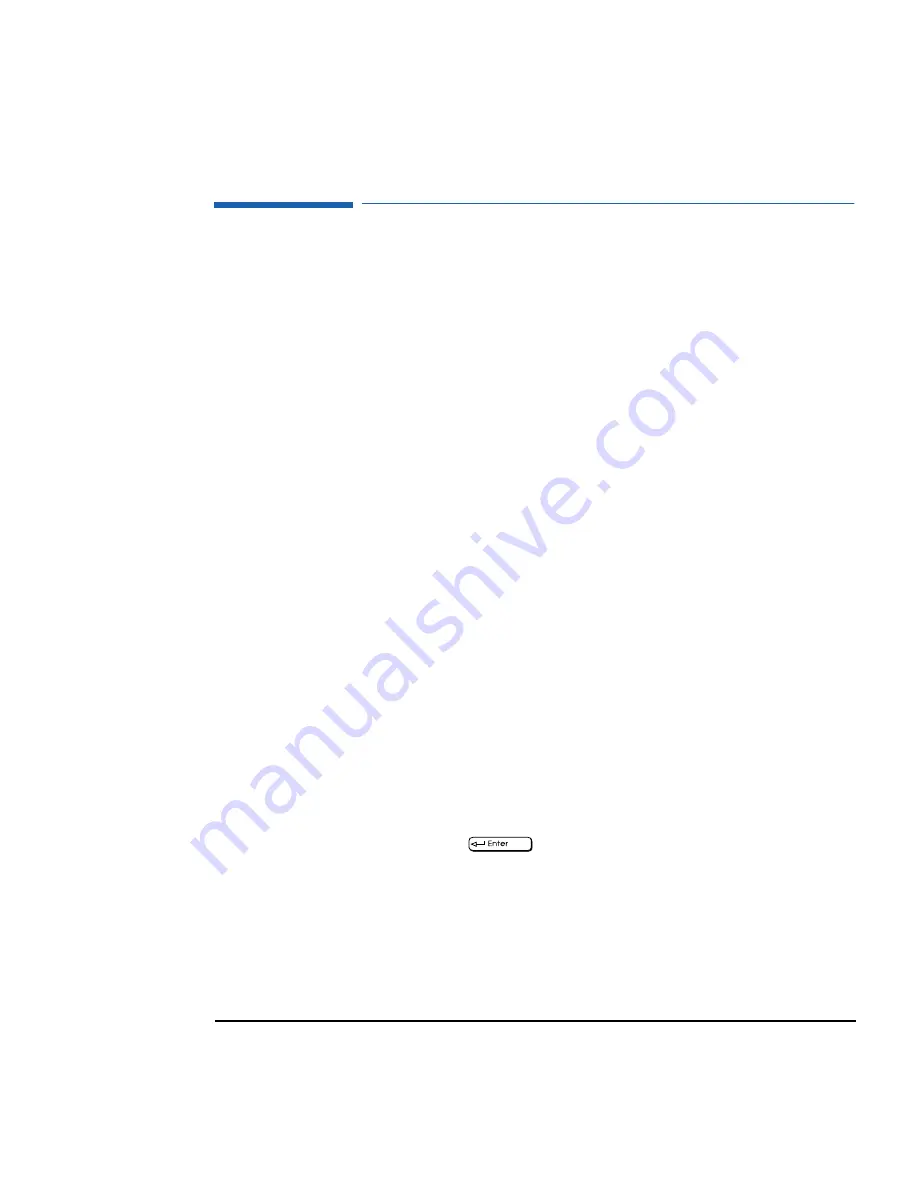
4 Installing Other Network Drivers
NDIS 2.01 Driver for Banyan VINES Client
62
English
NDIS 2.01 Driver for Banyan VINES Client
The PCnet driver may be configured to run in the Banyan VINES environment for
client-based systems only.
Installation Procedure
The steps to load the driver are as follows:
1
Compile all the files necessary for VINES. For ease of use, all of these files were
placed in the
C:\NDIS
subdirectory.
2
Create PROTOCOL.INI, CONFIG.SYS, and AUTOEXEC.BAT (refer to the
example below).
a
Modify the PROTOCOL.INI to reflect the changes necessary for the
appropriate LAN card section.
b
Modify the AUTOEXEC.BAT and CONFIG.SYS to reflect changes in the
DIRECTORY of where the files are to be placed.
3
Run the VINES PCCONFIG to configure the NDIS Ethernet Driver:
a
Select
Network Card Settings
. Then in the list provided, select
NDIS
Ethernet
.
b
Verify that the interrupt level matches the one used by the driver (check that
the “bindings” parameter is PCNTND:
bindings = PCNTND
).
c
Save and exit from PCCONFIG.
4
Restart the PC.
5
At the DOS prompt type BAN
The installation is now complete.
Summary of Contents for Vectra VL6 7
Page 1: ...Network Administrator Guide Online Guide Rev 5 0 Date 8 97 ...
Page 9: ...1 Setting Up the Network Connection ...
Page 19: ...2 Installing Novell NetWare Drivers ...
Page 42: ...2 Installing Novell NetWare Drivers NET CFG Options for Novell NetWare 42 English ...
Page 43: ...3 Installing Microsoft Network Drivers ...
Page 56: ...3 Installing Microsoft Network Drivers NDIS 2 01 and 3 1 for Windows 95 56 English ...
Page 57: ...4 Installing Other Network Drivers ...
Page 76: ...4 Installing Other Network Drivers NDIS 2 01 Driver with Other Networking Products 76 English ...
Page 77: ...5 Configuring for Remote Boot ...
Page 95: ...6 Driver Options Software Keywords ...
Page 102: ...6 Driver Options Software Keywords Operating System Keywords 102 English ...
















































