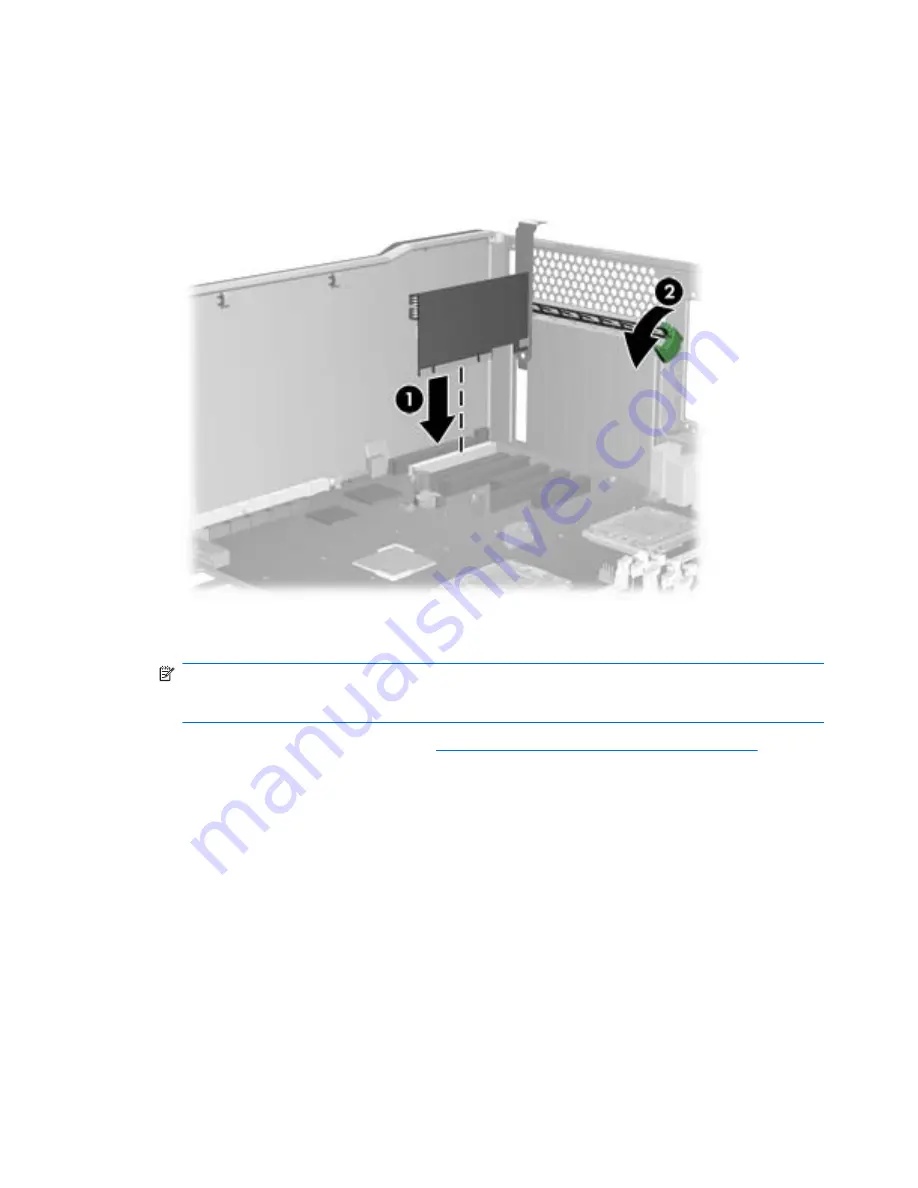
6.
Align the PCI card keyway with the slot key, and then firmly seat the card in the slot as shown in
the following figure (1).
Figure 5-101
Installing a PCI card
7.
Close the expansion card retention clamp by rotating it downward (2). The retention clamp is
secured by the expansion card support.
NOTE:
It is normal for the expansion card retention clamp to have a slight (5-10 degree) angle
when closed. If the angle is greater than this, open the clamp and ensure that all cards are
properly seated and all the brackets are mated to the chassis, then re-close the clamp.
8.
Install the expansion card support (see
Installing the expansion card support on page 85
).
9.
Reinstall all removed components and reconnect any cables that have been disconnected.
176
Chapter 5 Replacing components
ENWW
















































