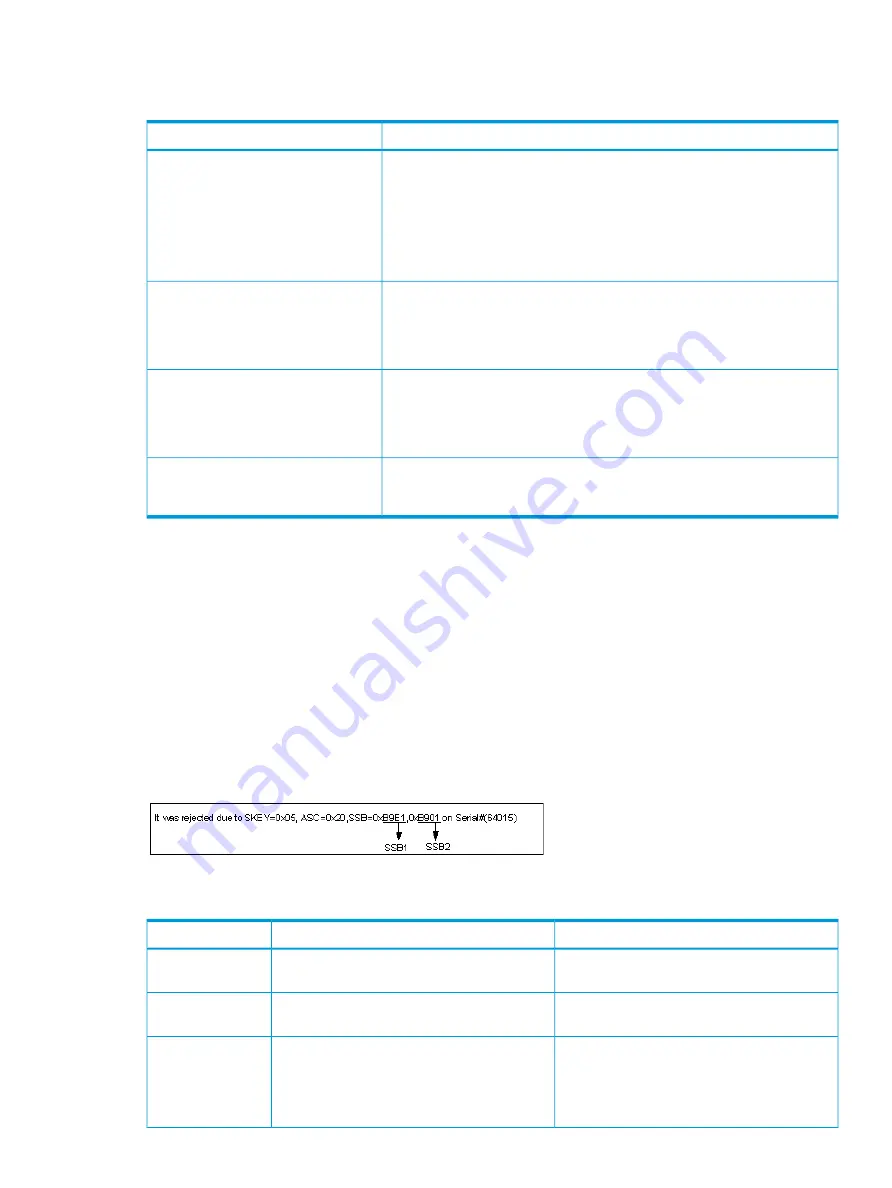
Data Retention troubleshooting instructions
The following table provides troubleshooting instructions for Data Retention.
Probable Causes and Solutions
Problems
You have been making changes in the Data Retention window, but the changes
have not been applied to the storage system. Apply the changes first, then
perform the extension lock operation.
The
Disable/ Enable
or the
Enable/Disable
button on the Data
Retention window is unavailable.
You can find the changes by:
Nothing happens when you click the
button.
•
scrolling the current list up and down.
•
selecting another CU from the tree then scrolling the list up and down.
Open-systems hosts cannot read from
or write to a volume.
•
The volume is protected by the read-only attribute. Write failure is reported
as an error message.
•
The volume is protected by the Protect attribute. Read (or write) failure is
reported as an error message.
Mainframe hosts cannot read from or
write to a volume.
•
The volume is protected by the read-only attribute. Write failure is reported
as a Write Inhibit condition.
•
The volume is protected by the Protect attribute. Read (or write) failure is
reported as a cc=3 condition.
The number of days in the
Retention Term
is calculated based on the operating
time of the storage system. Therefore, the number of days in the
Retention
Term
may not decrease.
The number of days in the
Retention
Term
does not decrease
Troubleshooting provisioning while using RAID Manager
If an error occurs while operating Data Retention or Thin Provisioning while using RAID Manager,
you might identify the cause of the error by referring to the log appearing on the RAID Manager
window or the RAID Manager operation log file.
The RAID Manager operation log file is stored in the following directory.
/HORCM/log*/curlog/horcmlog_HOST/horcm.log
where
•
* is the instance number.
•
HOST is the host name.
The following is an example of a log entry in the RAID Manager window.
Errors when operating RAID Manager (Thin Provisioning, SSB1: 0x2e31/0xb96d)
Solutions
Error Contents
Error Code (SSB2)
Perform user authentication.
The command cannot be executed because user
authentication is not performed.
0x9100
Ask HP technical support to solve the problem.
Error occurred when increasing THP V-VOL
capacity operation.
0xb900/ 0xb901/
0xaf28
Increase the THP V-VOL capacity after finishing
operations on your storage system, such as the
The operation was rejected because the
configuration was being changed by SVP or
0xb902
Virtual LUN operation or a maintenance
Remote Web Console, or because the THP
operation. See Caution in
increasing THP V-VOL capacity” (page 66)
.
V-VOL capacity was going to be increased by
another instance of the RAID Manager.
Troubleshooting provisioning while using RAID Manager 209
















































