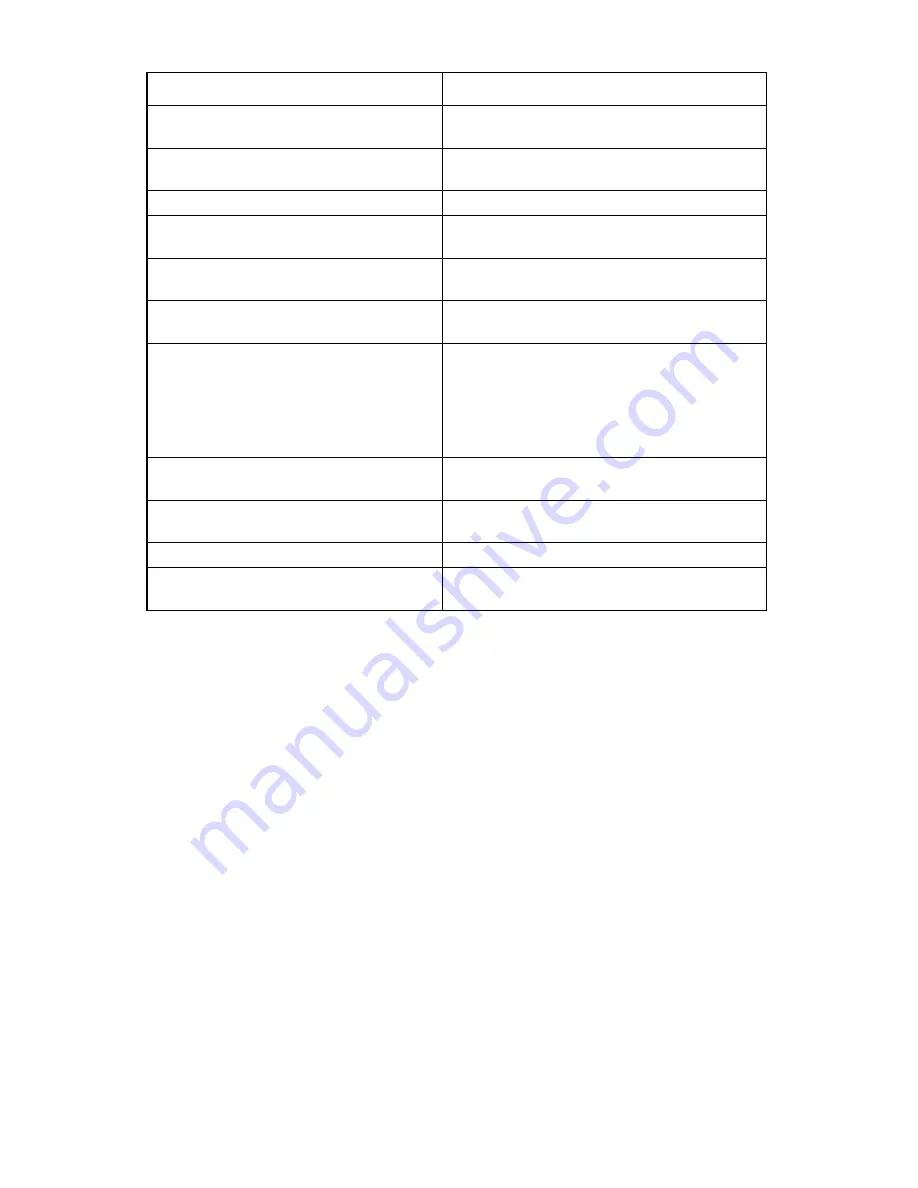
Troubleshooting iLO 2 192
Event log display
Event log explanation
Virtual Floppy connected by
User
Displays when an authorized user connects the
Virtual Floppy.
Virtual Floppy disconnected by
User
Displays when an authorized user disconnects the
Virtual Floppy.
License added by:
User
Displays when an authorized user adds a license.
License removed by:
User
Displays when an authorized user removes a
license.
License activation error by:
User
Displays when there is an error activating the
license.
iLO 2 RBSU user login:
User
Displays when an authorized user logs in to iLO
2 RBSU.
Power on request received by:
Type
A power request was received as one of the
following types:
Power Button
Wake On LAN
Automatic Power On
Virtual NMI selected by:
User
Displays when an authorized user selects the Virtual
NMI button.
Virtual Serial Port session started by:
User
Displays when a Virtual Serial Port session is
started.
Virtual Serial Port session stopped by:
User
Displays when a Virtual Serial Port session is ended.
Virtual Serial Port session login failure from:
User
Displays when there is a login failure for a Virtual
Serial Port session.
Hardware and software link-related issues
iLO 2 uses standard Ethernet cabling, which includes CAT5 UTP with RJ-45 connectors. Straight-through
cabling is necessary for a hardware link to a standard Ethernet hub. Use a crossover cable for a direct PC
connection.
The iLO 2 Management Port must be connected to a network that is connected to a DHCP server, and iLO
2 must be on the network before power is applied. DHCP sends a request soon after power is applied. If
the DHCP request is not answered when iLO 2 first boots, then it will reissue the request at 90-second
intervals.
The DHCP server must be configured to supply DNS and WINS name resolution. iLO 2 can be configured
to work with a static IP address either in the F8 option ROM setup or from the Network Settings Web
page.
The default DNS name appears on the network settings tag and can be used to locate iLO 2 without
knowing the assigned IP address.
If a direct connection to a PC is used, then a static IP address must be used because there is no DHCP
server on the link.
Within the iLO 2 RBSU, you may press the
F1
key inside the DNS/DHCP page for advanced options to
view the status of iLO 2 DHCP requests.







































