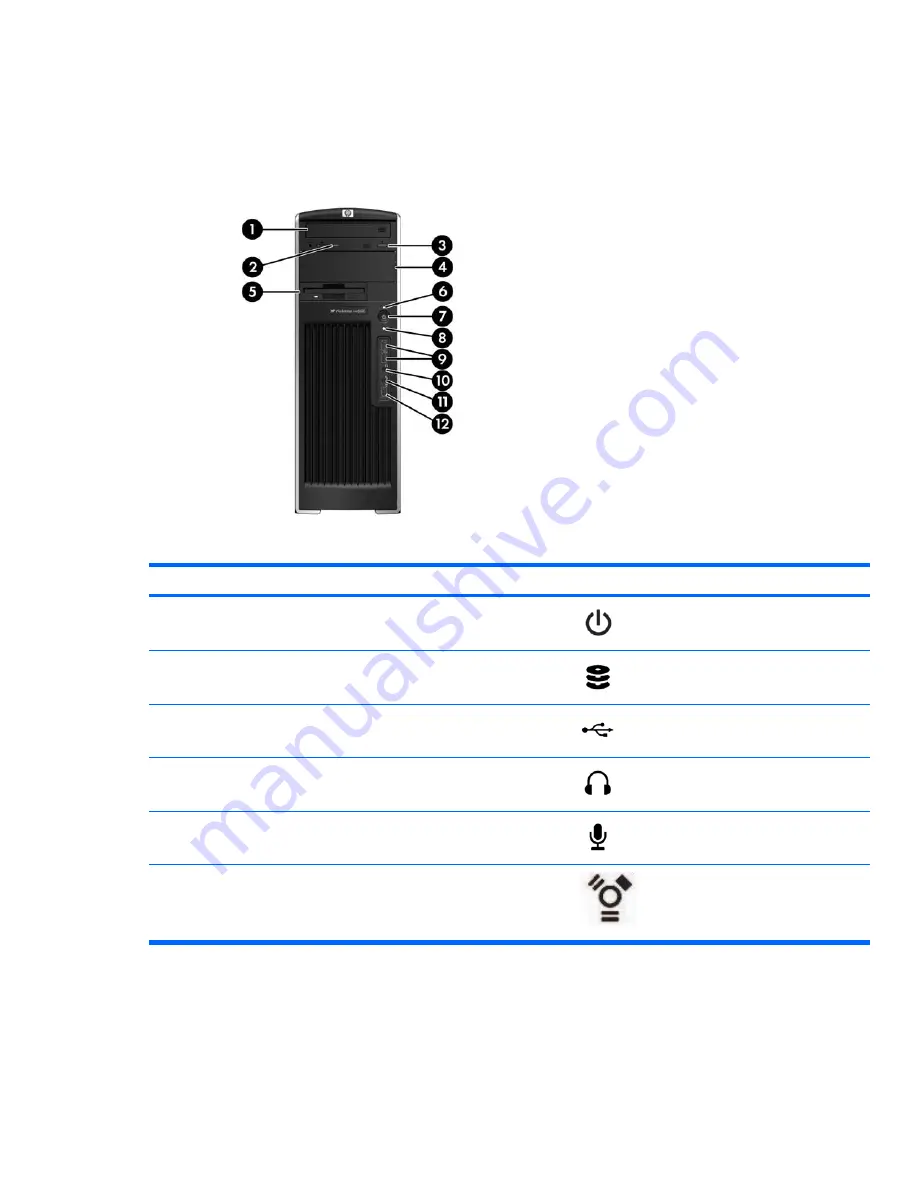
Front panel components
The following figure shows the front panel components of a typical HP xw6600 Workstation. Drive
configurations can vary.
Figure 1-3
Front panel components
Table 1-2
Front panel components
Item
Symbol
Description
Item
Symbol
Description
1
Optical drive
7
Power button
2
Optical drive activity light
8
Hard drive activity light
3
Optical drive eject button
9
USB 2.0 (2)
4
Secondary optical drive bay (2 total)
10
Headphone connector
5
Optional 3.5” diskette drive bay
11
Microphone connector
6
Power on light
12
IEEE-1394a connector (optional)
4
Chapter 1 Product overview
ENWW
Summary of Contents for Xw6600 - Workstation - 2 GB RAM
Page 1: ...HP xw6600 Workstation Service and Technical Reference Guide ...
Page 10: ...x ENWW ...
Page 114: ...104 Chapter 4 Removal and replacement procedures ENWW ...
Page 154: ...144 Chapter 7 Configuring password security and resetting CMOS ENWW ...
Page 166: ...156 Appendix A Appendix A Connector pins ENWW ...















































