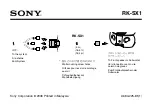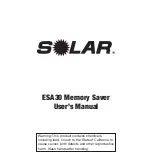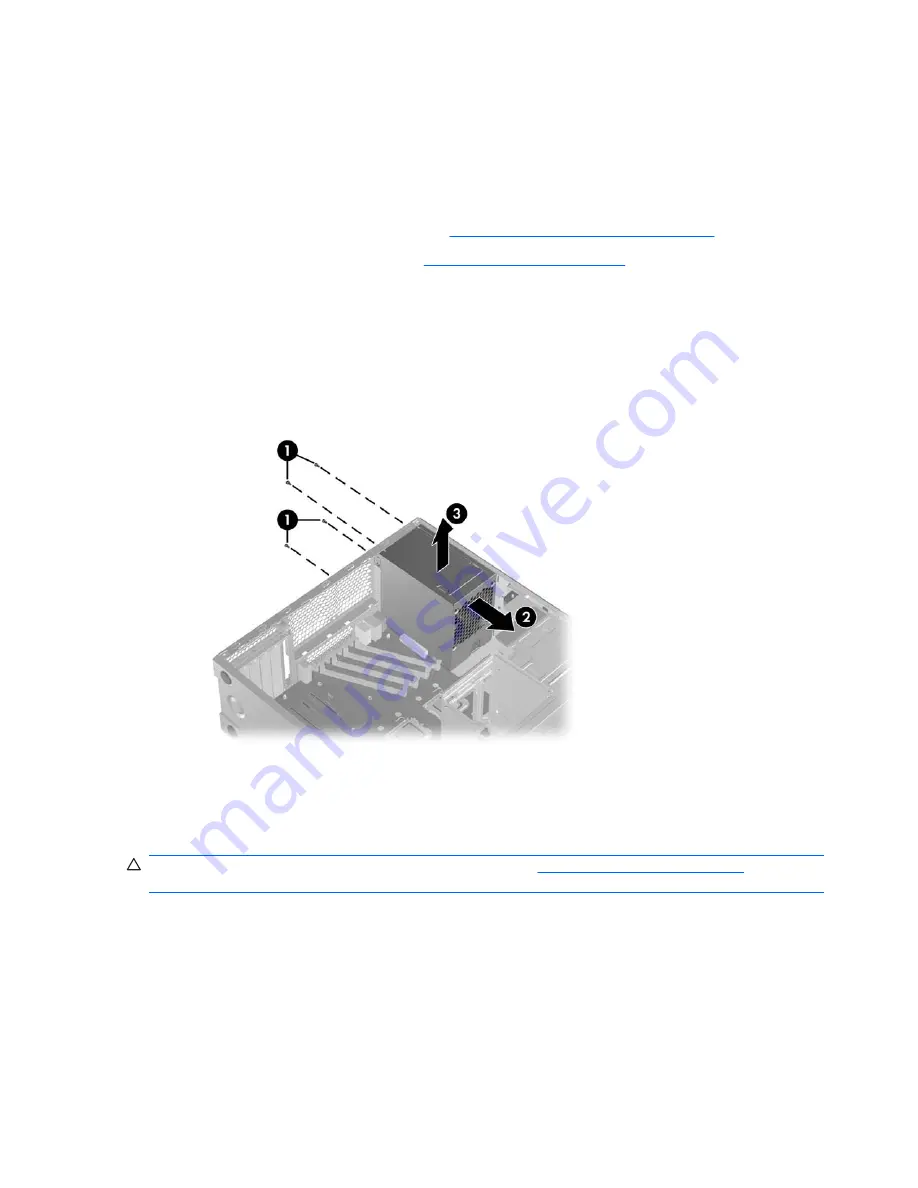
Power supply
This section describes how to remove the power supply.
Removing the power supply
To remove the power supply:
1.
Disconnect power from the system (see
Predisassembly procedures on page 52
).
2.
Remove the side access panel (see
Side access panel on page 58
).
3.
To ease installation of the power supply, write down the numbers on the cables so you can easily
reconnect them to the correct devices.
4.
Remove the memory fan and chassis fan assemblies.
5.
Disconnect cables from the system board, drives, and cards.
6.
Remove the four screws from the back panel (1), as shown:
Figure 4-23
Removing the power supply
7.
Slide the power supply toward the front
of the chassis and lift it out of the chassis (2).
Reinstalling or replacing the power supply
To install the power supply, reverse the steps completed for removal.
CAUTION:
To prevent possible equipment damage, see
Power connections on page 73
to ensure
proper connection of power supply cables.
72
Chapter 4 Removal and replacement procedures
ENWW
Summary of Contents for Xw6600 - Workstation - 2 GB RAM
Page 1: ...HP xw6600 Workstation Service and Technical Reference Guide ...
Page 10: ...x ENWW ...
Page 114: ...104 Chapter 4 Removal and replacement procedures ENWW ...
Page 154: ...144 Chapter 7 Configuring password security and resetting CMOS ENWW ...
Page 166: ...156 Appendix A Appendix A Connector pins ENWW ...