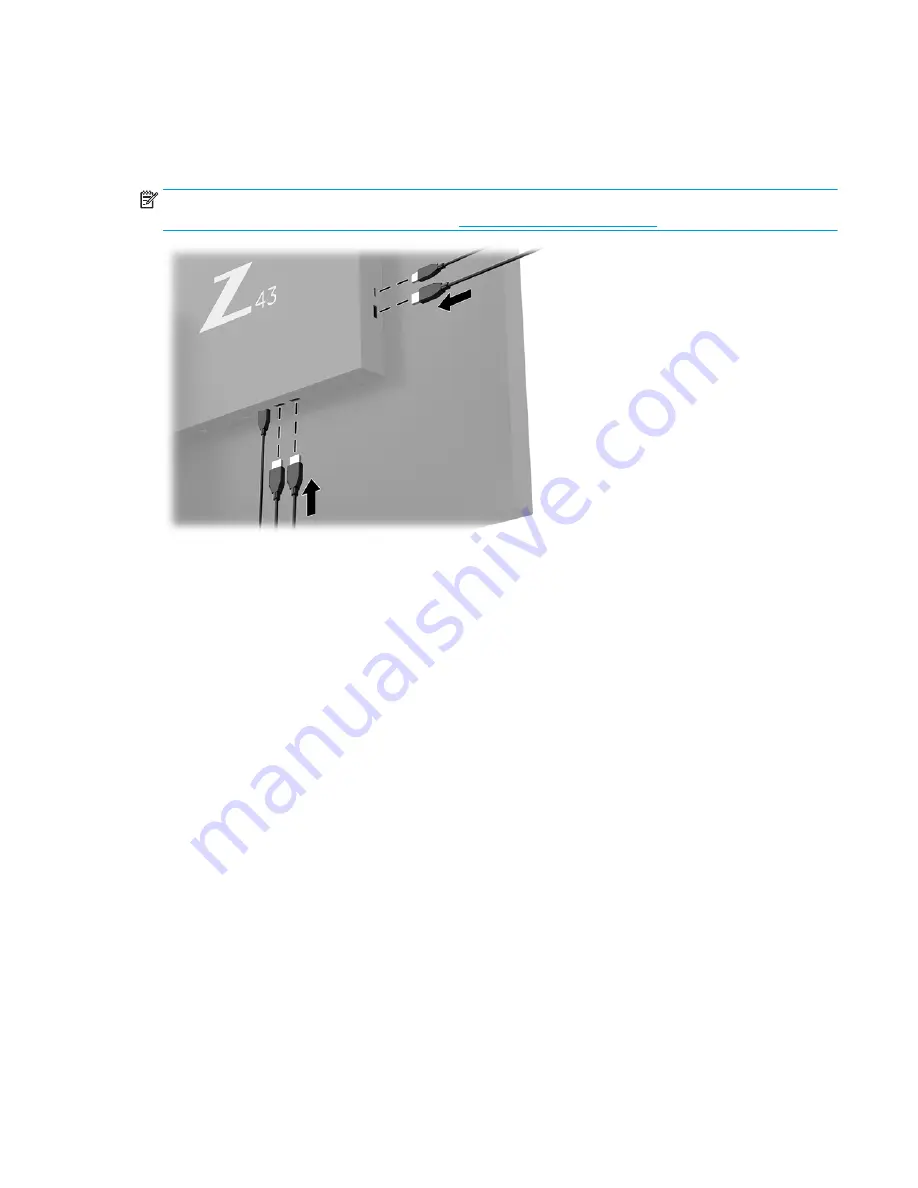
Connecting USB devices
USB ports are used to connect devices such as a digital camera, USB keyboard, or USB mouse. There are four
downstream USB ports on the monitor: two USB Type-A ports on the rear; and on the side, one USB Type-C
port and one USB Type-A port.
NOTE:
You must connect the USB upstream cable from the computer to the monitor to enable the USB
downstream ports on the monitor. See step 4 in
Connecting the cables on page 5
.
Setting up the monitor
9
Summary of Contents for Z43
Page 1: ...User Guide ...
Page 4: ...iv About This Guide ...















































