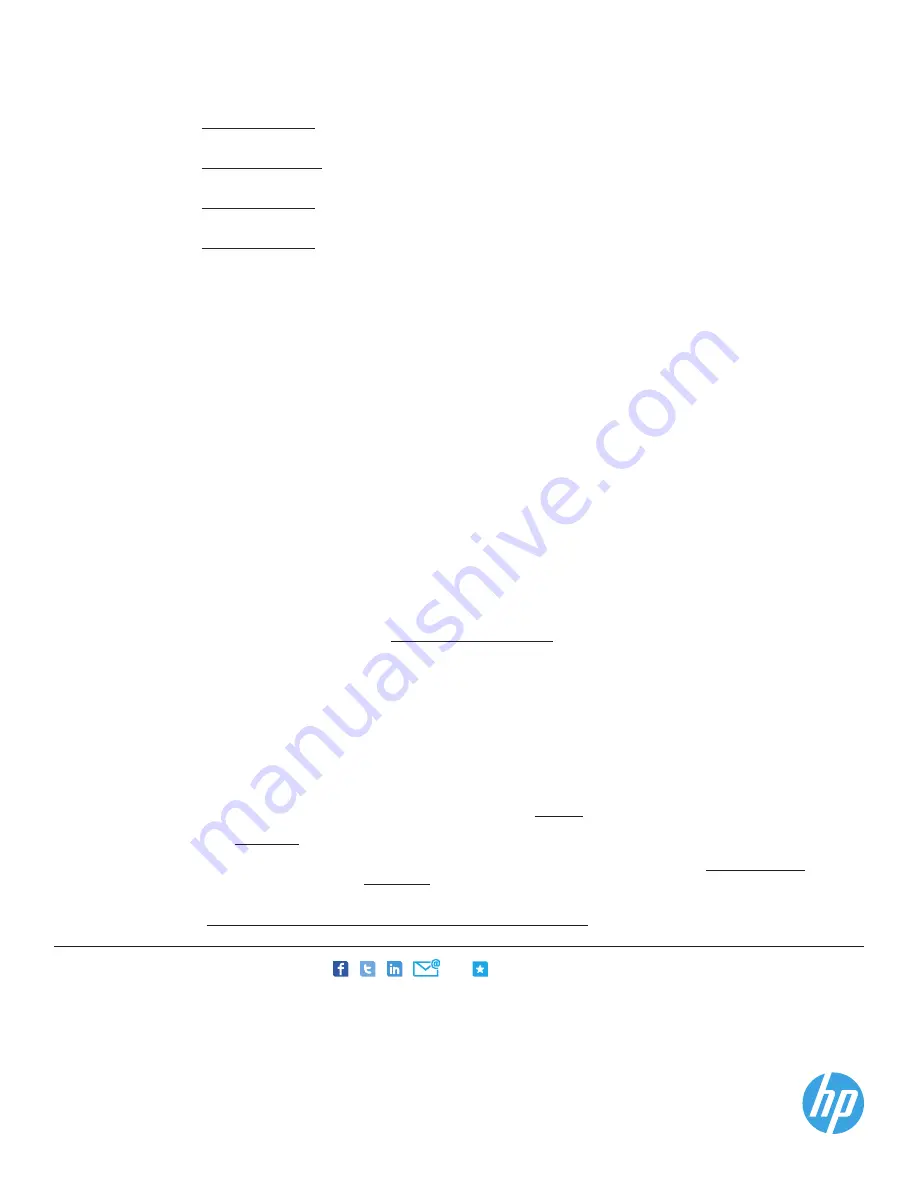
Rate this document
Share with colleagues
© Copyright 2014 Hewlett-Packard Development Company, L.P. The information contained herein is subject to change without notice. The only
warranties for HP products and services are set forth in the express warranty statements accompanying such products and services. Nothing herein
should be construed as constituting an additional warranty. HP shall not be liable for technical or editorial errors or omissions contained herein.
Intel, Core, and Thunderbolt are trademarks of Intel Corporation in the U.S. and other countries. AMD, FirePro, and Enduro are trademarks of Advanced
Micro Devices, Inc. NVIDIA, Quadro, and Optimus are trademarks and/or registered trademarks of NVIDIA Corporation in the U.S and other countries. Red
Hat Enterprise Linux Desktop is a trademark of Red Hat, Inc. in the United States and other countries. Linux® is the registered trademark of Linus Torvalds
in the U.S. and other countries. Microsoft and Windows are U.S. registered trademarks of the Microsoft group of companies.
4AA5-4926ENW, December 2014, Rev.5
1
Not all configurations qualify as an Ultrabook™.
2
Multi-Core is designed to improve performance of certain software products. Not all customers or software applications will necessarily benefit from use of this technology.
64-bit computing system required. Performance will vary depending on your hardware and software configurations. Intel’s numbering is not a measurement of higher performance.
3
Thunderbolt™ 2 is standard on the HP ZBook 15 G2 and HP ZBook 17 G2. Thunderbolt™ cable and Thunderbolt™ device (sold separately) must be compatible with Windows.
To determine whether your device is Thunderbolt™ Certified for Windows, see
thunderbolttechnology.net/products. Internet access required.
4
Sold as an optional feature.
5
HP Remote Graphics Software requires Windows or Linux and an internet connection.
6
HP Performance Advisor requires Windows and an internet connection.
7
All HP ZBooks are designed to MIL-STD 810G testing. Testing was not intended to demonstrate fitness for U.S. Department of Defense contract requirements or for military use.
Test results are not a guarantee of future performance under these test conditions.
8
HD content required to view HD images.
9
Maximum memory capacities assume Windows 64-bit operating systems or Linux. With Windows 32-bit operating systems, memory above 3 GB may not all be available due to
system resource requirements.
10
For hard drives, GB = 1 billion bytes. TB = 1 trillion bytes. Actual formatted capacity is less. Up to 30 GB of system disk is reserved for system recovery software.
11
With Blu-Ray, certain disc, digital connection, compatibility and/or performance issues may arise, and do not constitute defects in the product. Flawless playback on all systems is not
guaranteed. In order for some Blu-ray titles to play, they may require a DVI or HDMI digital connection and your display may require HDCP support. HD-DVD movies cannot be played
12
Windows 7 battery life will vary depending on various factors including product model, configuration, loaded applications, features, use, wireless functionality, and power
management settings. The maximum capacity of the battery will naturally decrease with time and usage. See bapco.com for additional details.
13
Not all features are available in all editions or versions of Windows. Systems may require upgraded and/or separately purchased hardware, drivers and/or software to take full
advantage of Windows functionality. See microsoft.com.
14
NBD as part of the standard limited warranty may vary by country. HP Care Pack Services are optional extended service contracts that go beyond the standard limited warranties.
Service starts from date of hardware purchase. To choose the right level of service for your HP product, use the HP Care Pack Services Lookup Tool at hp.com/go/lookuptool.
Additional HP Care Pack Services information by product is available at hp.com/go/cpc. Service levels and response times for HP Care Packs may vary depending on your geographic
location.
15
SATA hardware RAID is not supported on Linux systems. The Linux kernel, with built-in software RAID, provides excellent functionality and performance. It is a good alternative to
hardware-based RAID. Please visit h20000.www2.hp.com/bc/docs/support/SupportManual/c00060684/c00060684.pdf for RAID capabilities with Linux.
FAQ | HP ZBook Mobile Workstations FAQs
Resources, contacts, or additional links for HP ZBooks
• HP ZBook 14 G2
hp.com/go/ZBook14
• HP ZBook 15u G2
hp.com/go/ZBook15u
• HP ZBook 15 G2
hp.com/go/ZBook15
• HP ZBook 17 G2
hp.com/go/ZBook17
Learn more about the HP Z family of products at
hp.com/zworkstations
Sign up for updates
hp.com/go/getupdated
































