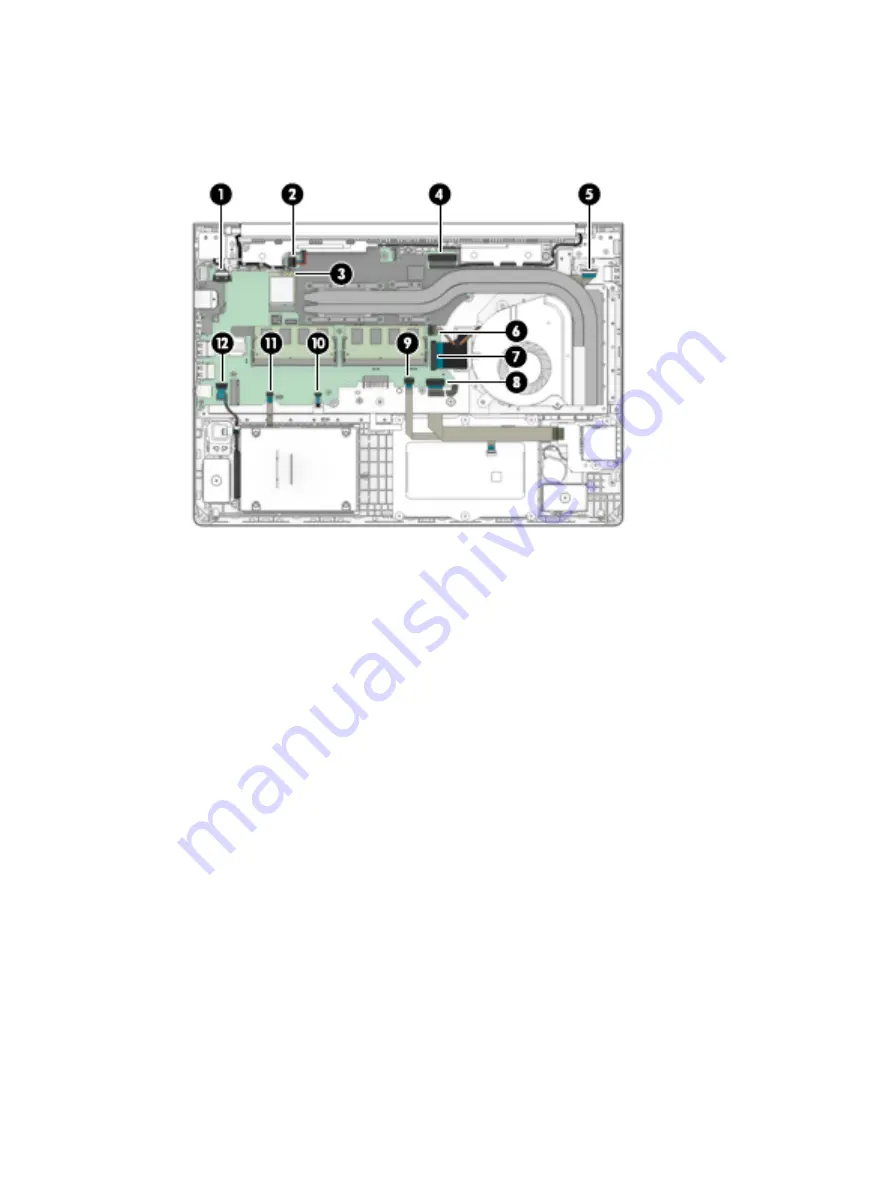
(10) Backlight cable (ZIF)
(11) Fingerprint sensor cable (ZIF)
(12) Hard drive cable
2.
Remove the four Phillips M2.0 × 4.0 screws (1) that secure the system board to the computer.
3.
Remove the two Phillips M2.0 × 2.5 screws (2) that secure the system board to the computer.
4.
Remove the broad head Phillips M2.5 × 2.5 screw (3) that secures the system board to the computer.
5.
Remove the RJ-45 cover from the system board (4).
Component replacement procedures
51
















































