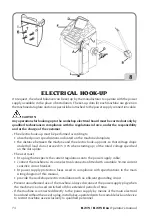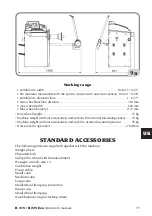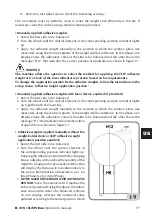82
B 215 / B 225 Evo
Operator’s manual
STATUS ICON
DESCRIPTION
Hidden weight:
Hidden Weight function active (with car mode
active) or Spilt Weight function (with motorcycle
mode active).
Operator 2
Operator 2 active. If off, the active operator is 1.
Optimisation
Unbalance optimisation function active (OPT).
Unbalance cali-
bration
Unbalance calibration function active.
Not available
Not available.
DISPLAY PANEL - CONTROL KEYPAD
KEY
DESCRIPTION
1
Wheel dimen-
sions
- Press this key to manually enter the wheel dimen-
sions in the case of an automatic measurement
system malfunction or for versions with a manual
internal sensor.
2
End / Esc
Multifunction key
1. In balancing mode, press this key to temporar-
ily display the value rounded to the gram or
1/10 of ounce.
Note: for ALU1P and ALU2P balancing pro-
grams with shift plane, this key is not enabled.
2. In a menu or in a program, press this key to exit.