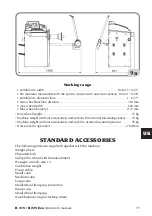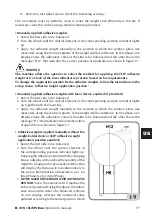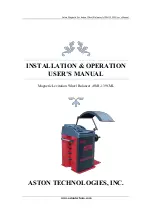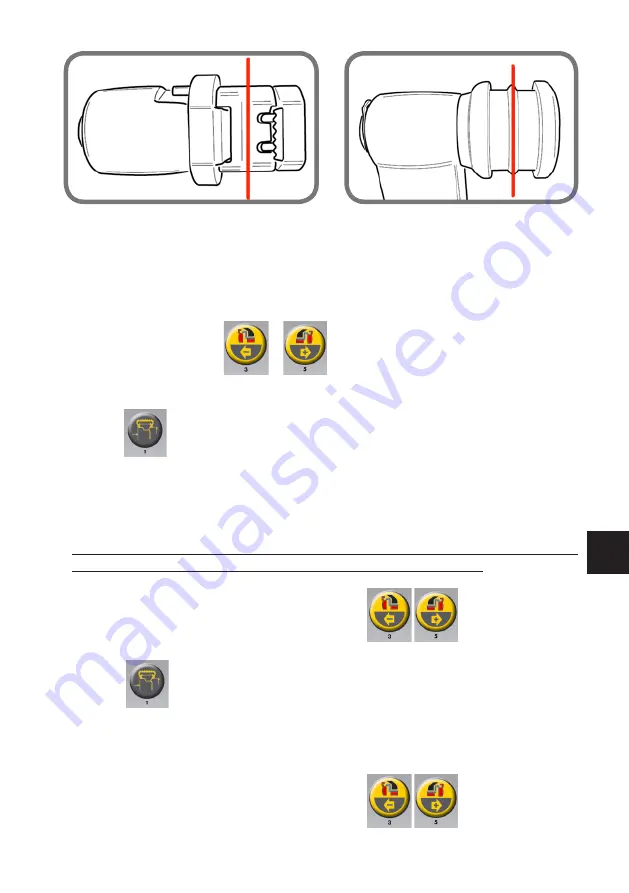
B 215 / B 225 Evo
Operator’s manual
91
UK
Centre of the notch in the weight holder
Centre of the notch in the holder without the
weight holder
- Return the measuring arm to the rest position. Automatically the machine will setup in
the ALUP balancing programmes (FSP programme).
- Carry out a spin.
- At the end of the spin, if you want to change the balancing programme set automatically by
the machine (FSP), select the
or
key until the required programme is selected.
IN THE VERSION WITH MANUAL SENSOR, PROCEED AS FOLLOWS:
- Press the
key to prepare the machine for entering distance d1 relative to the internal
side (the distance LED lights up on the panel).
- Bring the end of the measuring arm level with the plane selected for applying the internal
weight (Fig. 14 for ALU 1P, Fig. 15 for ALU 2P). In Alu 1P the centre of the notch in the holder
is used as the reference for the centre line of the weight. In Alu 2 P, the rim edge is taken as
a reference, since the inner weight is of the conventional clip type.
Pay maximum attention when the end of the arm is being placed in an area of the rim
free of discontinuity, so that the weight can be applied in that position.
- Read the internal distance d1 from the body on the rule.
- Modify the value on the right display by pressing the
keys to get the previ-
ously
read distance d1
.
- Press the
key again to prepare the machine for entry of the
d2 distance
relating to
the outer side (the distance LED lights up on the panel).
- Position the end of the measuring arm on the plane chosen for the application of the
outer
weight, as previously described for the inner side.
- Read the
distance d2
from the body on the rule.
- Modify the value on the right display by pressing the
keys to get the previ-