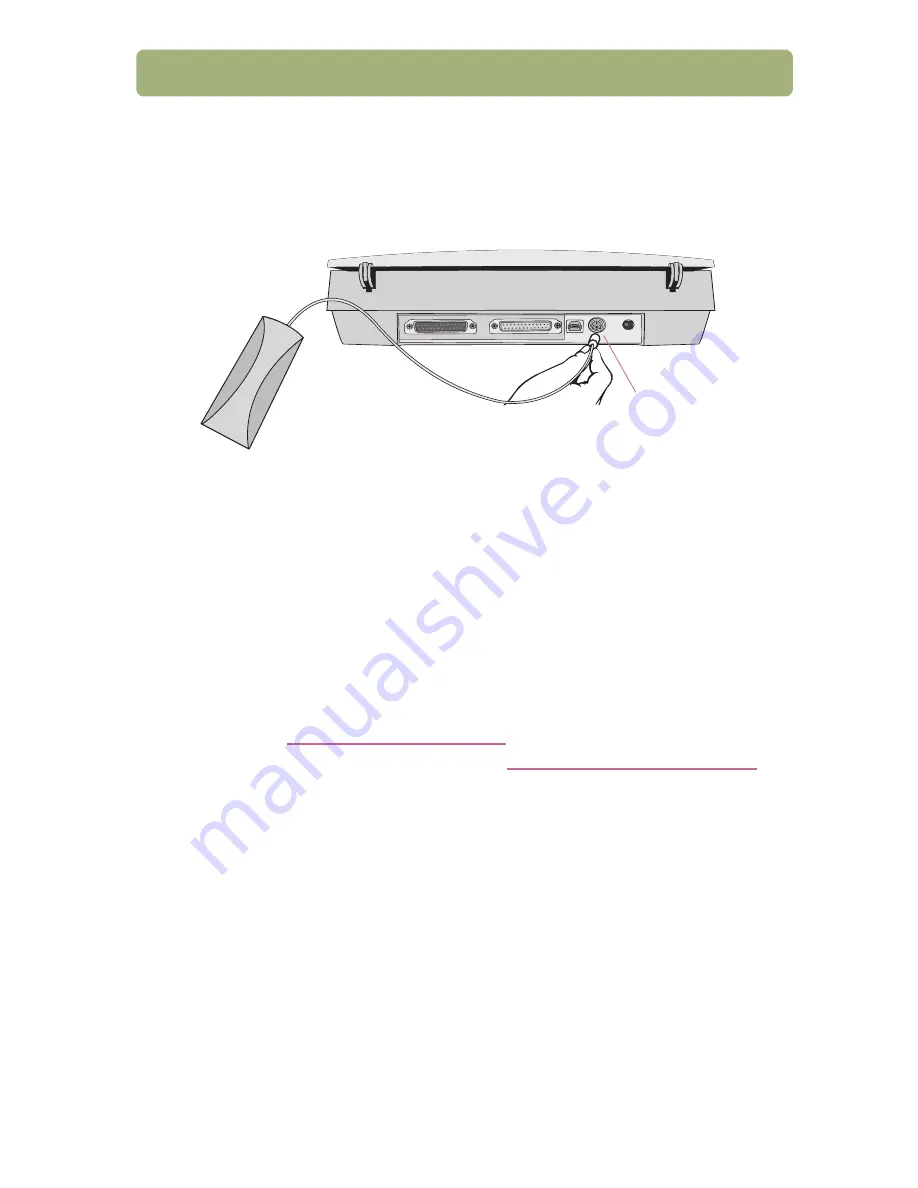
Installing and troubleshooting
9
8. Connect the XPA (optional) (some models only)
To scan 35 mm slides or negatives:
a
Connect the XPA cable to its port on the scanner.
b
If you shut down the computer, restart it now.
c
Launch or restart the HP Precisionscan Pro software.
See the
user’s manual
for usage instructions.
Find help and support
●
For product support and specifications, see the
"Support, warranty, and
specifications" on page 23
.
●
For installation troubleshooting, see the information later in this section.
●
For more information about your scanner, see the
user’s manual
.
●
For scanning ideas, tips, and optional accessories, visit the HP Scanjet
website at
http://www.scanjet.hp.com
.
●
For customer support on the Web, visit
http://www.hp.com/go/support
.
The HP Photo Printing software is available in English only in some countries.
For help in your language, press the
Photo Reprint
button on the scanner, click
Help
, and then click
Quick Reference Guide
.
XPA port
Summary of Contents for 4400c
Page 1: ...hp scanjet 4400c series and 5400c series scanners setup and support guide ...
Page 42: ...42 Support warranty and specifications ...
Page 43: ...43 ...
Page 44: ......










































