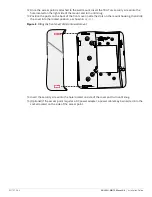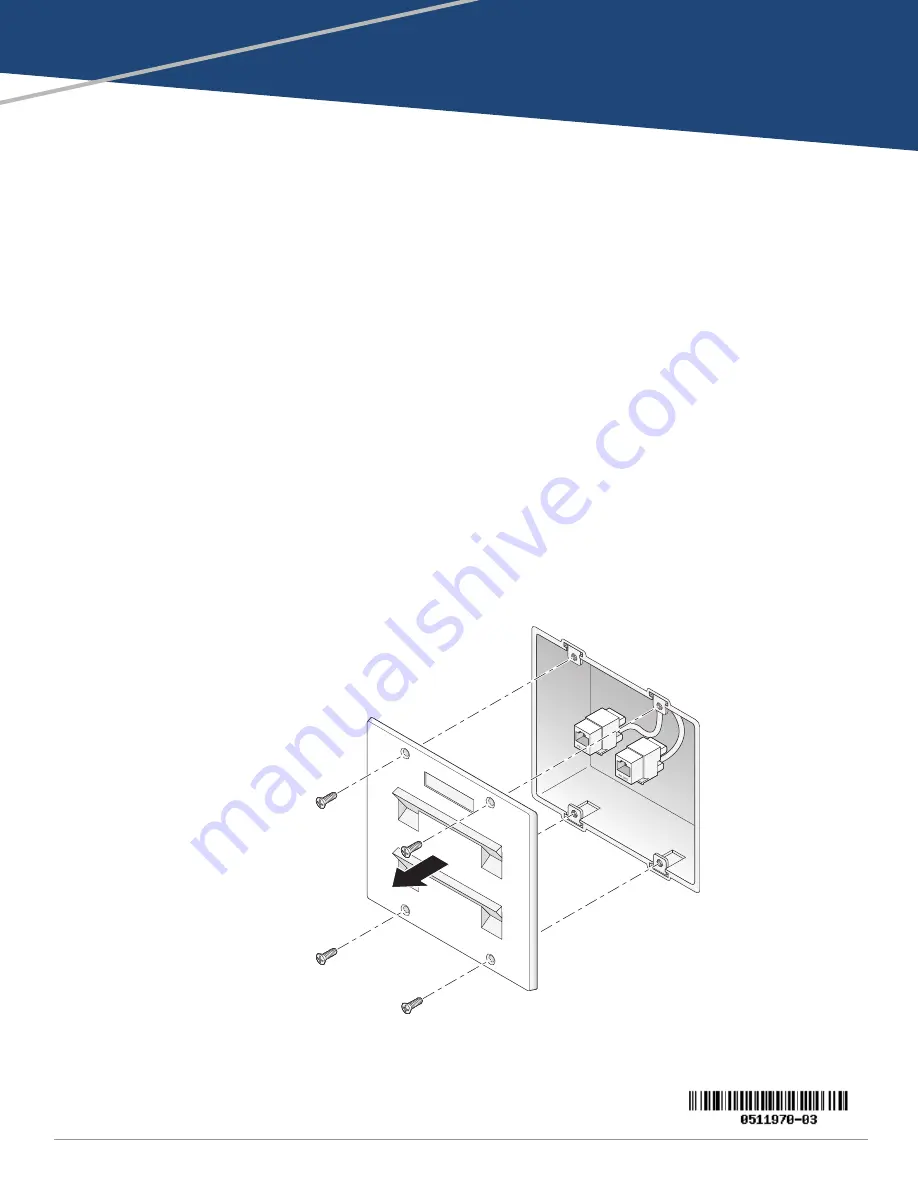
AP-303H-MNT2 Mount Kit
Installation Guide
0511970-0
3
|
March
2017
1
Package Contents
AP-303H-MNT2 plastic mount bracket
Front cover slider
(x
4
) #6-32x1 slotted screws
(x2) M2.5x6.5 T8H Hex screw
AP-303H-MNT2 Mount Kit Installation Guide
Introduction
The AP-303H-MNT2 Mount Kit may be used to secure a 303H Series access point to a dual-gang wall
box according to the installation procedure provided below.
Installing the Access Point
Use the following instructions to install the AP-303H-MNT2 mount kit.
1. If the wall box is not already exposed, unscrew and remove the existing wall plate, as shown in
Figure 1
Removing Existing Wall Plate
2. If needed, detach any RJ45 cables by unclipping the connectors from the wall plate, or cutting/
removing the UTP cable(s).