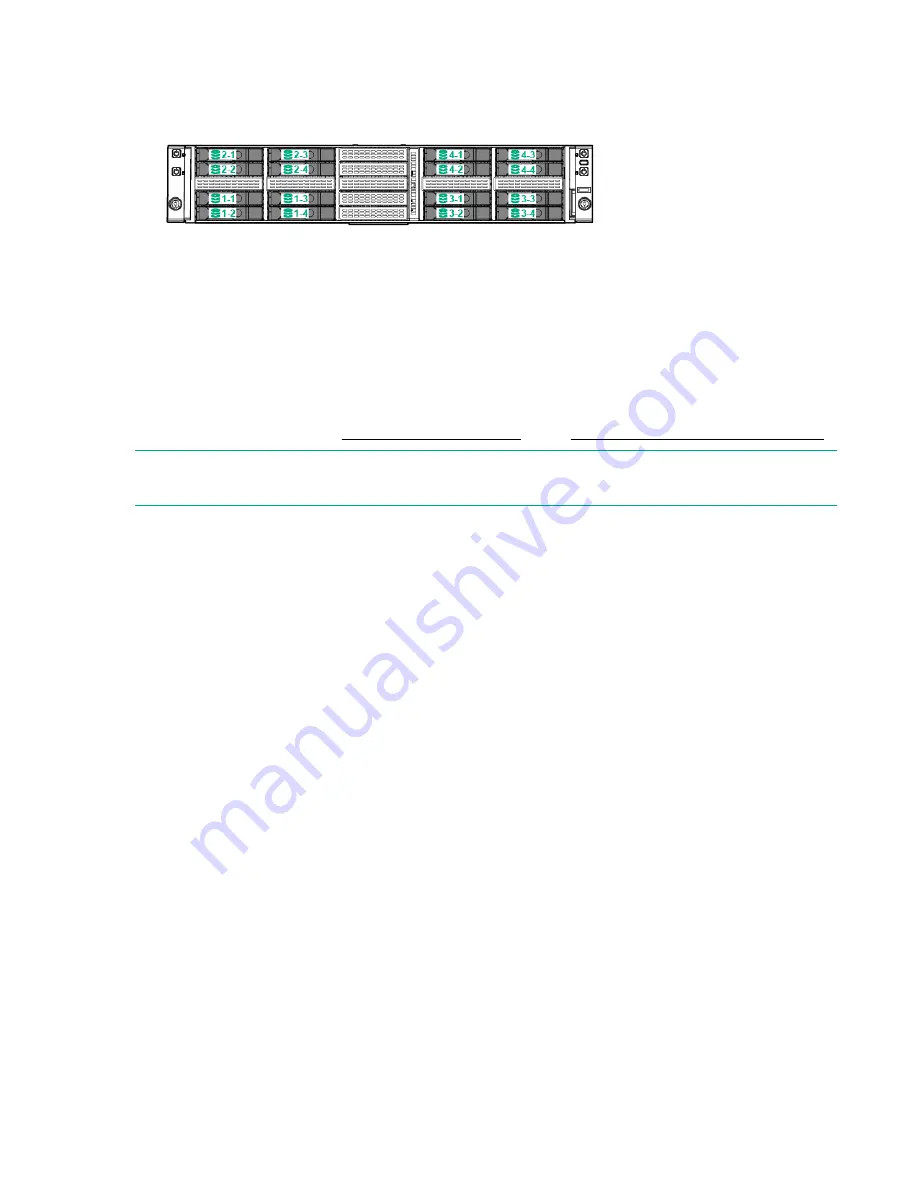
Apollo r2800 Gen10 Chassis (24 SFF with storage expander backplane)
The factory default configuration evenly distributes the 24 SFF drive bays in the HPE Apollo 2800
Chassis.
For detailed information and examples on drive bay mapping configuration changes in the HPE Apollo
r2800 Gen10 Chassis, see the
iLO REST APIs to GitHub
on the
Hewlett Packard Enterprise website
.
NOTE:
While the layout of the drives are internally mapped as mentioned below. The Redfish response or
RESTful interface tool still continues to display a fixed 6 drives irrespective of 1U or 2U node inserted.
The HPE Apollo r2800 Chassis, featuring the storage expander backplane, supports the flexibility to
assign drive bays to specific server nodes. This feature provides secure, remote configuration flexibility
via iLO Redfish interface. To deploy HDD bay mapping configuration iLO user account privilege
"Configure iLO Settings" is required.
Drive bay mapping configuration changes may be made from any server node and take effect after all
server nodes in the HPE Apollo r2800 Chassis are turned off and the Chassis firmware is able to reset the
storage expander backplane. All nodes must remain powered off for at least 5 seconds after executing
the configuration changes. The server nodes may be remotely restarted through the iLO remote interface,
or may be locally restarted by pressing the power button for each node.
This feature requires the following minimum firmware versions:
• Apollo 2000 System Chassis firmware version 1.2.10 or later
• Storage Expander firmware version 1.0 or later
• iLO firmware version 1.20 or later
Six drive bays are allocated to each 1U node.
• Server 1 corresponds to drive bays 1 through 6
• Server 2 corresponds to drive bays 7 through 12
• Server 3 corresponds to drive bays 13 through 18
• Server 4 corresponds to drive bays 19 through 24
Twelve drive bays are allocated to each 2U node.
• Server 1 corresponds to drive bays 1 through 12
• Server 3 corresponds to drive bays 13 through 24
Identifying components and LEDs
23
















































